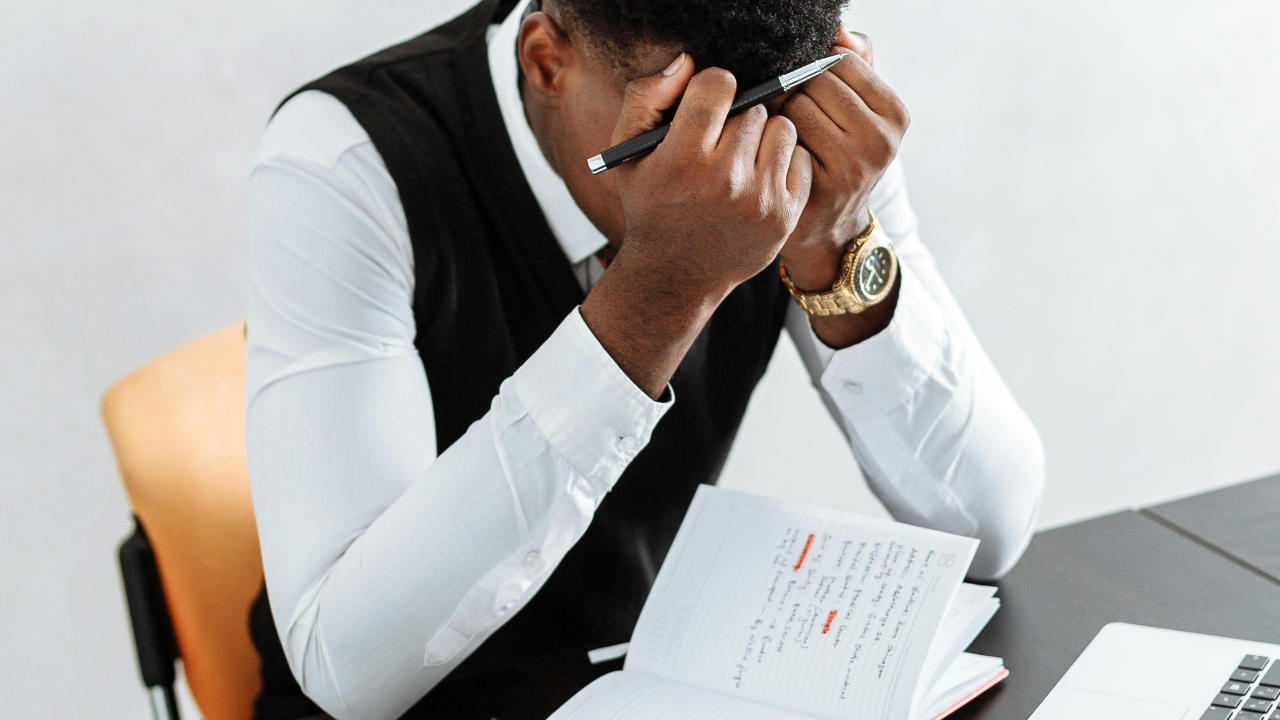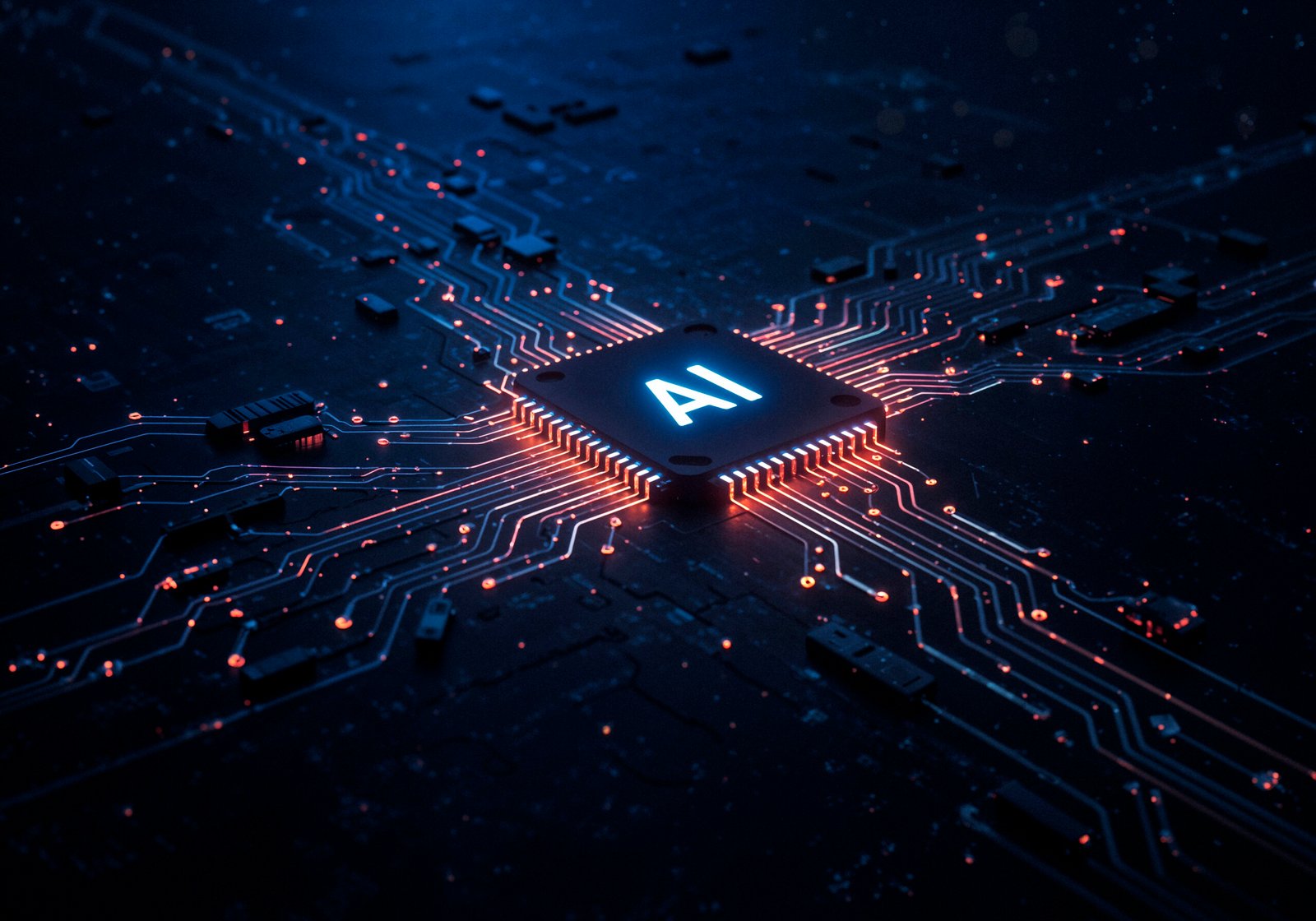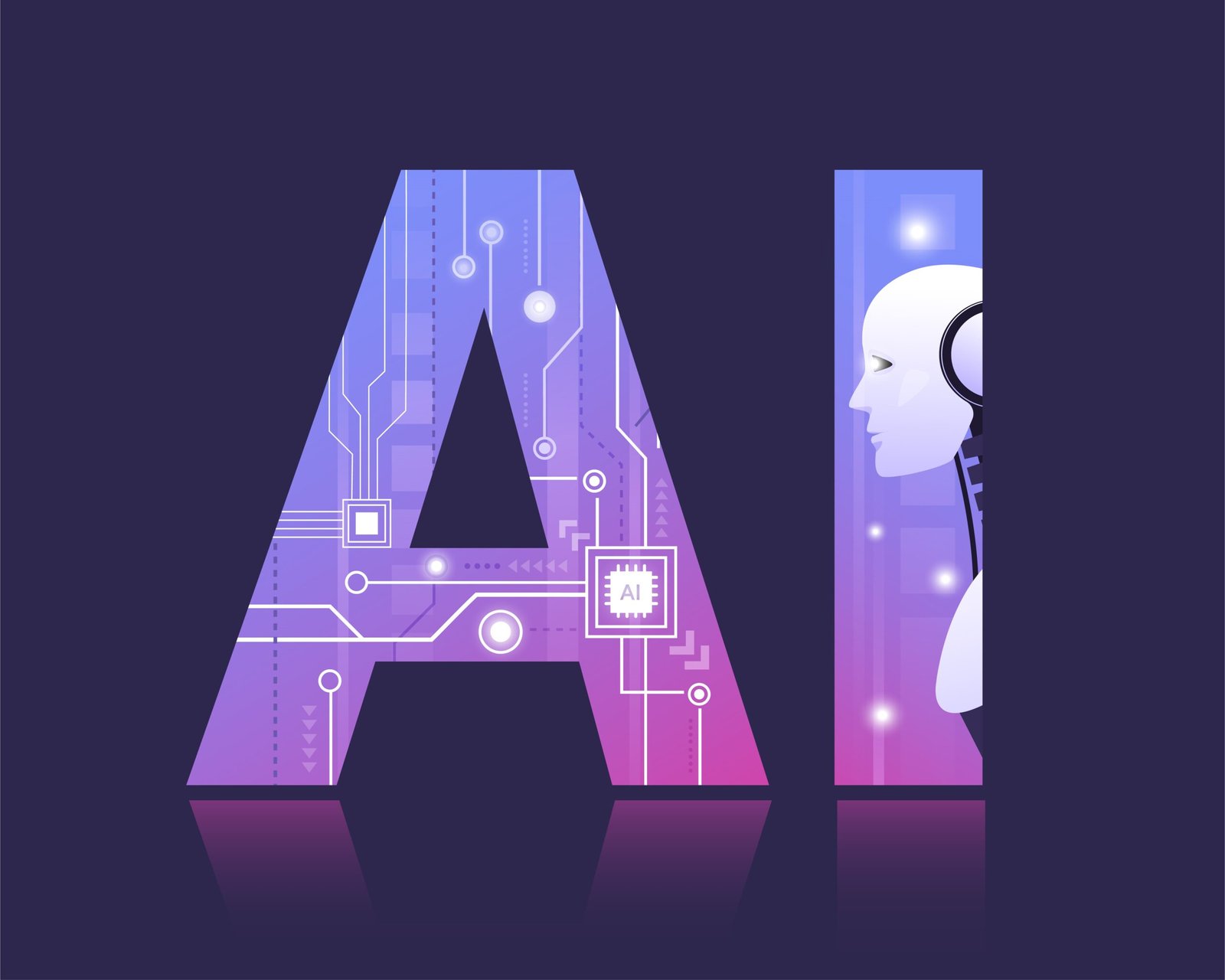From Zero to Gaming Hero: Your Step-by-Step Guide to Building a Budget-Friendly Pakistani Gaming PC (2025 Edition)

A gamer's worst nightmare may be a gameplay that lags and all they might be wishing for is a rig that can handle the latest titles without breaking the bank. If this is your cup of tea then you've come to the right place! Building your own gaming PC in Pakistan can be a rewarding experience, offering superior performance for your money compared to pre-built systems. However, navigating the local market, understanding component compatibility, and sticking to a Pakistani PC budget can feel overwhelming.
Fear not! This comprehensive, step-by-step guide is tailored for the Pakistani gamer, providing clear instructions, local market insights, and smart budgeting tips to help you assemble a powerful budget gaming PC in Pakistan in 2025. It requires covering everything from selecting the right PC parts in Pakistan to the final software installation, ensuring you achieve optimal performance without emptying your wallet. Unleashing your inner PC builder and experience gaming the way it was meant to be!
Why Build Your Own Gaming PC in Pakistan on a Budget?
Before we dive in, let's understand the advantages of the DIY approach, especially within the context of the Pakistani PC market:
- Cost-Effectiveness: You can often get significantly better performance for your money by carefully selecting individual components rather than buying a pre-built system with potential markups on certain parts.
- Customization: Build a PC tailored precisely to your gaming needs and budget. Upgrade components individually as needed in the future.
- Learning Experience: Gain valuable knowledge about computer hardware and how it works together.
- Satisfaction: The feeling of accomplishment when your custom-built gaming rig roars to life is truly unparalleled.
- Avoiding Unnecessary Extras: Pre-built PCs sometimes include components you don't need, inflating the price. Building your own allows you to focus on what truly matters for gaming.
Planning Your Budget: Choosing Your Components (Smart Choices for PKR)
This is the most crucial phase for building a budget gaming PC in Pakistan. Careful planning here will save you money and ensure compatibility.
1. Setting a Realistic Pakistani PC Budget (in PKR):
Determine how much you're willing to spend in Pakistani Rupees (PKR). Be realistic and prioritize performance-critical components like the graphics card and processor. Allocate your budget roughly as the rough drafted guideline followed below:
- Graphics Card (GPU): 30-40% (This is your gaming powerhouse!) – Keywords: best budget GPU Pakistan, affordable graphics card for gaming
- Processor (CPU): 20-30% (The brain of your system) – Keywords: best budget CPU for gaming Pakistan, affordable gaming processor
- Motherboard: 10-15% (Connects everything) – Keywords: budget gaming motherboard Pakistan, affordable motherboard for PC build
- RAM (Memory): 5-10% (For smooth multitasking) – Keywords: best budget RAM Pakistan, affordable DDR4/DDR5 RAM
- Storage (SSD/HDD): 5-10% (For operating system, games, and files) – Keywords: best budget SSD Pakistan, affordable SSD for gaming, cheap HDD Pakistan
- Power Supply Unit (PSU): 5-10% (Provides stable power) – Keywords: best budget PSU Pakistan, reliable power supply for gaming PC
- Case: 5-10% (Housing for your components) – Keywords: budget gaming case Pakistan, affordable PC case Pakistan
2. Researching and Selecting Your Components (Local Market Focus):
- Processor (CPU): For a budget gaming PC in Pakistan, consider AMD Ryzen 5000 or Intel Core i5 (12th or 13th Gen) series processors. These offer excellent gaming performance without breaking the bank. Check local online retailers like TechRate http://techrate.org, Star City https://starcity.pk/?srsltid=AfmBOorY41IkwII1F7_6w8sV3wbmm3t8Sh9EE8u-cV1-R1T_9r-OGx2t, Mega.PK http://mega.pk, and physical markets in Karachi (like Saddar) and Lahore (like Hall Road) for the best prices.
- Graphics Card (GPU): This is where you'll likely spend the most. Look for mid-range cards like the NVIDIA GeForce RTX 3050/3060 or AMD Radeon RX 6600/6700 XT. Keep an eye out for deals on slightly older but still capable cards in the used market (with caution and proper testing).
- Motherboard: Choose a motherboard that is compatible with your chosen CPU socket (e.g., AM4 for Ryzen 5000, LGA1700 for Intel 12th/13th Gen) and has the features you need (sufficient RAM slots, PCIe slots for GPU and SSD). Budget-friendly options from MSI, Gigabyte, and ASUS are generally reliable.
- RAM (Memory): Aim for at least 16GB of DDR4 RAM (3200MHz or higher). 32GB is ideal for smoother multitasking and future-proofing but can be added later if your initial budget is tight.
- Storage (SSD/HDD): Start with a 250GB or 500GB NVMe SSD for your operating system and a few frequently played games for lightning-fast loading times. You can add a larger capacity HDD (1TB or 2TB) later for storing more games and files if needed.
- Power Supply Unit (PSU): Choose a reputable brand with sufficient wattage for your components (use an online PSU calculator). A 550W or 650W 80+ Bronze certified PSU is usually sufficient for a mid-range gaming PC. Brands like Corsair, Cooler Master, and Antec offer reliable budget options.
- Case: Select a PC case that has good airflow to keep your components cool. Ensure it's compatible with the size of your motherboard and has enough space for your chosen components. Look for basic but functional cases from local brands or reputable international brands on sale.
3. Verifying Component Compatibility:
Before purchasing any parts, double-check that all your chosen components are compatible with each other (CPU socket matches motherboard, RAM type and speed are supported by the motherboard, PSU wattage is sufficient, etc.). Websites like PCPartPicker http://pcpartpicker.com can be incredibly helpful for this.
Assembling Your Gaming PC – The Hands-On Process
Now for the exciting part – putting everything together! Ensure you have a clean, well-lit workspace and the necessary tools (Phillips head screwdriver, anti-static wrist strap).
Step 1: Install the CPU on the Motherboard:
- Open the CPU socket lever on the motherboard.
- Align the arrow or triangle on the CPU with the corresponding mark on the socket.
- Gently place the CPU into the socket (it should sit flush without any force).
- Close the CPU socket lever.
- (If installing a separate CPU cooler) Apply a small amount of thermal paste to the top of the CPU.
Step 2: Install the CPU Cooler:
- Follow the installation instructions specific to your CPU cooler. This usually involves attaching mounting brackets to the motherboard and then securing the cooler.
Step 3: Install RAM Modules:
- Locate the RAM slots on the motherboard.
- Open the clips on the ends of the RAM slots.
- Align the notch on the RAM module with the notch in the slot.
- Push down firmly on both ends of the RAM module until the clips click into place.
Step 4: Mount the Motherboard in the Case:
- Install the standoffs in your PC case (these prevent the motherboard from short-circuiting).
- Carefully align the motherboard with the standoffs and screw it into place.
Step 5: Install the Graphics Card (GPU):
- Locate the primary PCIe x16 slot (usually the topmost long slot).
- Open the retaining clip at the end of the slot.
- Align the gold connector pins on the GPU with the PCIe slot.
- Push down firmly until the GPU clicks into place and secure it with the retaining clip.
Step 6: Install Storage Devices (SSD/HDD):
- Mount your SSD and/or HDD in the designated drive bays in your PC case.
- Connect SATA data cables from the motherboard to the storage devices.
- Connect SATA power cables from the power supply to the storage devices.
Step 7: Install the Power Supply Unit (PSU):
- Place the PSU in its designated compartment in the case and screw it in.
- Connect the necessary power cables to the motherboard (24-pin ATX, 8-pin/4-pin EPS for CPU), graphics card (PCIe power connectors), and storage devices (SATA power).
Step 8: Cable Management:
- Neatly route and tie down cables to improve airflow and aesthetics. Use zip ties or Velcro straps.
Step 9: Connect Front Panel Connectors:
- Connect the power button, reset button, USB ports, and audio jacks from the case to the corresponding pins on the motherboard (refer to your motherboard manual).
Installing the Operating System and Drivers: Bringing Your Gaming PC to Life
Step 1: Prepare a Bootable USB Drive:
- You'll need a USB drive with the Windows installation files (or your preferred operating system). You can create this using the official Microsoft Media Creation Tool on another working computer.
Step 2: Boot from the USB Drive:
- Turn on your newly built PC.
- During startup, press the designated key to enter the BIOS/UEFI settings (usually Del, F2, F12, or Esc – check your motherboard manual).
- Navigate to the boot order settings and set your USB drive as the primary boot device.
- Save the changes and exit BIOS. Your PC should now reboot from the USB drive.
Step 3: Install the Operating System:
- Follow the on-screen instructions to install Windows (or your chosen OS).
- Select your SSD as the installation drive.
Step 4: Install Drivers:
- Once the OS is installed, you'll need to install drivers for your motherboard, graphics card, and other peripherals. You can usually find these on the manufacturers' websites.
Testing and Enjoying Your Budget Gaming PC
Congratulations! You've successfully built your own gaming PC. Now it's time to test it:
- Install your favorite games and run benchmark software to check performance and temperatures.
- Monitor for any issues and troubleshoot as needed.
Tips for Saving Money on Your Pakistani Gaming PC Build:
- Consider the Used Market (with Caution): You can find good deals on used GPUs and other components, but always test them thoroughly before buying.
- Wait for Sales and Discounts: Keep an eye on local tech retailers for special offers and seasonal sales.
- Prioritize Performance-Critical Parts: Spend more on the GPU and CPU, and save on less impactful components like the case initially.
- Buy Components Gradually: If your budget is tight, you can buy components over time as you save money.
- Look for Bundles: Sometimes retailers offer bundles of CPU and motherboard at a discounted price.
Conclusion: Level Up Your Game Without Breaking the Bank (Pakistan Edition)
Building a budget gaming PC in Pakistan in 2025 is achievable with careful planning, smart component selection, and a bit of elbow grease. By following this step-by-step guide and keeping the local market in mind, you can assemble a powerful gaming rig that delivers an immersive and enjoyable gaming experience without exceeding your Pakistani PC budget. So, gather your parts, arm yourself with knowledge, and get ready to level up your game!
Suggested Components and Retailers:
- For processors, consider the AMD Ryzen 5600X or Intel Core i5-12400F for a good balance of performance and price.
- A mid-range GPU like the NVIDIA GeForce RTX 3060 or AMD Radeon RX 6600 will provide excellent 1080p gaming.
- Look for motherboards from MSI, Gigabyte, or ASUS that are compatible with your chosen CPU.
- 16GB of DDR4 3200MHz RAM is a sweet spot for most games.
- A 500GB NVMe SSD is recommended for fast loading times. You can add a 1TB HDD later for extra storage.
- A 650W 80+ Bronze certified power supply should be sufficient.
- Check prices and availability at local retailers like TechRate: TechRate, Star City: Star City, and Mega.PK: Mega.PK. You can also explore physical markets like Saddar in Karachi and Hall Road in Lahore for potentially better deals.