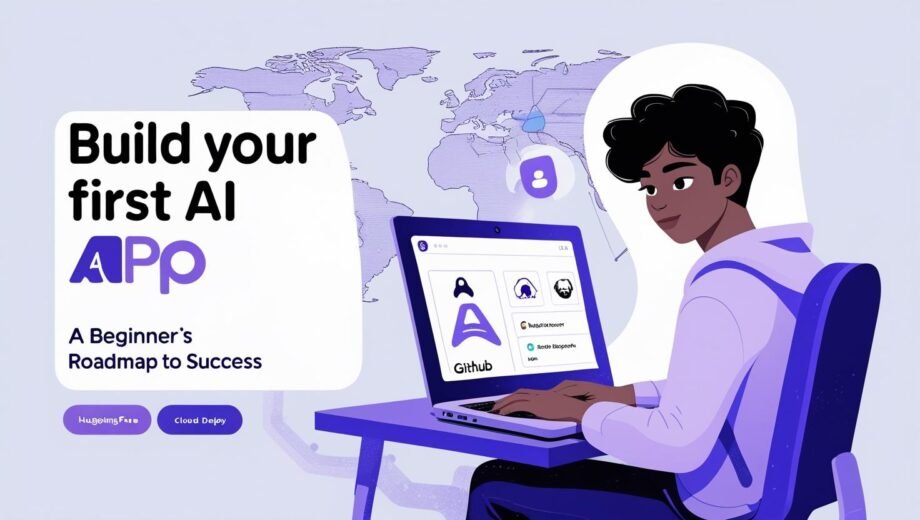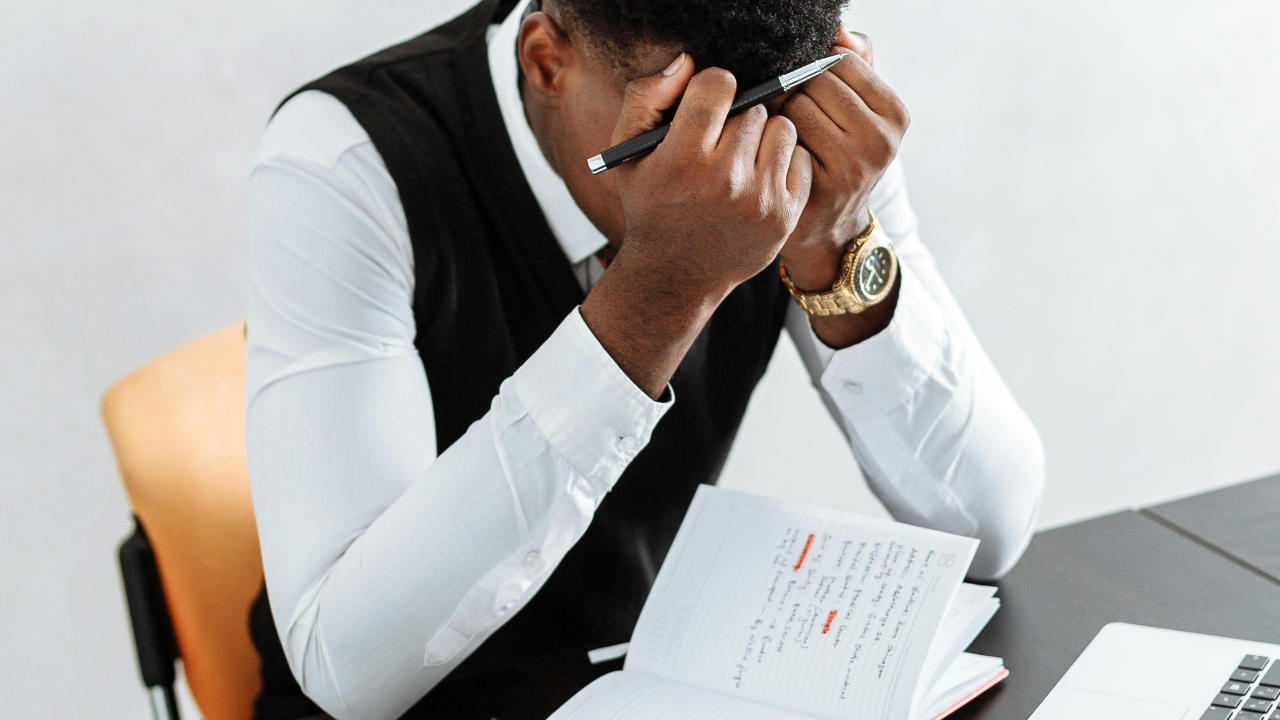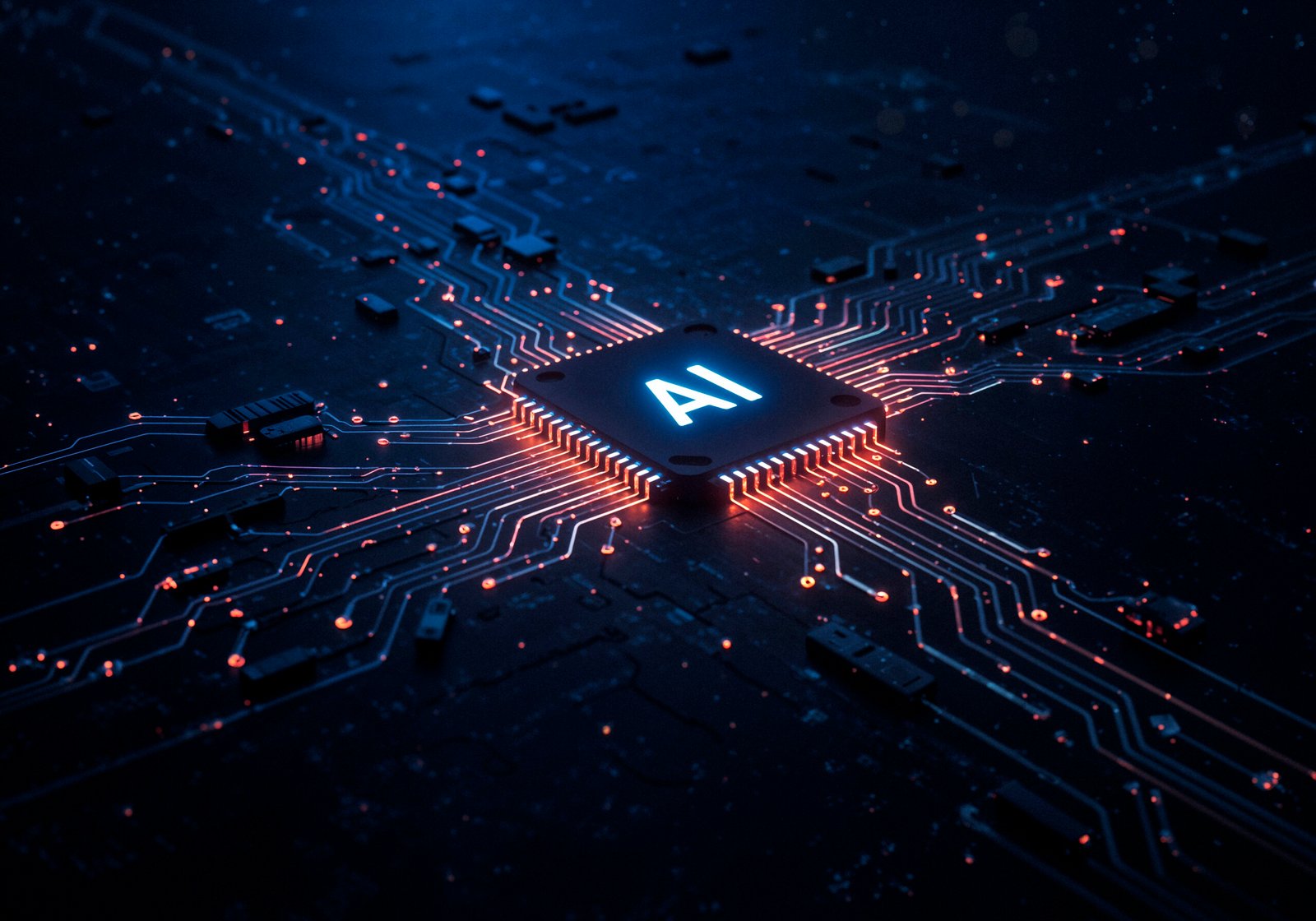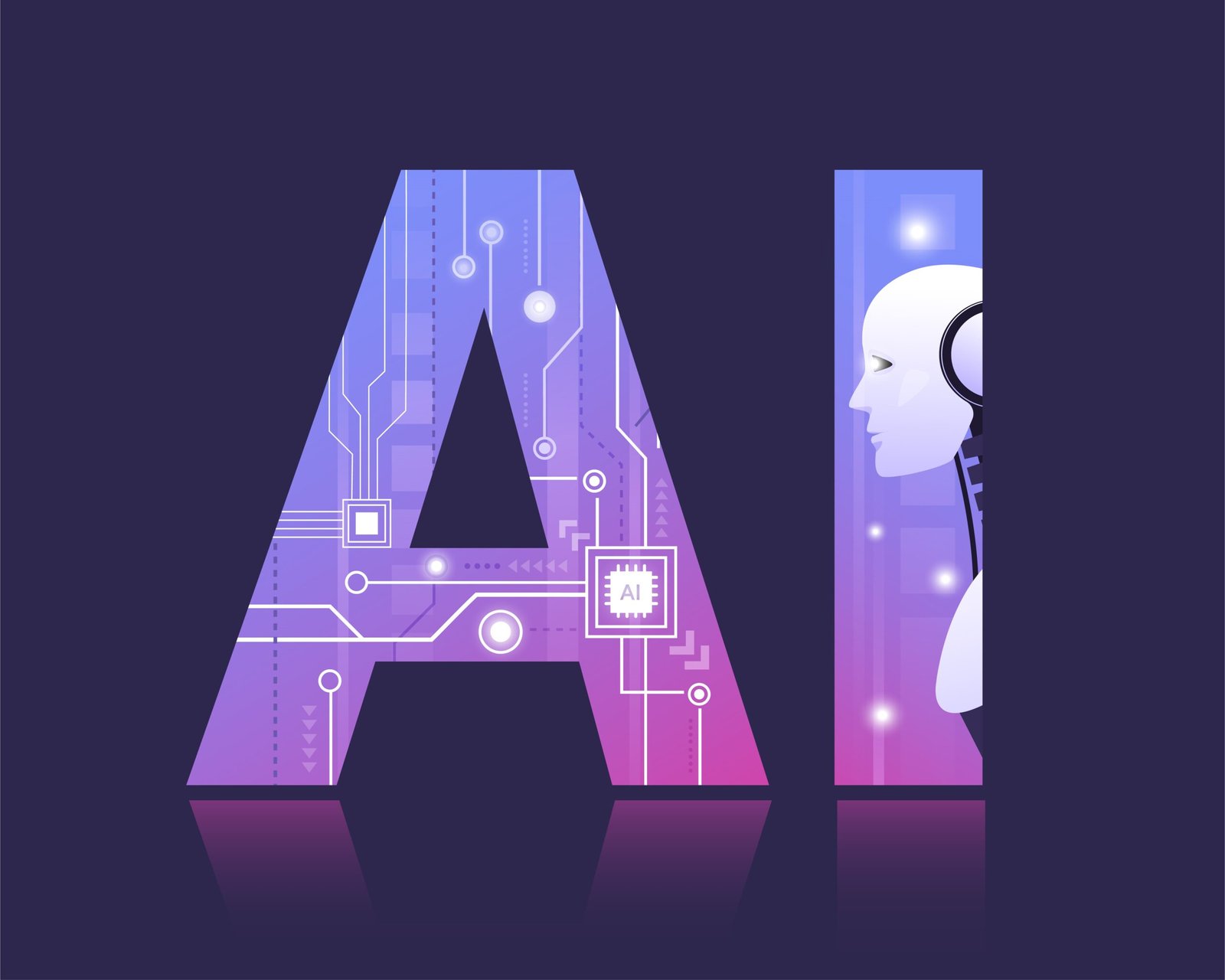Introduction: Why Now Is the Perfect Time to Build an AI App
Artificial Intelligence (AI) is no longer reserved for tech giants or research labs—it’s now a powerful tool in the hands of global developers, startups, and entrepreneurs. With accessible models, user-friendly APIs, and open-source communities, building an AI App is more achievable than ever before.
Today’s tech landscape is rich with opportunities. Whether you want to create a chatbot, smart recommendation engine, or image recognition tool, you can start small and scale fast. Platforms like HuggingFace, GitHub ReadMe guides, and cloud services make it possible for even non-experts to build functional AI-powered applications.
This article provides a detailed AI application roadmap for beginners, including tool recommendations, tips, and critical steps. Whether you’re in the USA, Europe, or anywhere in the world, this global guide is your starting point to build an intelligent application that performs and grows.
Let’s walk you through the process—step-by-step.
Understanding AI Applications and Their Components
Before you dive into development, it’s important to grasp the basic components of an AI app:
- AI Models: These are trained algorithms that perform tasks like recognizing images, translating text, or predicting outcomes. You can use pre-trained models or train your own using platforms like HuggingFace.
- APIs: Application Programming Interfaces connect your application to external models and datasets. They allow easy integration of AI capabilities into your software.
- Frontend & Backend: The interface (frontend) and server-side logic (backend) must communicate effectively with your AI engine.
- Data Pipelines: Clean and organized data is essential for accurate AI output.
Understanding these elements helps you align your tech stack with your app’s goal.
Step-by-Step Roadmap to Building Your First AI App
Let’s now break down your journey from idea to deployment.

1. Define the Problem and Scope
Before writing a single line of code, ask yourself:
- What problem am I solving?
- Is AI the right solution?
- Who is the user?
A clear problem statement ensures your app has real-world relevance and helps guide your feature selection, model choice, and UI design.
2. Gather or Access Relevant Data
AI models thrive on data. Depending on your goal, gather:
- Public datasets (e.g., from Kaggle or government portals)
- Proprietary datasets (if available)
- User-generated data (if your app is interactive)
Make sure data is diverse, clean, and labeled appropriately if training a model.
3. Choose the Right AI Model
Platforms like HuggingFace offer a wide variety of pre-trained models that can perform:
- Natural Language Processing (NLP)
- Sentiment Analysis
- Text Summarization
- Image Classification
- Speech Recognition
You can also explore TensorFlow Hub, OpenAI’s GPT models, or Google’s AutoML for low-code or no-code setups.
4. Integrate APIs for AI Capabilities
If you're not ready to train a model from scratch, use APIs to plug in AI features. Some useful ones include:
- HuggingFace Inference API – NLP, text generation, etc.
- Google Cloud Vision API – Image recognition
- IBM Watson – Customer support bots
- OpenAI API – GPT-based text analysis or generation
These APIs are easy to integrate using Python, JavaScript, or your preferred stack.
5. Develop the Frontend and Backend
Choose a tech stack based on your skills and the app’s complexity:
- Frontend: React.js, Vue.js
- Backend: Node.js, Flask, Django
- Database: MongoDB, PostgreSQL, Firebase
The backend should handle API requests, process user data, and send responses from the AI model.
6. Test the AI Model and App
You need to test:
- Accuracy of predictions or classifications
- Latency in real-time interactions
- UX responsiveness on different devices
Use tools like Postman (for API testing), Selenium (for UI testing), and custom scripts for load testing.
7. Deploy Using Cloud or Edge Platforms
Choose one of the following based on your app type:
- Cloud Deployment: AWS, Google Cloud, Heroku, Vercel
- Edge Deployment: Run AI at the device level using NVIDIA Jetson, or Raspberry Pi with ML libraries.
Ensure your deployment setup handles scalability, security, and cost control.
Buying AI Dev Kits: What You Need to Know
If you're developing apps with hardware integration or want to test models offline, consider buying AI development kits. These kits include specialized chips or boards designed for AI performance.
Recommended Kits:
- NVIDIA Jetson Nano – Ideal for edge AI tasks
- Google Coral Dev Board – Fast inferencing at low power
- Intel Neural Compute Stick – USB-based for quick prototyping
💬 Tip: Always check if the kit supports the AI framework you're using and comes with developer documentation. You can buy AI dev kits online from trusted platforms.
How to Build an AI App? Best Practices
Let’s explore best practices every AI beginner should adopt:
- Use High-Quality Data: Garbage in = garbage out.
- Choose Interpretable Models: Understandable models help with debugging and compliance.
- Follow Ethical AI Guidelines: Avoid bias, ensure transparency, and prioritize privacy.
- Keep It Modular: Your code should be easy to upgrade and scale.
- Monitor & Update Models: Models degrade over time. Set retraining intervals.
Navigating GitHub ReadMe Guides and Community Resources
GitHub is a goldmine for developers. Most popular AI repositories come with detailed ReadMe guides, which include:
- Model architecture
- How to train or fine-tune
- API usage examples
- Licensing and deployment
Top GitHub Repositories to Explore:
Engage with the community by opening issues, reading discussions, or contributing to projects.
🌍 Global Perspective and Future Outlook
The global AI development community is growing rapidly. Open-source access, government incentives, and cloud-native tooling have created a level playing field.
What’s Next for Beginners?
- AutoML: Tools that allow model training without coding.
- No-code platforms: Tools like Lobe.ai or Teachable Machine.
- Edge AI: AI apps running on devices without internet access.
- Federated Learning: Privacy-first training without centralizing data.
📈 Platforms like HuggingFace, GitHub, and OpenAI will continue driving innovation and inclusivity.
🔗 External and Internal Resources
- ✅ Internal Resource: AR/VR Roadmap: The Next 5 Years
- 🔗 External Resource: Buy AI Dev Kits – Adafruit
These links provide insights into complementary technologies and purchasing decisions for developers.
✅ Conclusion: Time to Build!
You now have a complete AI application roadmap for beginners. From understanding models and APIs to choosing the right tools, testing, and deploying your app, this guide is meant to turn your idea into reality.
The AI revolution is global, accessible, and happening right now. Whether you're a student, developer, or entrepreneur, your first AI App can make an impact.
So, fire up your editor, browse GitHub ReadMe guides, experiment with HuggingFace models, and get ready to launch.
🚀 The world needs smarter tools—build yours today.