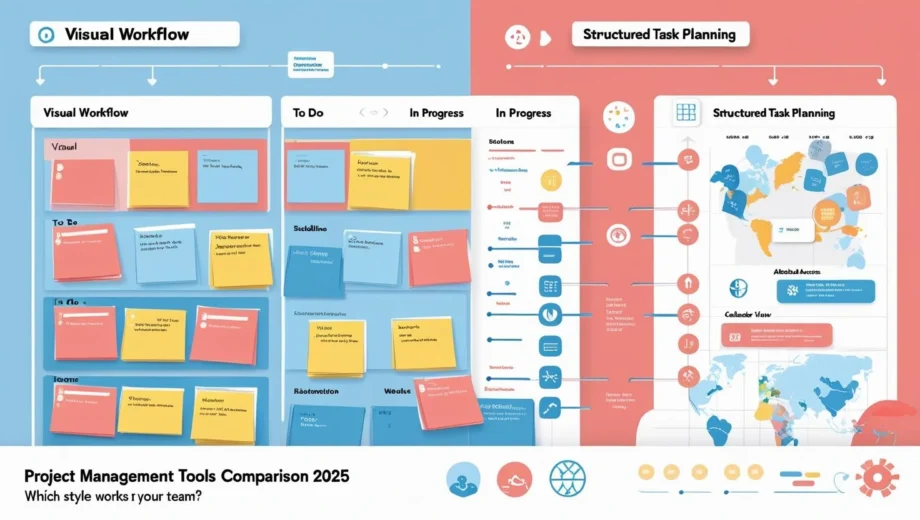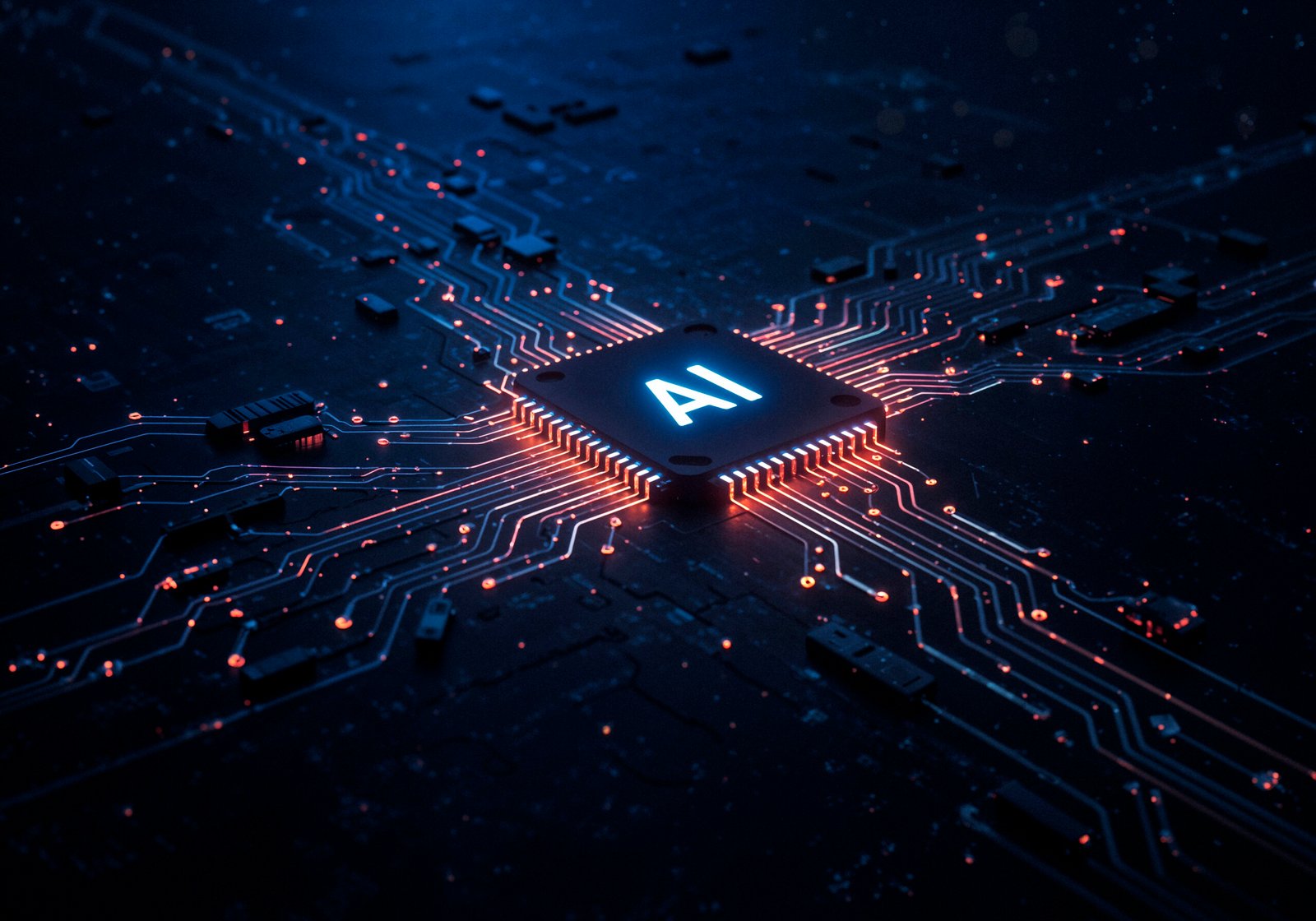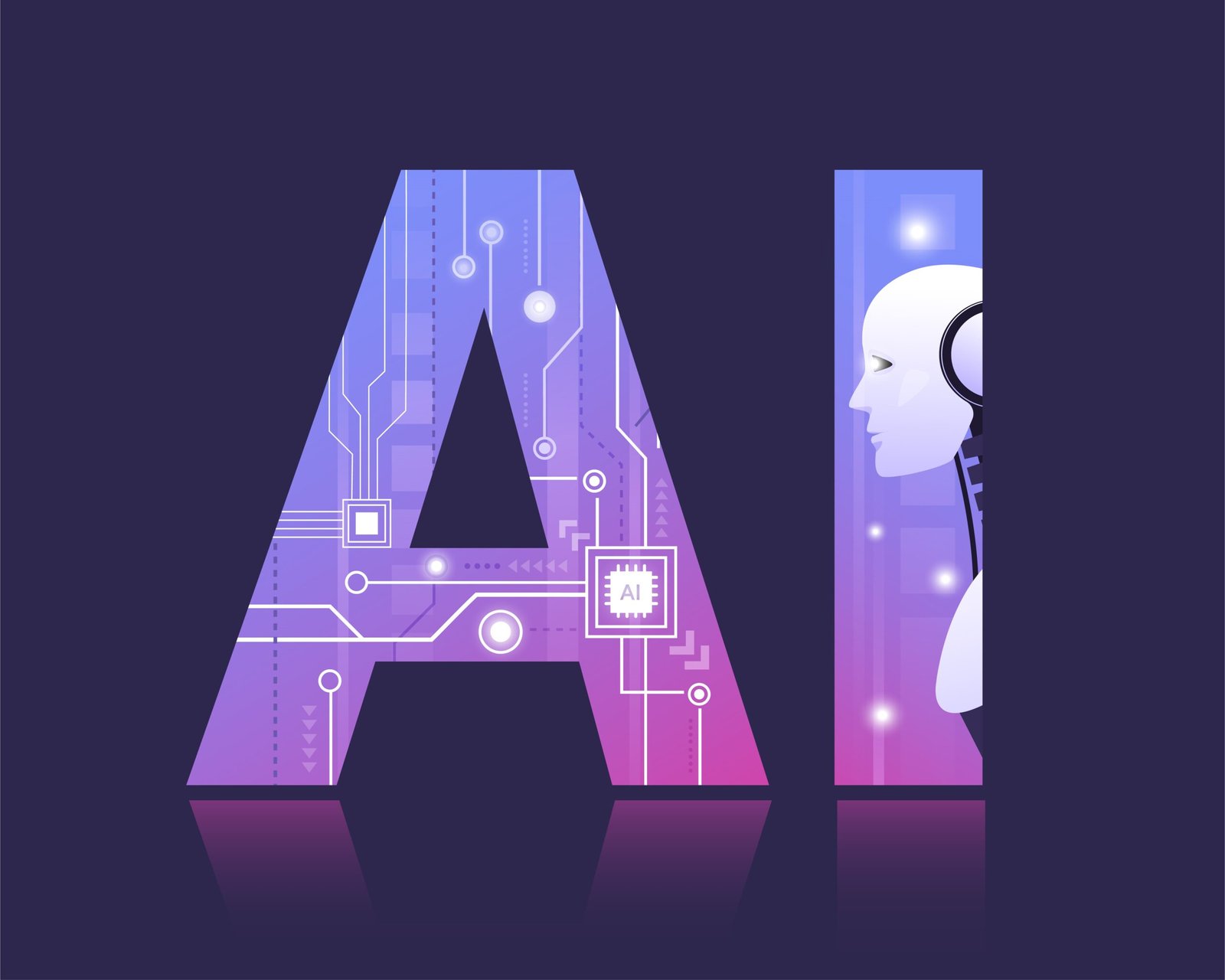Introduction
In today’s fast-paced, hybrid, and globally connected work environment, productivity tools have become essential for efficient team collaboration and task management. Among the sea of digital project management solutions, Trello and Asana remain two of the most recognized platforms in 2025.
Both platforms offer streamlined task tracking, integration with leading SaaS tools, and workflow automation — but their approach differs significantly. As teams scale, remote work becomes standard, and asynchronous coordination is prioritized, the debate around Trello vs Asana productivity tool comparison grows more relevant than ever.
In this comprehensive guide, we’ll help you answer the ever-popular question: Which is better, Trello or Asana? We’ll examine their usability, core features, mobile experience, pricing, and ideal user profiles. Whether you're a startup founder, freelance consultant, or enterprise team leader, this article will help you determine which platform suits your workflow best — and when it's time to start a free trial.
Which Is Better: Trello or Asana?
If you're short on time, here’s the quick answer to “Which is better: Trello or Asana?” — it depends on your team’s size, workflow complexity, and preferred interface.
| Criteria | Trello | Asana |
|---|---|---|
| Ideal For | Small teams, visual planners | Mid-to-large teams, structured workflows |
| UI Simplicity | ✅ Minimalist, drag-and-drop friendly | ❌ Feature-rich but steeper learning curve |
| Workflow Style | Visual Kanban Boards | Task lists, Gantt charts, dependencies |
| Automation | Basic automation with Butler | Advanced rule-based automation |
| Pricing Flexibility | More affordable, generous free tier | Premium-oriented, detailed scaling plans |
This is best for teams that value a simple, visual interface and are not burdened by complex task dependencies. Asana, on the other hand, excels in managing multi-step projects with deadlines, dependencies, and advanced automations — ideal for scaling operations.
Overview of Each Tool
🔷 Trello
At its core, Trello is a Kanban-based project management tool that enables users to visualize tasks through cards and lists. In 2025, it remains a global favorite for agile, creative, and early-stage teams. Its intuitive drag-and-drop interface offers:
- Simple task assignment with checklists, attachments, and labels
- Integrations with Slack, Google Workspace, and Notion
- Lightweight performance and ease-of-use for non-technical users
- Global adoption by educators, freelancers, and marketing teams
Trello's strength lies in visual organization, making it perfect for creative workflows, sprint boards, or editorial calendars.
🟧 Asana
Asana is a more comprehensive project management platform designed for complex operations and cross-functional teams. It enables:
- Task dependencies and deadline tracking
- Milestone-based project planning
- High-level overviews via timelines, portfolios, and workload charts
- Advanced automations, including recurring task triggers and Slack/Teams integrations
Asana’s structured interface allows managers and team leads to maintain full visibility over projects while ensuring deadlines and responsibilities are clear.
Core Features Comparison
When comparing project management platforms in 2025, it's important to look beyond the user interface and evaluate the full feature set. Below is a breakdown of the key areas where differences become clear for teams of various sizes and needs:
1. Interface & Usability
One platform offers a visually intuitive, card-style layout that's ideal for minimalistic teams and quick onboarding. Its drag-and-drop system is user-friendly and great for tracking tasks at a glance.
The other provides a wider range of viewing modes—like lists, calendars, and timelines—which enhances flexibility but introduces a steeper learning curve.
✅ Best for visual simplicity: The card-based tool
🛠️ Best for layout variety: The more structured alternative
2. Task & Project Organization
The first tool simplifies organization with boards, lists, and cards—well-suited for small teams and straightforward project pipelines.
Its counterpart supports advanced features like subtasks, dependencies, and hierarchical project layers, making it more suitable for teams juggling complex workflows.
📌 Best for simple task tracking: The board-style system
🧩 Best for multi-layered project control: The structured option
3. Collaboration Features
The board-centric platform allows real-time teamwork via tagging, commenting, file attachments, and task checklists—all accessible from individual cards.
Meanwhile, the other solution offers richer team communication tools, including progress dashboards, project goal tracking, and notification streams.
🔁 Both offer real-time collaboration support
🏢 Better suited for larger teams with complex comms: The advanced tool
4. Automations & Workflows
Built-in automation lets users on the simpler tool configure rules for repetitive actions, helping save time on routine updates.
The more advanced alternative provides extensive automation capabilities across multiple workflows, integrating with third-party tools and handling conditional logic.
🧠 Best for getting started with automation: The simpler option
⚙️ Best for enterprise-grade automation: The scalable solution
⚙️ Best for scalable, integrated automation: The other solution
5. Integration Support
| Integration | Trello | Asana |
|---|---|---|
| Slack | ✅ | ✅ |
| Google Workspace | ✅ | ✅ |
| Notion | ⚠️ Limited | ✅ |
| Zapier & Make | ✅ | ✅ |
| Microsoft Teams | ✅ | ✅ |
Both platforms are well integrated into the modern tech stack, but Asana offers deeper integration with reporting and workflow tools, making it more future-ready for enterprises.
Mobile & Cross-Platform Experience
In 2025, productivity doesn’t stop at the desk. Here's how Trello vs Asana compare across devices:
- Trello:
- Smooth on both Android and iOS
- Fully functional offline mode
- Syncs quickly upon reconnection
- Ideal for on-the-go updates and check-ins
- Asana:
- Feature-rich mobile apps, including timeline views and task creation
- Slightly heavier app performance
- Better suited for checking assignments and approving workflows
📱 Verdict: Trello is better for quick updates, while Asana’s mobile app is more powerful for full task management.
Pricing Plans
Understanding the pricing breakdown is crucial, especially for startups and scaling teams.
Trello Pricing (2025)
| Plan | Features | Price (USD) |
|---|---|---|
| Free | Unlimited cards, up to 10 boards, basic automations | $0 |
| Standard | Unlimited boards, advanced checklists, templates | $5/user/month |
| Premium | Dashboard, timeline view, calendar, admin controls | $10/user/month |
| Enterprise | SSO, user permissions, organization-wide boards | Custom pricing |
Asana Pricing (2025)
| Plan | Features | Price (USD) |
|---|---|---|
| Basic | Unlimited tasks, list & board views | $0 |
| Premium | Timeline, task dependencies, automation | $13.49/user/month |
| Business | Workload, approvals, advanced integrations | $30.49/user/month |
| Enterprise | Advanced security, admin API, data export | Custom pricing |
🔗 Tip: Both platforms allow users to Start free trial before committing.
Branded Highlights (Asana vs Trello Pages)
- Trello’s official site emphasizes Kanban simplicity and integration with Atlassian tools like Jira and Confluence.
- Asana’s homepage and support pages offer interactive tours of its dashboard, highlighting productivity gains for large orgs.
Real-World Use Cases:
- Trello is used by companies like Buffer and non-profits for editorial planning and simple workflows.
- Asana powers workflows at Uber, Salesforce, and Google — showcasing its capability to handle enterprise-grade project management.
Explore Asana vs Trello pages for branded insights.
Pros & Cons Summary
| Feature | Trello | Asana |
|---|---|---|
| UI | ✅ Simple, Kanban-style | ❌ Dense for new users |
| Workflow Flexibility | ✅ Good for basic workflows | ✅ Excellent for scaling |
| Automation | ⚠️ Basic with Butler | ✅ Advanced and customizable |
| Pricing | ✅ Affordable tiers | ❌ More expensive |
| Best For | Small teams, freelancers | Mid to large businesses |
| Global Adoption | Widely used in education, NGOs | Dominant in tech & enterprise |
Final Verdict
So, who wins in the battle of Trello vs Asana in 2025?
- Choose Trello if you're a small or mid-sized team that thrives on visual task tracking and wants a light, intuitive tool that gets out of the way.
- Choose Asana if your organization needs a robust, scalable platform with automation, collaboration, and reporting all in one place.
Both tools offer generous free trials, so you can test them before making a decision.Whether you're a freelancer or part of a remote global team, both Trello and Asana offer powerful free trials to explore. If you're also evaluating other tools, check out our guide on the Best Productivity Tools for Remote Workers for more in-depth comparisons.