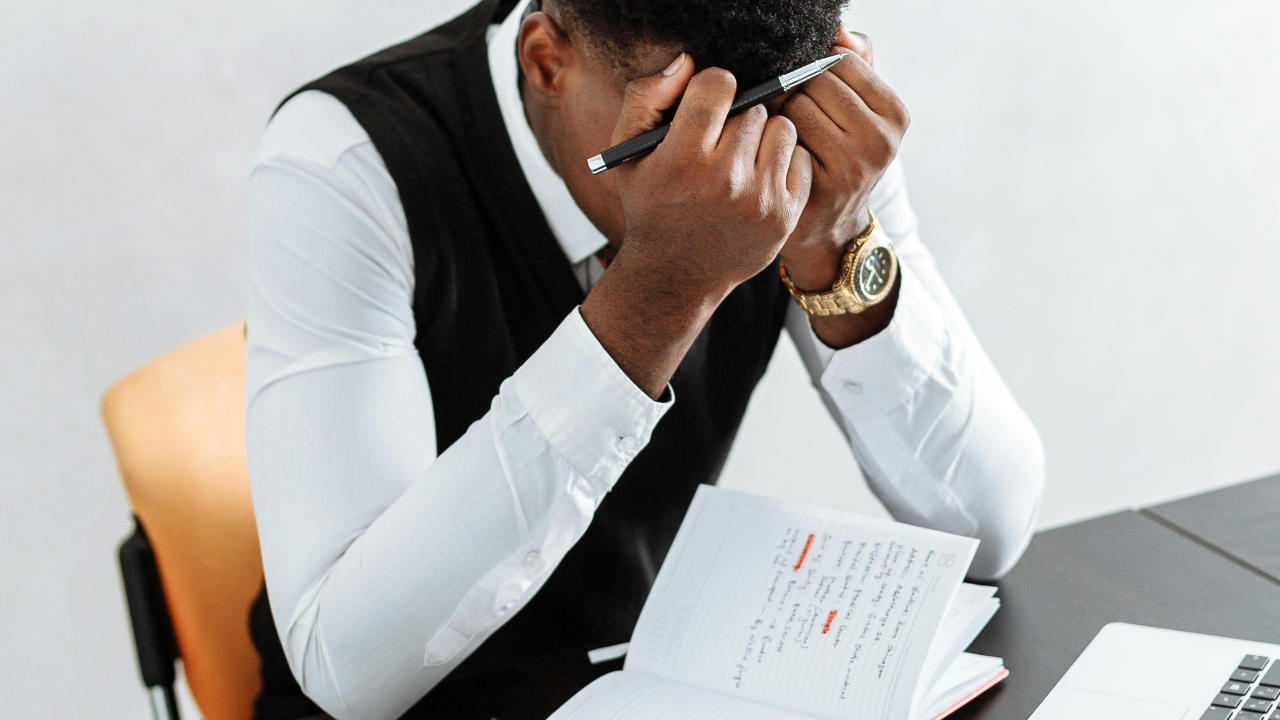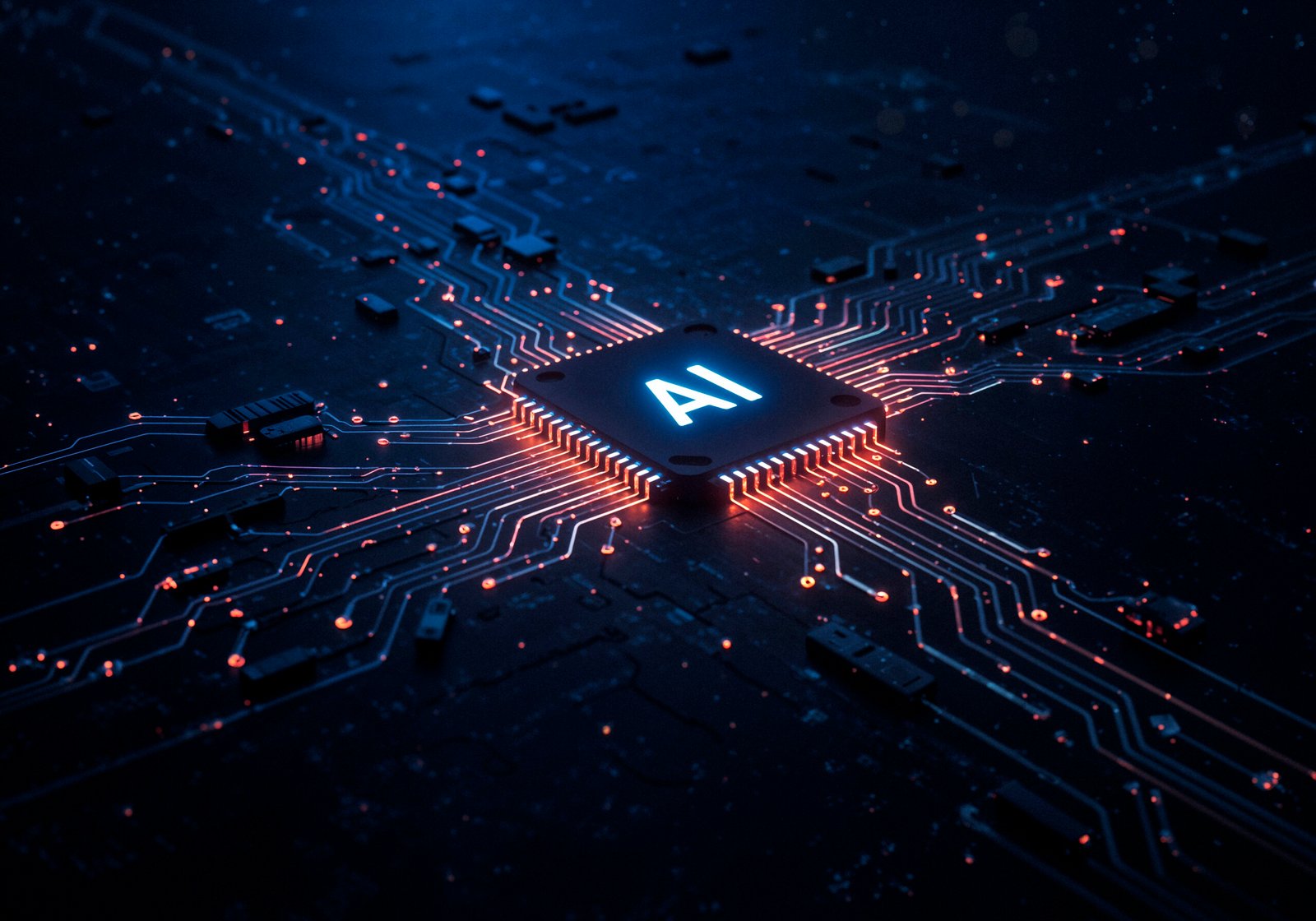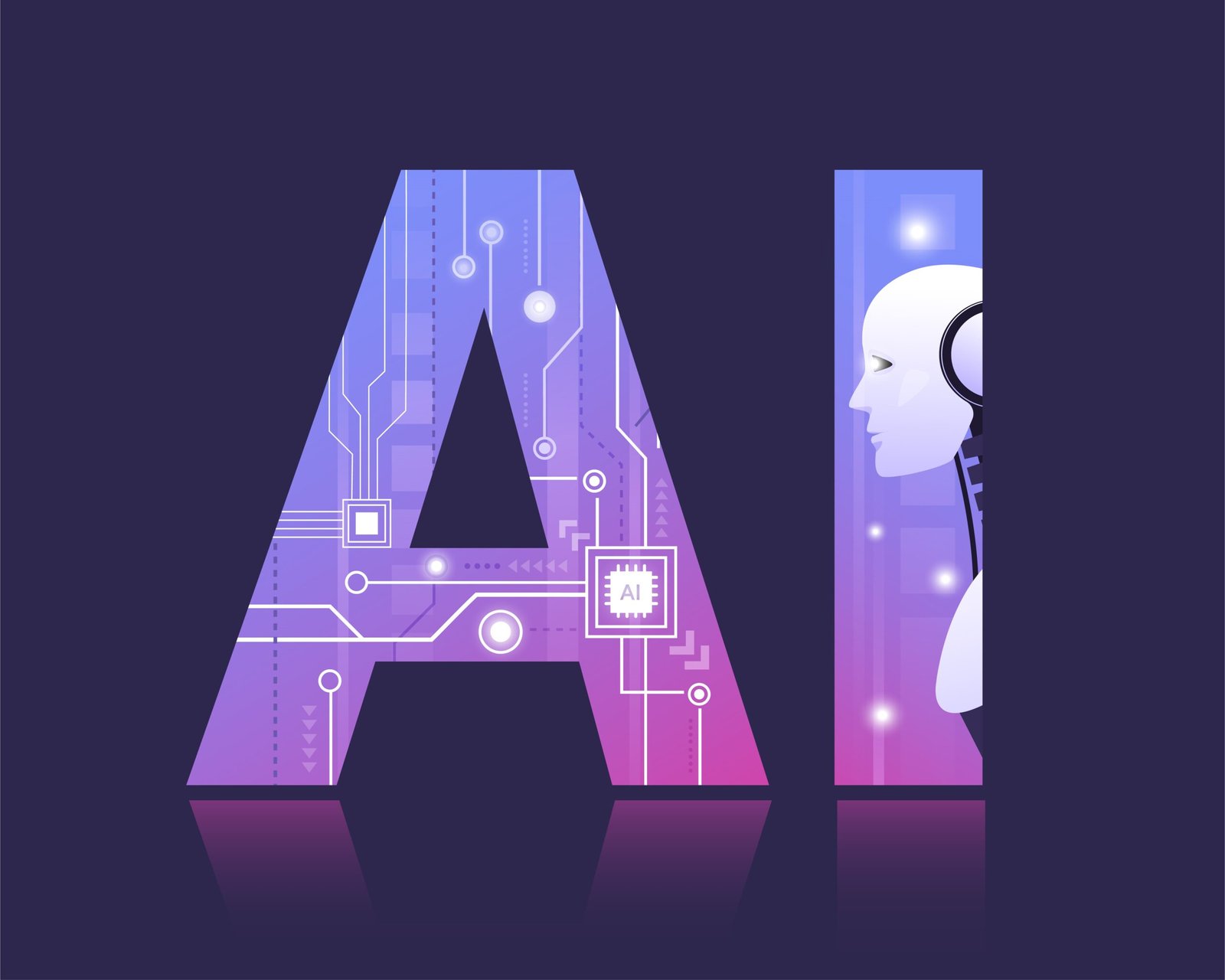Introduction
In 2025, freelancing has evolved into a full-fledged global economy. Whether you're a digital nomad designing from Bali or a content strategist juggling multiple clients from your home office in Berlin, freelancers today face a unique blend of freedom and responsibility. One of the biggest challenges? Managing productivity across billing, communication, time tracking, and client deliverables without getting overwhelmed.
That’s where freelance tools become essential. Unlike generic office apps, freelance tools are designed with the independent worker in mind—offering tailored features like automated invoicing, contract generation, project timelines, and collaborative communication platforms. The right stack of freelance tools can help reduce admin overload, improve cash flow, and keep your business running smoothly—even when juggling several clients at once.
In this guide, we explore the top 5 freelance tools in 2025 that help boost productivity, streamline operations, and simplify your freelance journey. Whether you’re a writer, developer, marketer, or designer, these tools will help you take control of your workflow like a pro.
What Tools Help Freelancers?

When freelancers ask, “What tools help freelancers the most?”, the answer often depends on individual needs—but a few core categories stand out. Whether you're based in Asia, Europe, or North America, these types of tools are globally essential:
1. Invoicing & Billing Tools
- Automate recurring invoices.
- Track payments and taxes.
- Ensure professional documentation.
2. Time Tracking Apps
- Log billable hours accurately.
- Provide detailed reports for clients.
- Sync with project management tools.
3. Task & Project Management Platforms
- Break down client work into manageable tasks.
- Set priorities and deadlines.
- Collaborate with clients or subcontractors.
4. Communication Tools
- Stay responsive to client requests.
- Organize feedback in real-time.
- Support mobile and cross-platform use.
5. Freelance Communities for Tools & Advice
- IndieHackers and Stack are invaluable platforms for freelancers to discover new apps, read real reviews, and get expert guidance.
- These platforms host discussions, tool stacks, and lessons from global freelance professionals.
With that foundation, let’s explore the best productivity apps for freelancers 2025 in detail.
Top 5 Productivity Tools for Freelancers
Here are the five essential freelance tools making waves in 2025—ideal for billing, project tracking, time logging, and smooth communication.
1. Bonsai – All-in-One Tool for Freelance Contracts, Proposals & Invoicing
Website: https://bonsai.io
Focus: Billing, Contracts, Proposals, Time Tracking
Bonsai remains a powerhouse in 2025 for freelancers who want to centralize their operations. Designed specifically for freelancers and agencies, Bonsai offers:
🔧 Features:
- Pre-made freelance contract templates
- Automated invoices & recurring billing
- Integrated time tracker with task-based breakdowns
- Proposal builder with e-signatures
- Tax estimation tools for self-employed users
✅ Pros:
- Tailored to freelancers
- Clean, modern interface
- Includes CRM features for managing clients
- Integrated with payment gateways (Stripe, PayPal)
❌ Cons:
- No free plan (only trial)
- Limited collaboration features for teams
💵 Pricing:
- Starts at $25/month
- Professional plan: $39/month with priority support
🎯 Ideal For:
Freelancers looking for a one-stop solution for billing, contracts, and client management.
2. Toggl Track – Simplified Time Tracking with Smart Reporting
Website: https://toggl.com
Focus: Time Tracking, Reports, Team Sync
Toggl Track continues to shine in 2025 for freelancers needing a quick and effective way to log work hours. It’s especially helpful for those charging hourly or managing multiple clients.
🔧 Features:
- One-click timer with idle detection
- Tag-based categorization
- Weekly and monthly reports
- Offline mode and mobile app support
- Integration with Trello, Asana, Notion, etc.
✅ Pros:
- Extremely easy to use
- Beautiful report design for clients
- Color-coded dashboards
- Great for solo or small team freelancers
❌ Cons:
- Limited invoicing functionality
- Lacks contract or proposal features
💵 Pricing:
- Free plan available with core features
- Starter plan: $10/user/month
🎯 Ideal For:
Freelancers who need accurate time logs and want to justify billable hours with smart visuals.
3. Asana – Project and Task Management Done Right
Website: https://asana.com
Focus: Task Management, Project Collaboration
Asana helps freelancers stay organized across multiple projects. If your freelance work involves long-term deliverables, editorial calendars, or design sprints, Asana is a must-have.
🔧 Features:
- Task boards, timelines, and calendars
- Priority and deadline tagging
- Client access via guest links
- Rule automation (e.g., auto-assigning tasks)
✅ Pros:
- Scales from solo use to large teams
- Clear progress tracking
- Email and Slack notifications
- Integration with cloud drives and Zapier
❌ Cons:
- Can feel bloated for simple projects
- Free version lacks timeline and automation
💵 Pricing:
- Free basic plan
- Premium: $10.99/month/user
🎯 Ideal For:
Creative freelancers (designers, developers, writers) managing complex client projects or working with subcontractors.
4. FreshBooks – Invoicing and Accounting for the Self-Employed
Website: https://freshbooks.com
Focus: Accounting, Invoicing, Expense Tracking
Accounting may be the least favorite part of freelancing, but FreshBooks makes it painless. It’s designed for non-accountants with intuitive dashboards and beautiful invoice templates.
🔧 Features:
- Smart invoicing with custom branding
- Expense tracking and receipt scanning
- Time logging linked to invoices
- Built-in proposals and estimates
- Tax-ready financial reports
✅ Pros:
- Mobile app with full features
- Accepts multiple payment gateways
- Recurring billing and auto-reminders
❌ Cons:
- Extra fees for adding team members
- More accounting-focused than project-focused
💵 Pricing:
- Lite: $17/month (5 clients)
- Plus: $30/month (50 clients)
- Premium: $55/month (unlimited clients)
🎯 Ideal For:
Freelancers who want clean, reliable financial tracking without hiring an accountant.
5. Slack – Real-Time Client and Team Communication
Website: https://slack.com
Focus: Communication, File Sharing, Integrations
For client communication or internal collaboration, Slack is a top-tier chat tool that remains relevant in 2025. It brings all messages, feedback, and updates into one searchable space.
🔧 Features:
- Real-time chat with threads and channels
- File sharing and cloud storage sync
- Video calls and Huddles
- Connects to Asana, Google Drive, Notion, and more
✅ Pros:
- Highly customizable with bots and automations
- Great mobile app
- Easy file and image previews
❌ Cons:
- Can become overwhelming with too many notifications
- Free plan has message history limits
💵 Pricing:
- Free tier available
- Pro Plan: $8.75/user/month
🎯 Ideal For:
Freelancers who need to maintain quick communication with multiple clients or collaborate with remote teams.
Buy Freelance Tools: How to Choose and Save

When it’s time to buy freelance tools, don’t just go for the shiniest app. Consider the following:
- Start with free trials: Most platforms (like Bonsai and Toggl) offer trial periods.
- Look for bundles: Some tools offer discounted annual plans or freelancer bundles.
- Compare feature sets: Do you need invoicing + time tracking? Go for Bonsai. Just task management? Asana might suffice.
- Prioritize integrations: Choose tools that integrate smoothly into your existing workflow.
Spending wisely on freelance tools can save hours—and dollars—in the long run.
Navigating IndieHackers and Stack for Freelancers
Two essential communities for discovering and reviewing freelance productivity apps are IndieHackers and Stack.
🧑💻 IndieHackers
- Real-life stories from solo founders and freelancers
- Tool stack breakdowns
- Reviews of new productivity platforms
🧠 Stack
- Focused on tech and development freelancers
- Popular for evaluating code tools and integrations
- Peer recommendations for freelance setups
Both platforms offer insight into what's actually working for freelancers like you in 2025.
Global Freelance Productivity Trends in 2025
Freelancers across the globe are embracing:
- Remote-first tools: Cross-device and cloud-based apps dominate.
- AI-powered assistants: Tools like Bonsai now include smart proposal generation and AI time tagging.
- Mobile-first apps: Toggl, Slack, and FreshBooks offer robust mobile experiences.
- Automation & Zapier integrations: Repetitive tasks are getting delegated to bots more than ever.
These trends signal a shift toward seamless, intelligent freelance tools that let you focus on your craft.
🌍 Global Freelance Productivity Trends in 2025
Freelancers across the globe are embracing a wave of smarter tools and workflows. In 2025, remote-first platforms dominate the landscape, allowing seamless collaboration across time zones. AI-powered features—like automated scheduling, smart task suggestions, and invoice predictions—are being embedded into everyday tools.
Equally important is the rise of mobile-first freelance tools, which enable professionals to work efficiently on the go. If you're frequently switching between devices, check out our curated list of the best Android tools for productivity in 2025 — especially helpful for freelancers working in travel-friendly or mobile-heavy environments.
Integrations with automation platforms, smarter notifications, and user-friendly dashboards are also shaping the modern freelance experience—whether you're billing from a beach in Thailand or managing client tasks from a co-working space in Berlin.
🧩 Conclusion: Choose the Right Freelance Tools to Succeed in 2025
Freelancers thrive when their workflows are powered by the right freelance tools. In 2025, success isn’t about doing more—it’s about working smarter with tools built for independent professionals. From time tracking apps like Toggl to all-in-one platforms like Bonsai, today’s freelance tools are designed to simplify billing, task management, and communication.
Explore free trials. Join platforms like IndieHackers for tool tips. Browse reviews on Stack. The right mix of freelance tools can boost your productivity, help you get paid faster, and grow your freelance career on a global scale.