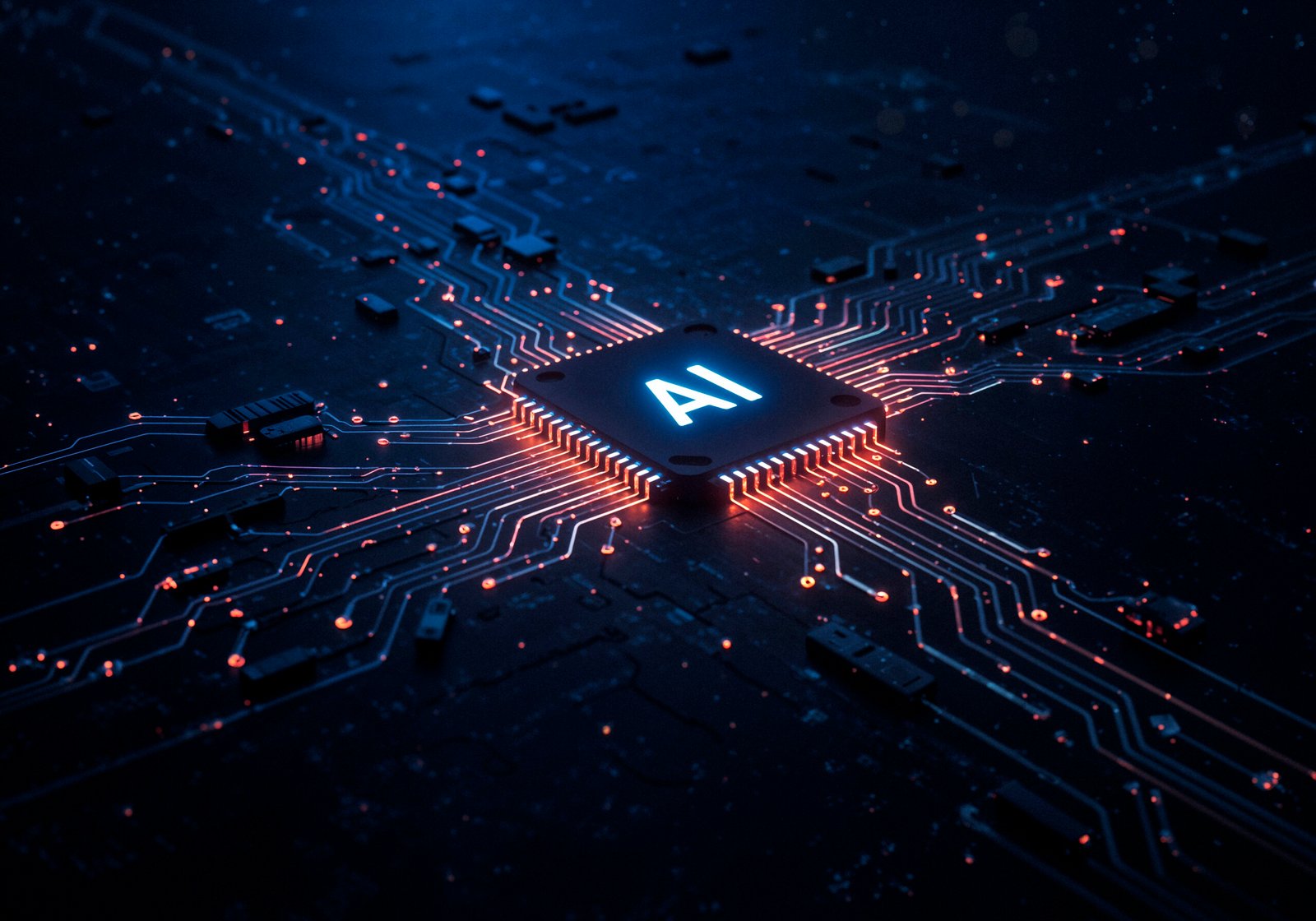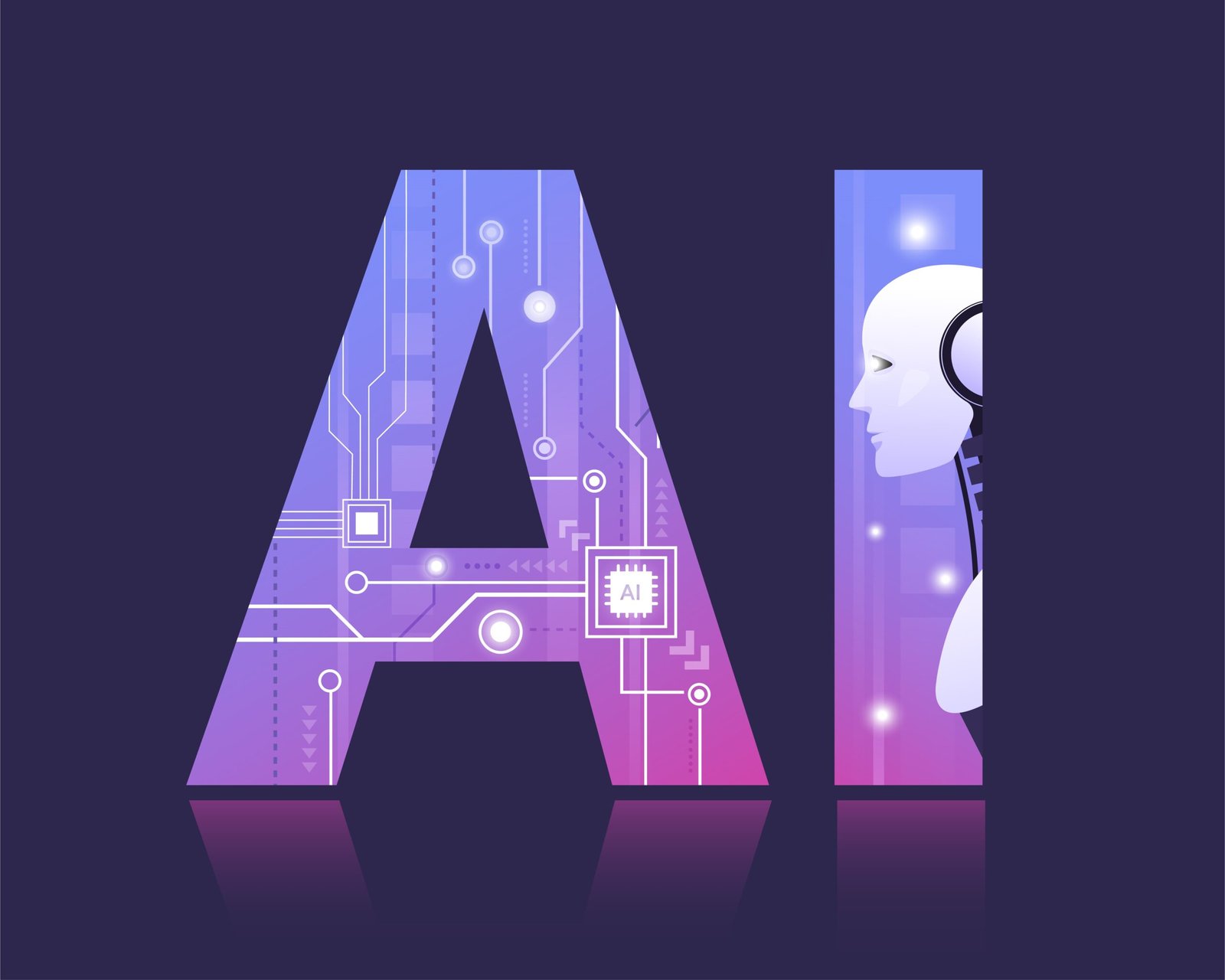Introduction: The Rise of Writing Tools in 2025
In 2025, the digital content boom is stronger than ever—writers, marketers, educators, and students across the globe are racing to produce high-quality, compelling content. Whether you’re crafting essays, business proposals, YouTube scripts, or long-form blogs, precision and clarity matter. That’s where writing tools powered by AI step in, helping creators streamline grammar correction, paraphrasing, readability enhancement, and style polishing.
Among the top contenders in this space, Grammarly, Hemingway, and Quillbot stand out as the most popular writing tools for creators in 2025. Each tool offers a unique approach to writing improvement—from Grammarly’s AI-driven grammar and tone suggestions to Hemingway’s readability scoring and Quillbot’s advanced paraphrasing features.
But with so many overlapping features, how do you know which tool is best for writing in 2025?
This article compares Grammarly vs Hemingway vs Quillbot, diving deep into these top writing tools to help creators choose the ideal solution for their writing needs. We’ll evaluate the tools based on grammar correction, readability analysis, paraphrasing capability, pricing, and real-world use cases.
Which Tool Is Best for Writing?
If you’re asking, “Which tool is best for writing?”, the answer depends on what you write, how you write, and your priorities—grammar precision, tone, simplicity, or originality.
Here’s how the top writing tools compare based on key criteria:
- Grammar and Style Suggestions: Grammarly leads with its powerful AI, detecting everything from typos to contextual tone mismatches.
- Readability and Flow: Hemingway wins when it comes to simplifying text, highlighting passive voice, and improving sentence clarity.
- Paraphrasing and AI Rewriting: Quillbot excels in rewording content while maintaining the core message—ideal for content repurposing and avoiding redundancy.
- Plagiarism Checking: Grammarly offers one of the most advanced plagiarism detection engines.
- Summarizing and Citation Tools: Quillbot provides integrated summarizers and citation generators useful for academic writing.
So, Grammarly is ideal for professionals and students seeking perfect grammar and tone, Hemingway fits bloggers and storytellers who want impactful simplicity, and Quillbot benefits researchers and marketers looking to rephrase or summarize content effectively.
Detailed Comparison of Grammarly, Hemingway, and Quillbot
✅ Grammarly: Advanced Grammar and AI Writing Assistant
Features:
- Grammar Correction: Detects grammar, spelling, punctuation, and consistency issues.
- Tone Detection: Suggests edits to improve tone and intent.
- Plagiarism Checker: Scans billions of web pages to detect copied content.
- AI Writing Help: Auto-generates suggestions and rewrites.
- Browser Extensions: Available for Chrome, Firefox, Safari, and Edge.
- Cross-Platform: Works with Google Docs, Word, email clients, and more.
Pros:
- Highly accurate AI grammar correction.
- Real-time feedback and tone suggestions.
- Comprehensive plagiarism detection.
- Supports team workflows with Grammarly Business.
Cons:
- Limited offline usage.
- Some premium features behind paywall.
Pricing (2025):
- Free version with essential grammar checks.
- Grammarly Premium: $12/month billed annually.
- Grammarly Business: Starting at $15/user/month.
Best For:
- Professionals, remote workers, and students.
- Businesses with editorial teams.
- Writers aiming for polished, mistake-free content.
✍️ Hemingway: Simplicity and Readability Enhancer
Features:
- Readability Score: Uses grade-level scoring to evaluate complexity.
- Highlight Problem Sentences: Flags long or hard-to-read sentences.
- Passive Voice Alerts: Encourages active voice use.
- Adverb and Phrase Warnings: Helps eliminate weak phrasing.
- Desktop App: Available for Mac and Windows; works offline.
Pros:
- Promotes concise and impactful writing.
- Minimal learning curve.
- One-time payment for lifetime use.
- No internet required after installation.
Cons:
- No grammar correction engine.
- Lacks plagiarism detection and AI generation.
Pricing (2025):
- Hemingway Editor App: $19.99 one-time purchase.
- Free web-based version available.
Best For:
- Authors, bloggers, and content marketers.
- Writers focused on clarity and reader engagement.
- Offline usage and one-time purchases.
Quillbot: Paraphrasing and AI-Powered Rewriting
Features:
- Paraphrasing Tool: Rewrites content in multiple tones (formal, academic, creative, etc.).
- Summarizer: Condenses long articles or reports.
- Grammar Checker: Built-in but less advanced than Grammarly.
- Citation Generator: Automatically creates APA, MLA, and Chicago citations.
- Extensions: Chrome and Word integration.
- AI Co-Writer: Suggests ideas, intros, and completions.
Pros:
- Exceptional paraphrasing ability.
- Multiple writing modes.
- Affordable pricing.
- Integrated research tools.
Cons:
- Grammar suggestions less accurate than Grammarly.
- Limited tone detection.
- UI may feel cluttered for new users.
Pricing (2025):
- Free plan with limited functionality.
- Quillbot Premium: $8.33/month (billed annually).
Best For:
- Researchers, academic writers, and content repurposers.
- ESL students and non-native English writers.
- Users looking for affordable rewriting tools.
Buy Grammar Tools: When and Why
For serious content creators, free writing tools are great for getting started—but if you publish regularly, it’s worth investing in premium writing tools.
Why Buy Grammar Tools?
- Grammarly Premium adds tone, clarity, fluency, and vocabulary suggestions—ideal for formal or professional settings.
- Hemingway App provides offline editing and formatting tools.
- Quillbot Premium unlocks faster, smarter paraphrasing and unlimited summarizations.
Whether you're drafting client reports, academic papers, or publishing blog content, choose writing tools and grammar checkers that match your content volume, writing tone, and originality requirements.
Navigating the Grammarly Site and Resources
For those choosing Grammarly, navigating the Grammarly site is simple and intuitive. Head to Grammarly.com to explore:
- Grammarly for Desktop and Mobile: Download apps for Mac, Windows, iOS, and Android.
- Writing Assistant Dashboard: Real-time editor with insights and goals.
- Grammarly Blog & Guides: Tips on writing improvement, tone control, and grammar rules.
- Community Support & Help Center: Troubleshooting, billing, and usage FAQs.
Pro Tips for Using the Grammarly Site:
- Set writing goals based on tone and audience for better suggestions.
- Use keyboard shortcuts in the desktop app for faster editing.
- Activate the browser extension for instant corrections on emails, LinkedIn, and web forms.
Global Impact and Writing Trends in 2025
In 2025, AI-powered writing tools are shaping how content is created and consumed globally. These tools enable:
- Multilingual Writing: Grammarly and Quillbot are improving cross-language grammar detection.
- Increased Accessibility: AI tools assist non-native speakers, students with dyslexia, and professionals with writing anxiety.
- Creator Economy Support: From YouTubers to freelance journalists, writing AI allows for faster script generation, subtitles, and blog drafts.
Top Writing Trends in 2025:
- Voice-to-Text AI Integration.
- Real-time AI Content Expansion (e.g., turning bullets into paragraphs).
- Visual and Audio Storytelling powered by written AI outlines.
Globally, creators in Asia, the Middle East, and Africa are adopting these tools rapidly due to growing remote work trends and content localization demands.
Conclusion: Choose the Right Writing Tool for Your Needs
In the battle ofGrammarly vs Hemingway vs Quillbot—there’s no universal winner, only the best fit depending on what you write.
Choose Grammarly for detailed grammar checks, tone refinement, and plagiarism prevention.
Opt for Hemingway if your priority is simplicity, boldness, and reader-friendly writing.
Pick Quillbot for paraphrasing, summarizing, and enhancing academic or SEO-driven content.
Each of these writing tools offers unique value, whether you're drafting emails, academic essays, blogs, or marketing copy. Evaluate your writing habits, goals, and budget, and then invest in writing tools that elevate your content and streamline your creative process.
👉 Looking for more ways to optimize your productivity? Explore our guide on Top Email Tools for Inbox Zero in 2025.