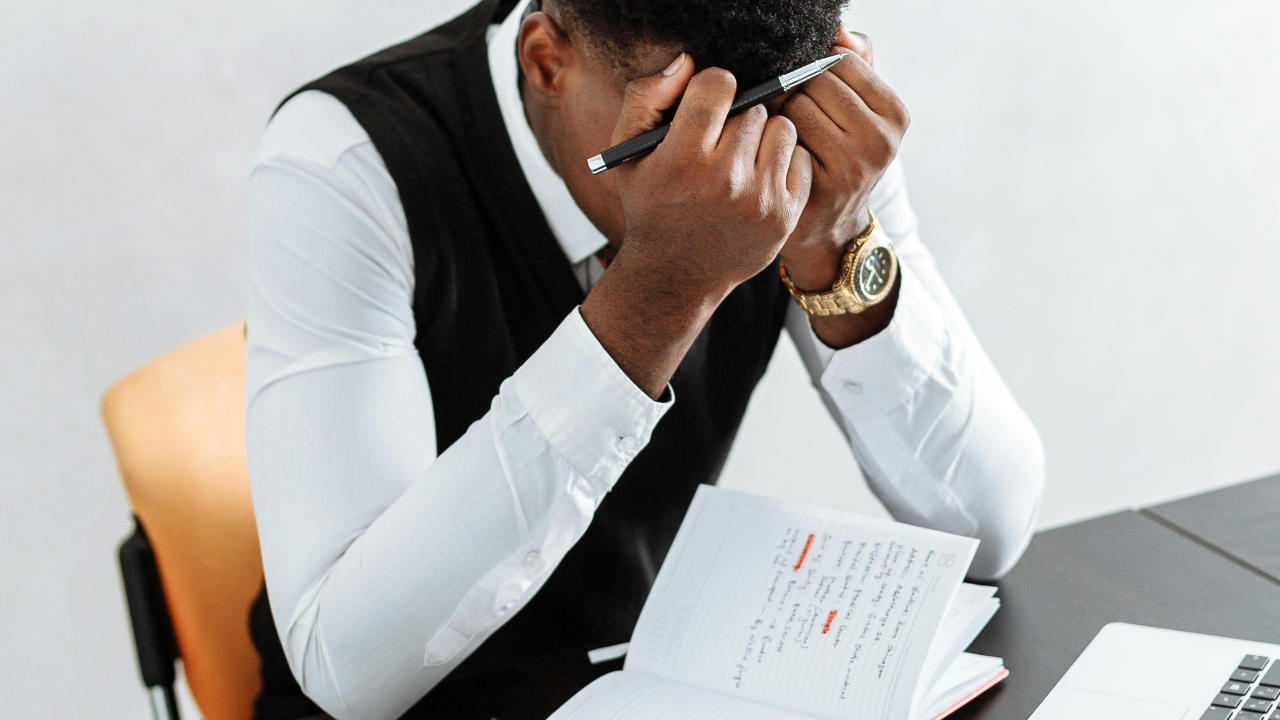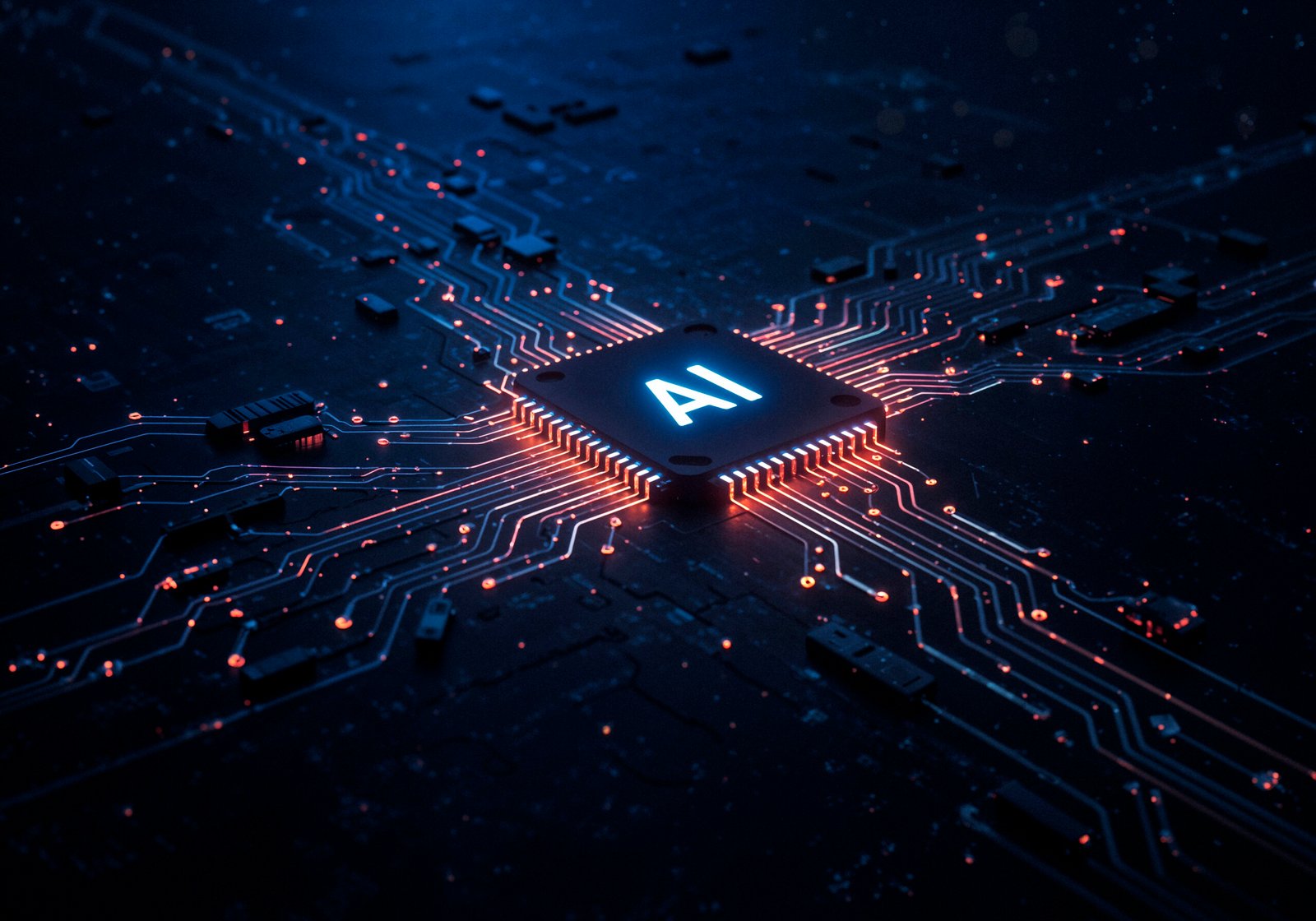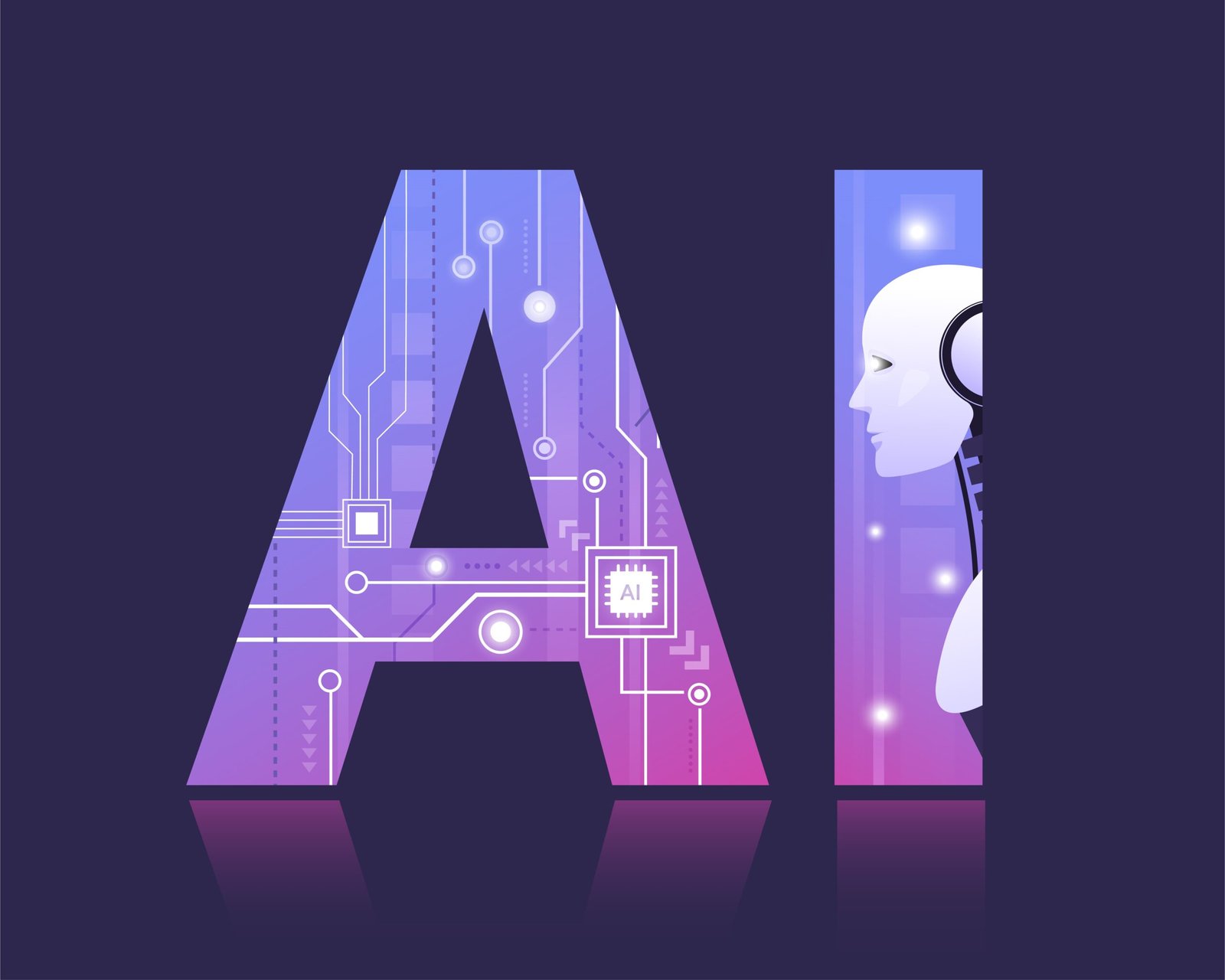Introduction: Why Creative Teams Need Specialized Project Tools
In the fast-paced world of visual design, content production, and multimedia branding, traditional project tools often fall short. Creative professionals need tools that don’t just manage tasks—they need platforms that embrace visual thinking, accommodate spontaneous ideas, and allow seamless collaboration across global teams. That’s where project tools for creatives come into play.
Unlike generic software that treats all projects as the same, creative teams work with fluid timelines, evolving assets, and constant client feedback loops. Whether you’re managing design boards, syncing with illustrators, or tracking multiple asset versions, your tools must be intuitive and agile. In this guide, we’ll explore the best PM tools for creative professionals in 2025—platforms that support tasks, boards, files, and creativity.
We’ll also examine how these tools integrate with visual platforms like Dribbble and Behance, how time tracking enhances project workflows, and why tools like Monday.com and Trello continue to lead the pack.
Why Traditional Project Tools Fail Creative Teams
Generic project management systems often prioritize rigid structure, over-documented workflows, and non-visual reporting—features that frustrate creatives rather than empower them. Artists, designers, and marketing teams work with tasks, but they prefer to visualize progress using boards, timelines, or kanban flows.
Here are key reasons why traditional tools don’t work for creatives:
- Limited visual planning tools
- Poor asset/file support
- Lack of creative collaboration features
- Overly technical dashboards
- No integration with platforms like Behance or Dribbble
Creative workflows demand project tools that allow freedom, yet keep everything organized—from initial sketches to final deliverables.
What Tools for Creative Teams in 2025?
Let’s answer the burning question: What tools for creative teams actually work in 2025?
Top tools offer:
- Visual boards with drag-and-drop
- Real-time feedback systems
- Task dependencies and automations
- Built-in file sharing for PSDs, AIs, videos, etc.
- Cloud sync for remote teams
They also integrate with platforms like Dribbble, for sharing portfolios, and Behance, for showcasing brand work—all within your workflow.
Some platforms now even embed previews of Illustrator files, Figma boards, or animation renders directly into the PM dashboard, keeping creative momentum high.
Top 5 Best PM Tools for Creative Professionals
Here are the top project tools creatives should explore in 2025, based on features, affordability, and ease of use.
1. Monday.com – Visual Planning Powerhouse
Monday.com offers an ultra-visual platform built on boards, timelines, and automations. For design studios or agencies managing multiple client projects, it’s a game-changer.
Features:
- Drag-and-drop task boards
- Automations for status changes
- File attachment to each task
- Timeline & Gantt views
- Built-in integrations with Adobe, Slack, Dropbox
Why it’s perfect for creatives: Its interface mimics a mood board with color-coded progress bars, image previews, and customizable views. Adobe shares tips on how creative teams maximize productivity with digital tools.
Pricing: Starts at $10/user/month
Use case: Branding agencies, creative studios
2. Trello – Simplicity Meets Flexibility
Trello remains one of the best PM tools for creative professionals, especially freelancers and small teams.
Features:
- Simple kanban boards
- Drag-to-complete tasks
- Power-ups for calendar, timelines, and integrations
- Attach files, labels, and due dates
Creative pro tip: Use a Trello card for each design asset (logo, poster, reel) and track feedback or revisions within comment threads.
Pricing: Free plan available, paid starts at $5/user/month
Use case: Solo designers, video editors
3. Notion – The All-in-One Creative Hub
Notion is part note-taking app, part project tool, and entirely customizable.
Features:
- Page-based task and board system
- Embed files, mood boards, videos, or Figma frames
- Organize by client, campaign, or theme
- Link databases to project goals
Why creatives love it: Great for mood boards, writing copy, managing brand guidelines, or storing visual inspiration.
Pricing: Free for individuals, starts at $8/user/month for teams
Use case: Content creators, brand teams
4. ClickUp – Best for Multi-layered Visual Projects
ClickUp combines project tracking with robust collaboration tools.
Features:
- Custom views: Kanban, List, Timeline, Calendar
- Nested subtasks and goals
- Built-in time tracking
- Real-time chat and commenting
Creative insight: ClickUp works well for video production or design teams managing simultaneous assets.
Pricing: Free plan, paid from $7/user/month
Use case: Animation teams, editorial designers
5. Asana – Great for Team Coordination
Asana remains a reliable, visual-first project tool for creative teams working in a larger organization.
Features:
- Clean UI with color-coded tasks
- Timeline and calendar views
- Commenting on tasks
- Project-level dashboards and workload views
Creative use case: Use Asana’s “milestones” to track major phases—concept, draft, revisions, and final delivery.
Pricing: Free for up to 15 users, premium plans start at $10.99/month
Use case: In-house design teams, campaign planners
Feature Comparison: Boards, Tasks & Beyond
| Tool | Visual Boards | File Sharing | Time Tracking | Integration w/ Creative Apps | Team Chat |
|---|---|---|---|---|---|
| Monday.com | ✅ | ✅ | ❌ | ✅ Adobe, Dropbox | ✅ |
| Trello | ✅ | ✅ | ❌ | ✅ Canva, Figma | ✅ |
| Notion | ✅ | ✅ | ✅ (via Add-ons) | ✅ Figma, Loom | ✅ |
| ClickUp | ✅ | ✅ | ✅ | ✅ Adobe, Slack | ✅ |
| Asana | ✅ | ✅ | ❌ | ✅ Adobe, Vimeo | ✅ |
For creatives, boards are non-negotiable. They act like digital pinboards, offering a 10,000-ft view of multiple creative streams, feedback loops, and design phases.
Why Monday.com & Trello Lead in Visual Project Tools
Monday.com offers enterprise-grade features with a visual-first mindset—ideal for large creative teams. Its automations help when juggling several client projects or versions of visual assets.
Trello, on the other hand, is perfect for simplicity. With zero learning curve and great integration options, it's the go-to project tool for many freelancers and boutique agencies.
These platforms also integrate smoothly with tools creatives use every day—Adobe Suite, Canva, Dropbox, and Loom—making them true creative companions.
Explore Canva’s take on effective team collaboration in creative projects.
Tips to Choose the Right Project Tool for Creative Workflows
Before choosing your tool, ask yourself:
- Do we need visual boards or structured lists?
- Will we be sharing large files regularly?
- Do we collaborate across time zones?
- How often do we update tasks or boards in real time?
- Do we need client access for approvals or feedback?
If you answered “yes” to 3+ of these, go for Monday.com or ClickUp.
For simpler needs or freelance use, Trello and Notion may be your sweet spot.
Integrating Project Tools with Creative Platforms like Dribbble & Behance
Creative portfolios like Dribbble and Behance are essential for building credibility and showcasing work. Many of the project tools above support embedding or linking to these platforms directly within task cards or project boards.
Use these integrations to:
- Attach reference boards for design inspiration
- Submit finalized work for review or portfolio
- Collaborate with designers already on these platforms
ClickUp, for example, allows embedding Behance links in task comments, while Notion lets you create a visual dashboard linking directly to your Dribbble uploads.
How Time Tracking Complements Project Tools
Creatives often underestimate how much time goes into brainstorming, revisions, or feedback. Pairing your project tools with time tracking apps helps balance workloads and justify billing.
Best Time Tracker Tools 2025 — use these tools to track hours spent on creative assets directly from your PM dashboard.
Most modern PM tools either offer built-in time tracking (like ClickUp) or integrate with apps like Toggl or Hubstaff.
Global Creative Teams: Managing Projects Across Time Zones
Today’s creative teams are global—your copywriter in Pakistan, designer in the UK, and client in the US. Project tools must offer:
- Real-time collaboration
- Async updates with comment threads
- Notifications across time zones
- File syncing without delay
Notion and ClickUp handle this beautifully, making them ideal for remote creative agencies or global freelancers.
Final Thoughts: Evergreen Tools Every Creative Should Try
Whether you’re a motion designer juggling reels, a copywriter managing scripts, or a branding team coordinating a launch, the right project tools make all the difference. Choose platforms that match your workflow, support visual planning, and allow seamless feedback.
Top Takeaways:
- Use Monday.com or ClickUp for robust features
- Trello and Notion suit smaller teams or freelancers
- Track time with Time Tracker Tools 2025
- Integrate with Dribbble and Behance for full visibility
- Optimize for global collaboration
In 2025 and beyond, creative success isn’t just about talent—it’s about having the right project tools to bring ideas to life.