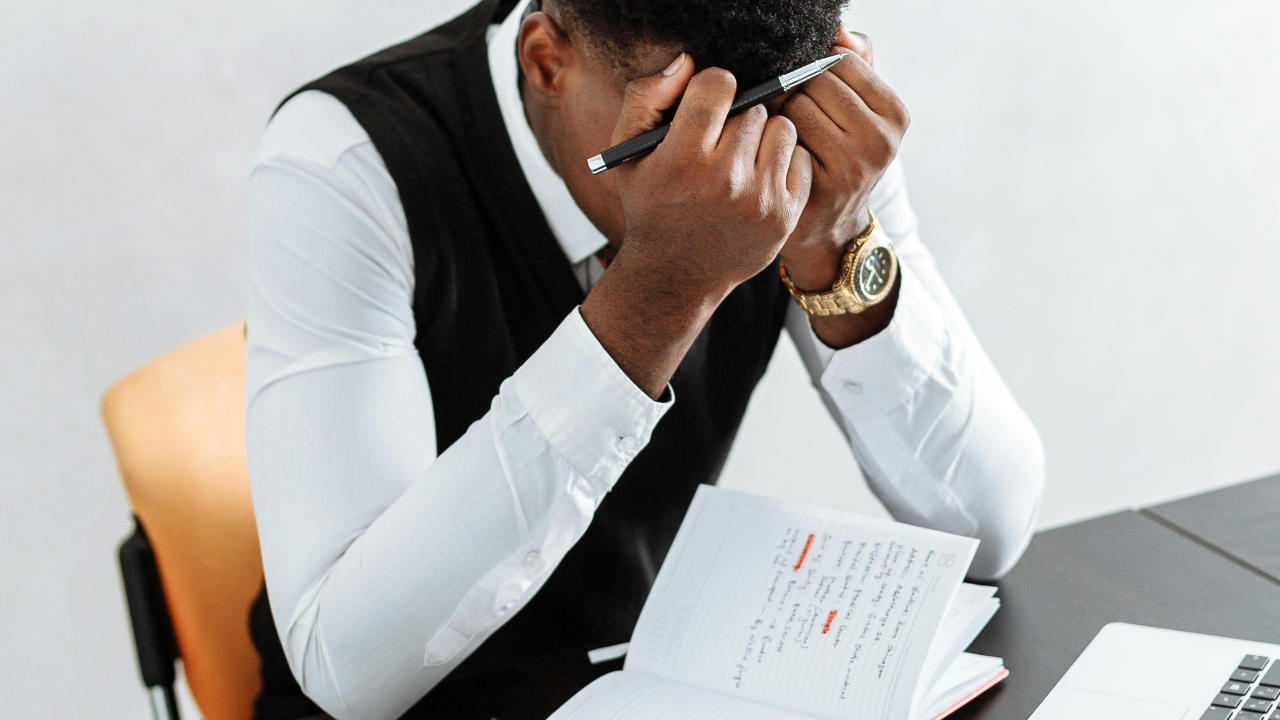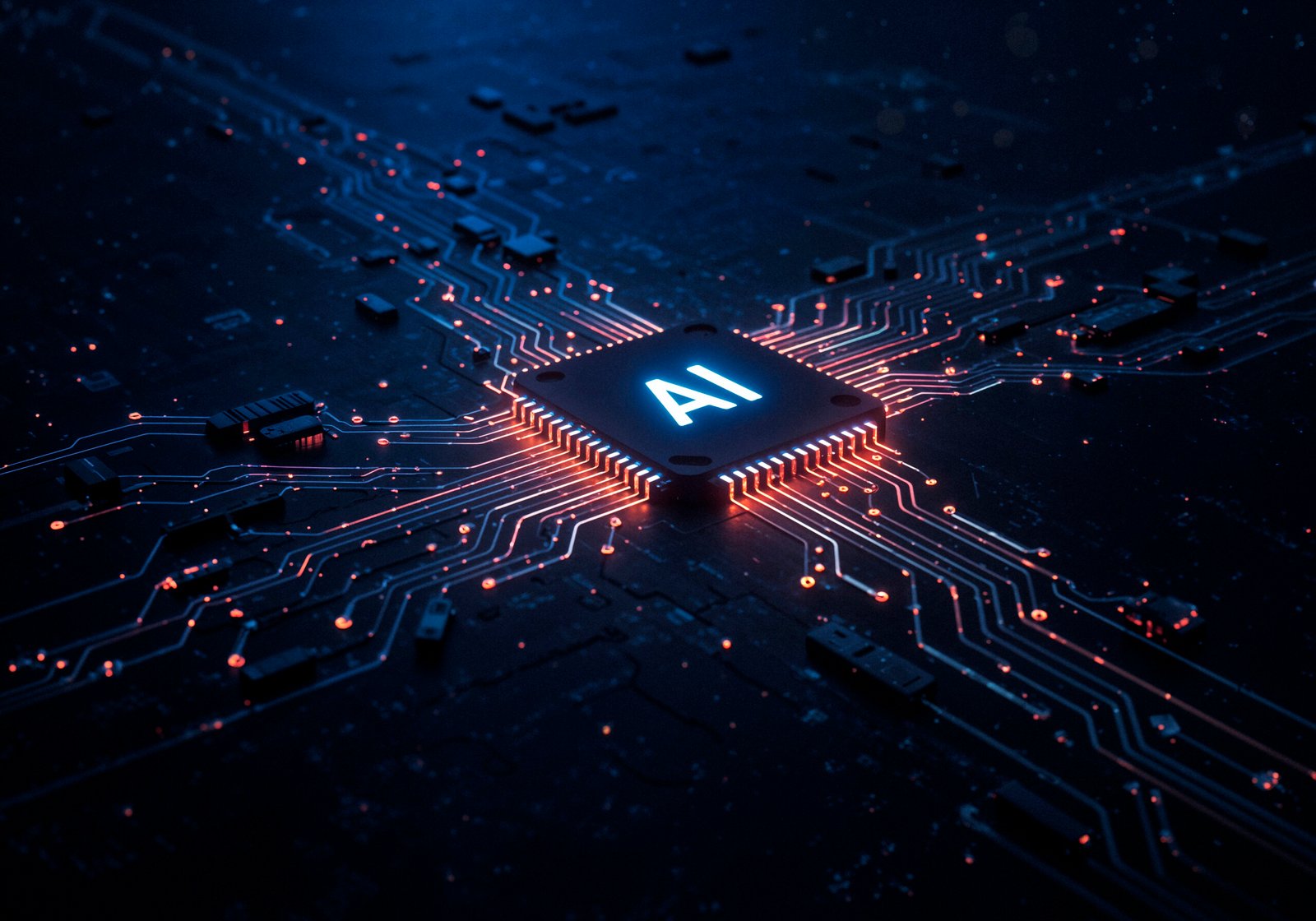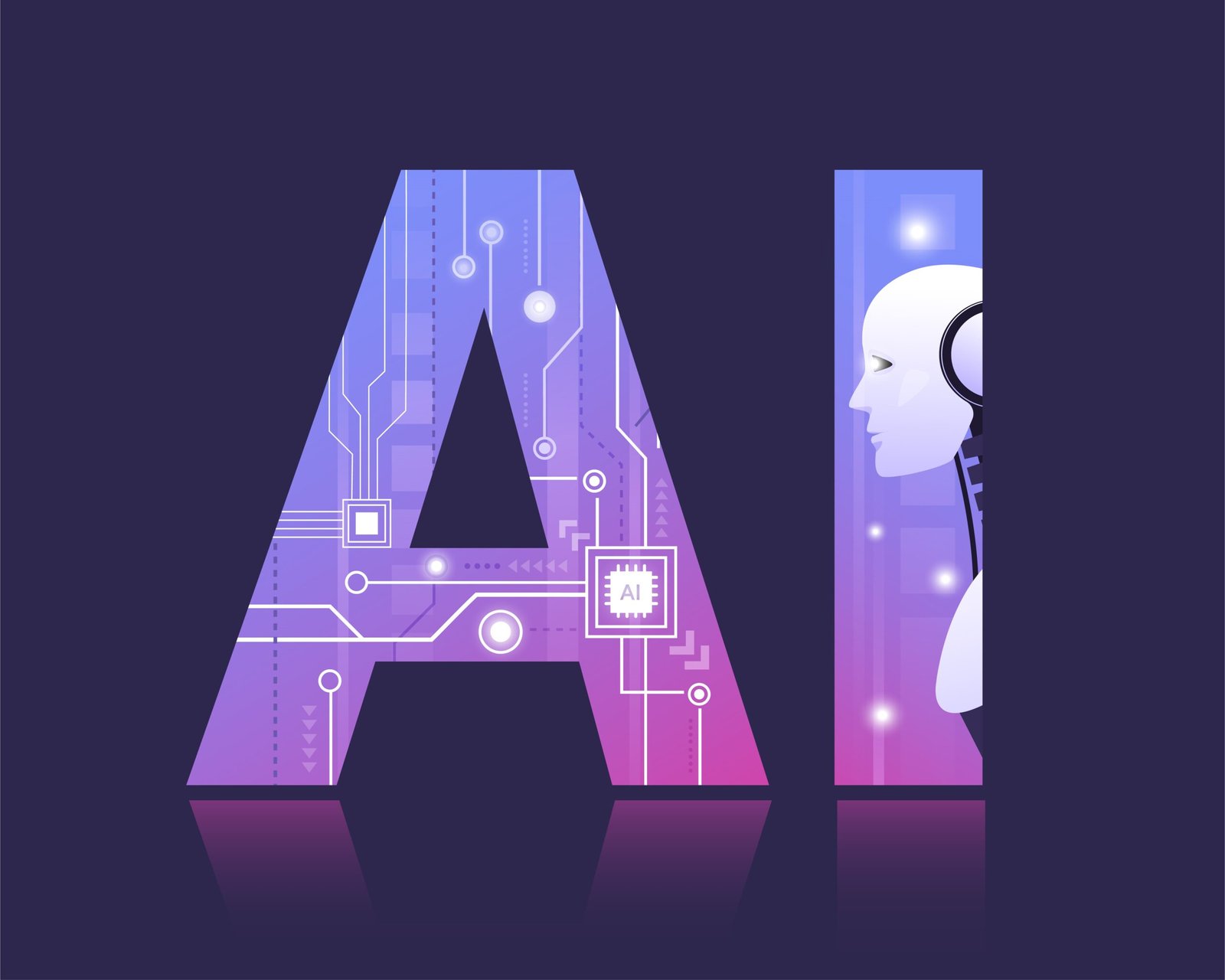Introduction: Why You Need Automation Tools to Tackle Repetitive Tasks in 2025
In today’s hyper-connected digital environment, the average professional interacts with dozens of tools—email clients, project management apps, cloud drives, messaging platforms, and CRMs—every single day. While these apps are meant to increase productivity, they often have the opposite effect when you're stuck doing the same routine tasks over and over again.
Whether it’s forwarding emails, copying data between spreadsheets, scheduling social media posts, or setting reminders, repetitive digital tasks silently drain hours from your workweek. For small business owners, freelancers, marketers, and remote teams alike, these tasks become roadblocks to scaling productivity and delivering results.
That’s where automation tools come in as true game-changers. In 2025, a wide range of intelligent tools are helping professionals automate daily workflows and eliminate digital clutter. These platforms allow users to create “set-it-and-forget-it” systems that handle repetitive actions without manual input—saving time, reducing errors, and boosting overall efficiency.
With the rise of automation tools, automating daily digital tasks is no longer a luxury reserved for tech experts—it's a necessity for anyone serious about maximizing their time. From streamlining communication to syncing data between apps, automation empowers users to focus on what truly matters: creativity, strategy, and growth.
In this guide, we’ll explore the top automation tools in 2025, show you what types of tasks you can automate, and share real-world examples to help you get started with powerful workflow automations today.
Why You Need Automation Tools in 2025
Digital overload has reached an all-time high. According to studies, knowledge workers spend up to 40% of their time on repetitive tasks—a number that’s rising with the increasing app sprawl.
Automation tools step in as powerful productivity boosters, automating actions such as file uploads, email responses, social media posts, and CRM updates. These time-saving tools work using triggers and actions: when X happens, automatically do Y. Simple, yet transformative.
Here are a few examples of daily time-wasters you can automate:
- Sending invoices
- Archiving emails
- Posting on multiple social platforms
- Updating task lists across apps
- Before diving into automation, check out these workflow-boosting browser extensions that pair perfectly with your automation stack.
Top 10 Automation Tools to Use This Year
Let’s explore the most powerful and accessible automation tools that professionals are relying on in 2025:

1. Zapier – Best for App Integrations
Zapier remains a giant in the automation space, offering 10,000+ app integrations. From Gmail and Slack to Trello and Airtable, Zapier allows you to set up “Zaps” that automate complex multi-step workflows with ease.
2. Make.com – Flexible Visual Automation
Make.com (formerly Integromat) uses a drag-and-drop interface to build complex scenarios. Great for power users who need visual clarity and conditional logic between steps.
3. IFTTT – Simple Consumer Automation
“If This, Then That” is perfect for beginners. While it's more limited compared to Zapier, IFTTT is a top pick for automating personal workflows like smart home controls and social sharing.
4. Microsoft Power Automate – Enterprise-Grade Workflows
Tightly integrated with Office 365 and SharePoint, Microsoft Power Automate excels at internal business workflows, document management, and advanced approvals.
5. Pabbly Connect – Affordable Zapier Alternative
A budget-friendly tool with solid performance and native app support. Best for small businesses looking to scale without Zapier’s pricing model.
6. n8n.io – Open-Source Automation
Want full control and custom logic? n8n.io is a self-hostable, open-source platform ideal for developers. Bonus: it offers unlimited workflows at no cost.
7. AutoHotkey (AHK) – Windows Desktop Automation
Great for scripting mouse clicks, keystrokes, and macros. AutoHotkey is a classic favorite among power users automating desktop tasks.
8. Apple Shortcuts – iOS and macOS Automation
Automate your iPhone and Mac with Siri Shortcuts. Send texts, log expenses, or post content hands-free using this native Apple tool.
9. Task Scheduler (Windows)
Automate batch files, run scripts, or launch apps at specific times. Ideal for IT admins and engineers managing background processes.
10. Google Apps Script
Automate Google Sheets, Gmail, Docs, and Forms. Build custom add-ons or connect Google Workspace apps with external platforms using JavaScript.
🔄 What Kind of Tasks Can You Automate?
Still wondering what tasks you can automate with these tools? The possibilities are almost endless. Here are some everyday workflows you can hand off to your automation stack:
- Email Responses: Auto-responders, filters, and categorization
- File Backups: Save attachments from email to Google Drive
- Social Media Scheduling: Cross-post content on Twitter, LinkedIn, and Facebook
- Form Submissions: Trigger welcome emails when a user fills a form
- CRM Updates: Automatically assign leads or update pipelines
- Spreadsheet Management: Auto-sort, filter, or copy data in Sheets
- Invoicing & Billing: Send invoices from Stripe or PayPal triggers
For more real-world examples, read this Zapier blog on workflow automation.
💼 Use Cases for Different Professions
The beauty of automation tools is that they work across industries. Here’s how different professionals are using automation to save hours every week:
🔹 Small Business Owners
- Automate invoice creation based on order forms
- Send lead data from website forms straight into a CRM
- Get Slack alerts when new sales occur
🔹 Marketers
- Post to multiple channels using one scheduling tool
- Sync Facebook leads to HubSpot or Mailchimp
- Schedule reports for email delivery
🔹 Developers
- Trigger build pipelines using Git events
- Monitor server logs or bug trackers
- Auto-generate test data or reports
🔹 HR and Admin Teams
- Send onboarding emails automatically
- Pre-fill offer letters or contracts
- Update team calendars based on leave requests
🔹 Writers and Content Creators
- Auto-publish content from Notion or Docs
- Schedule newsletter campaigns
- Generate daily to-do lists using templates
💬 Scripts vs Platforms – Which Is Better?
You can automate using automation tools or write your own scripts. Here’s how they compare:
| Factor | Scripts (e.g., Python, AutoHotkey) | Platforms (Zapier, Make) |
|---|---|---|
| Setup | Requires coding knowledge | No-code, drag-and-drop |
| Flexibility | Fully customizable | Limited to what integrations allow |
| Cost | Free if self-hosted | Can get pricey at scale |
| Scalability | Great for devs | Better for non-tech users |
When to combine both:
Use platforms for basic automation and add scripts for advanced logic or tools not yet supported.
🔒 Are Automation Tools Secure to Use?
Yes—but only if you use them wisely. Here’s how to ensure your data stays protected:
- OAuth Permissions: Grant access only to essential scopes
- Data Encryption: Most top tools use AES-256 encryption
- API Rate Limits: Avoid exceeding limits that may block services
- Platform Trustworthiness: Stick to reputed platforms like Zapier, Microsoft, and Make.com
Bonus Tip: Regularly audit the tools you've connected to your accounts.
🛠️ How to Get Started with Automation
Starting with automation tools in 2025 doesn’t require a tech degree. Follow these steps:
- List Your Repetitive Tasks
Think about the tasks you perform daily or weekly—emailing, organizing files, posting updates. - Map Out Your Workflow
What should trigger the automation? What action should follow? - Choose the Right Tool
Use Zapier or Make.com for most web app tasks. Use n8n if you need open-source control. - Test the Automation
Check for errors, delays, or incomplete actions. Most platforms let you test flows. - Use Templates
Start with pre-built templates from tools like Zapier or Make.com to speed up implementation.
🚀 Conclusion: Embrace Automation, Reclaim Your Time
In 2025, the smartest way to get ahead is to stop doing what machines can do better. Whether you're running a business, freelancing, or managing a team, automation tools help eliminate mindless tasks and unlock more time for high-impact work.
From tools like Zapier and Make.com to native solutions like Apple Shortcuts and Task Scheduler, there’s a solution for every budget and use case. When combined with browser extensions that boost workflow, your efficiency toolkit becomes unstoppable.
Don’t wait. Start automating today, and watch your productivity soar.