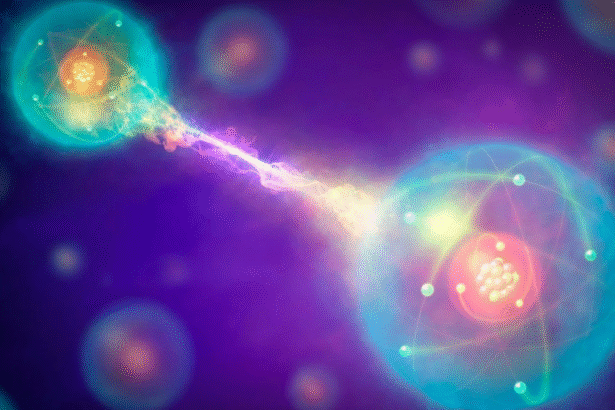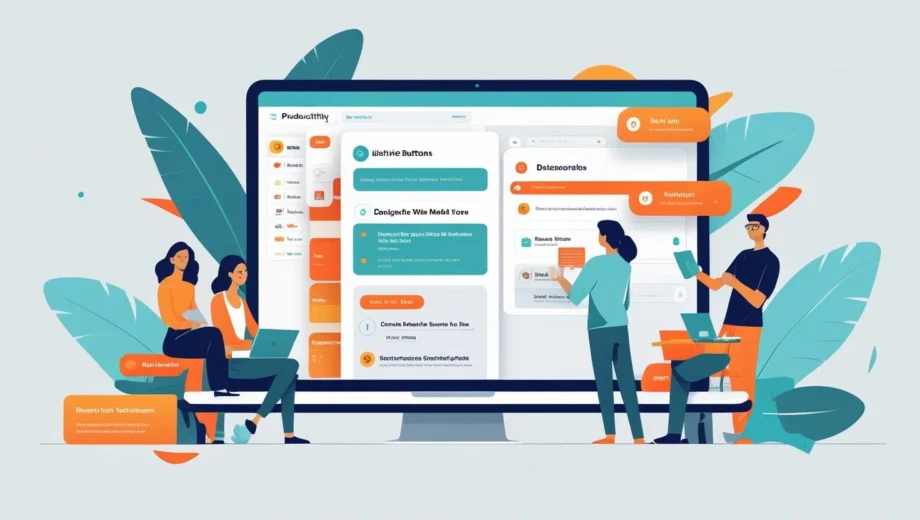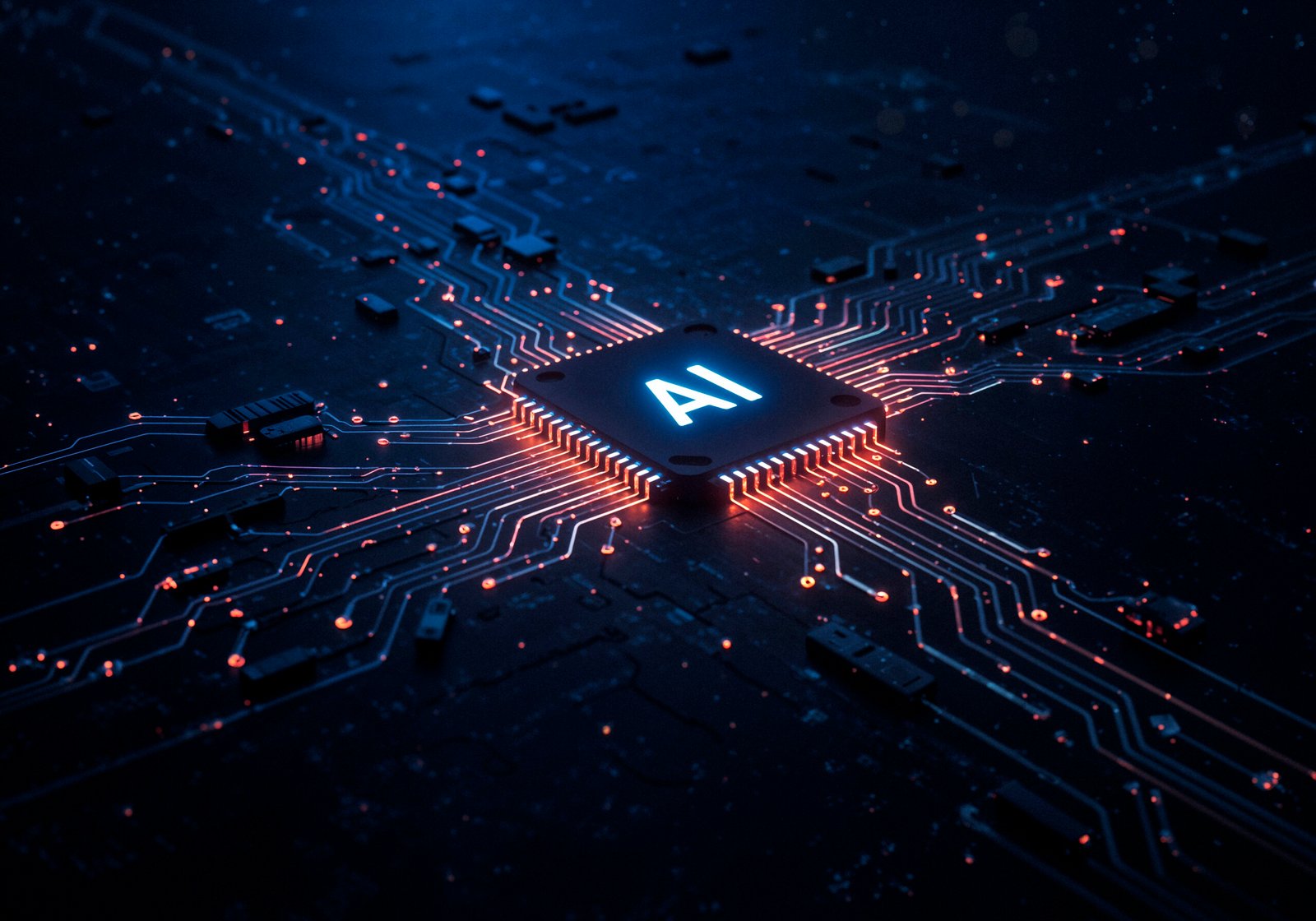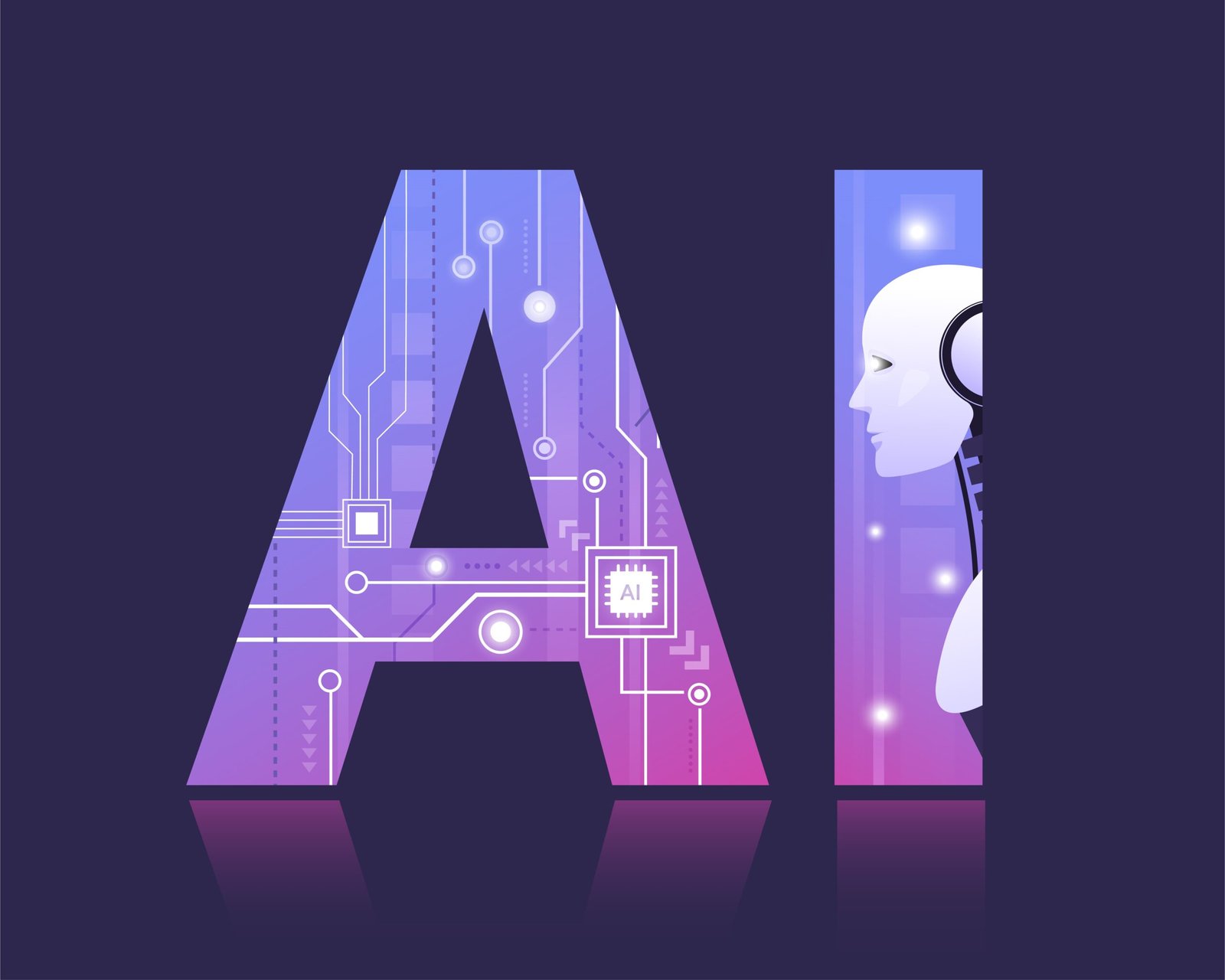In today’s fast-paced digital world, professionals and creators are increasingly turning to custom productivity apps to streamline workflows and eliminate bottlenecks. If you’ve ever wanted to solve a specific problem or automate tasks for yourself or your team, 2025 offers the perfect landscape to build tools that are powerful, scalable, and surprisingly easy to launch.
Thanks to advancements in no-code platforms, AI integration, and cloud-based dev stacks, building a productivity tool is now accessible even to non-developers. Whether you're a solo founder or an agile team, learning how to build tools tailored to real-world needs can turn a side project into a successful SaaS product. This guide walks you through everything you need to start building smarter in 2025.
Why 2025 Is the Best Time to Build Tools
The world has changed dramatically in just a few years. Remote work, global teams, and automation-first mindsets have driven demand for productivity software in every industry.
Here’s why building tools now is a smart move:
- Low-code and no-code adoption is at an all-time high.
- AI integrations are making even basic tools feel “smart.”
- SaaS spending by businesses continues to grow annually.
- People are looking for niche, personalized productivity solutions.
Plus, platforms like IndieHackers and Product Hunt make launching and validating your ideas easier than ever.
Choosing the Right Type of Productivity Tool to Build
Before you dive into dev stacks or platforms, you need clarity: What kind of productivity problem are you solving?
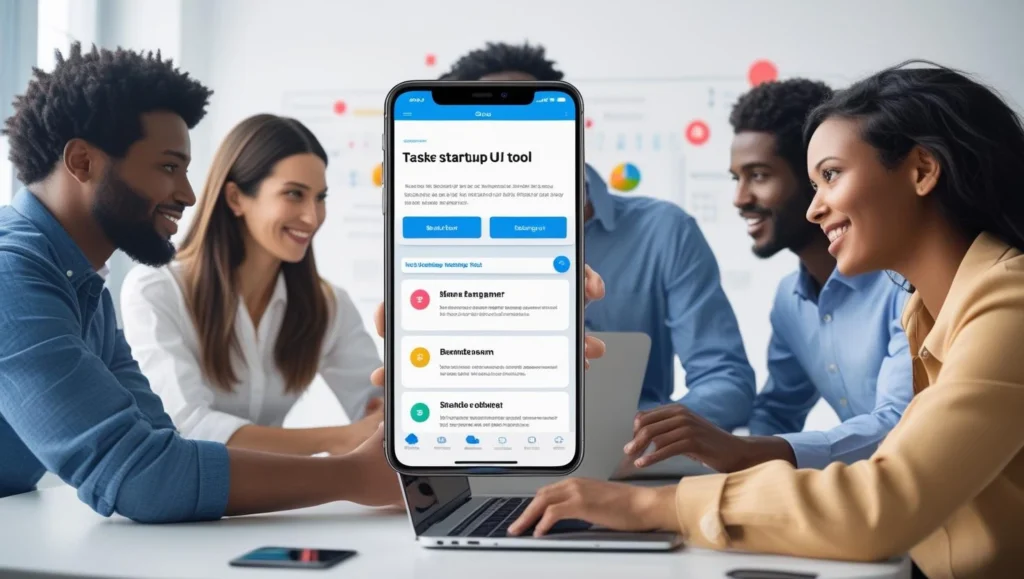
Popular productivity tool categories in 2025 include:
- Task managers (e.g., Todoist)
- Time trackers (e.g., Toggl)
- Note-taking tools (e.g., Notion)
- Focus tools (e.g., Freedom)
- Collaboration platforms (e.g., Trello, ClickUp)
- Automation dashboards (e.g., Zapier-based)
Your idea doesn’t have to reinvent the wheel. A hyper-focused tool that improves one niche workflow can outperform a bloated all-in-one app.
Use forums, Reddit, or IndieHackers to validate your idea early.
Planning Your Productivity App: Features & Structure
Planning is where your idea turns into a blueprint.
✅ Step 1: Define the core problem
Be ultra-specific: “People spend too much time manually copying tasks between apps,” or “Remote teams need a better way to visualize weekly goals.”
✅ Step 2: List key features
Start with 3–5 features that are essential. For example:
- Smart task creation
- Cross-device syncing
- Calendar integration
- AI summarization
✅ Step 3: Identify your MVP
You don’t need to build everything at once. An MVP (Minimum Viable Product) focuses on your core functionality—enough to solve the problem and gather feedback.
No-Code, Low-Code, or Full Stack: Choosing Your Build Tools
The good news? You don’t need to be a senior software engineer to build a fully functional productivity app in 2025.
Here are your three main build paths:
1. No-Code Builders
Platforms like Bubble.io and Adalo let you visually design and deploy web apps without writing code.
Pros:
- Fast development
- Easy iteration
- Built-in backend/database
Best for: Solo founders, non-devs, quick prototypes
2. Low-Code Platforms
Tools like OutSystems and Webflow offer more customization with minor code snippets.
Pros:
- More flexibility than no-code
- Ideal for scalable MVPs
3. Full Stack Development
Use traditional stacks like:
- Frontend: React.js, Vue.js
- Backend: Node.js, Firebase, Supabase
- Database: PostgreSQL, MongoDB
Pros:
- Total control
- Better for long-term scalability
Best for: Developer teams, funded startups
Depending on your goals and budget, choosing the right build tools path will save you months of work.
UI/UX Design: Build Tools That Feel Effortless
Even the most powerful productivity tools will flop if the user experience is clunky. In 2025, users expect smooth interfaces, minimal onboarding, and delightfully functional designs.

UI/UX Best Practices:
- Use Figma or Framer to design wireframes
- Stick to minimal interfaces
- Use icons, checklists, toggles, and keyboard shortcuts
- Add dark mode early—it’s a user favorite
Remember: productivity apps should reduce mental load, not add to it.
Backend Dev Stack: What Powers a Great Productivity Tool
While design handles the user experience, your backend is the engine under the hood.
If you go the custom route, here are modern backend build tools worth considering:
✅ Firebase
- Real-time sync
- Authentication
- Hosting
✅ Supabase
- Open-source alternative to Firebase
- PostgreSQL-based
- Fast and scalable
✅ Node.js + PostgreSQL
- Perfect for teams needing advanced logic
- Can handle workflows, automation, permissions
You can also integrate serverless functions (like Vercel or AWS Lambda) to handle tasks like reminders, scheduling, or data exports.
Integrating AI: Build Smart Tools, Not Just Fast Ones
2025 is all about smart productivity. Users now expect tools to do more than just display data—they want them to think, analyze, and suggest.
Example use cases:
- AI summarizes tasks or notes
- Chatbots inside your tool help guide actions
- Predictive reminders (based on usage patterns)
You can build with:
- OpenAI’s GPT-4 or GPT-4o API
- Claude AI, Cohere, or Google Gemini
To go deeper into the psychology behind user motivation and automation, check out our article on Productivity Science Tools in 2025.
Launching Your MVP in 2025
Once you’ve built your MVP using your chosen build tools, it’s time to launch. But where?
Where to launch:
- Product Hunt
- Hacker News
- BetaList
Pricing tips:
- Start with freemium + limited features
- Offer “lifetime deal” early access
- Use Stripe or Paddle for fast payment integration
Make it simple to sign up, and collect feedback directly in-app or via tools like Hotjar, Tally.so, or Typeform.
Growth Tactics: From 100 to 10,000 Users
Now that your app is live, the next big challenge is scaling. Whether you're targeting individuals or teams, the goal is to get your build tools into the hands of users who truly need them.
Growth strategies for productivity apps:
- Create SEO-friendly content on platforms like Medium, LinkedIn, and your own blog that shows how your build tools solve real problems
- Partner with relevant newsletters like IndieHackers, TLDR, or niche SaaS roundups
- Submit your tool to popular app directories and SaaS marketplaces to gain early visibility
- Encourage early users to share feedback and spread the word—sometimes one Reddit post can result in thousands of new signups
- Build a waitlist landing page using platforms like Carrd, Webflow, or Notion before you even launch publicly
Remember, the most effective way to grow is to focus on value. Let your build tools speak for themselves by delivering an exceptional user experience.
Monetization Models That Work in 2025
Monetization is an art. Your pricing should align with value delivered and user expectations.
Common monetization models:
- Freemium: Free base tier, paid upgrades
- Subscription: Monthly/yearly SaaS model (e.g., $9/month)
- One-time purchase: Great for solo tools or plugins
- Pay-per-seat: Ideal for team-focused tools
Add in-app upgrades and AI-powered features to justify premium pricing.
Final Checklist for Successful Tool Building
Before you ship, run through this quick checklist:
✅ Designed MVP wireframe in Figma or Framer
✅ Selected your ideal build tools (Bubble, Firebase, or full stack)
✅ Created a landing page with clear CTA
✅ Integrated Stripe or Paddle
✅ Set up analytics (e.g., Plausible, Mixpanel)
✅ Tested on mobile and desktop
✅ Created demo video or onboarding walkthrough
✅ Launched on 2–3 platforms
✅ Linked to internal articles to boost SEO
✅ Collected and acted on feedback
A productivity tool isn’t just about coding—it’s about clarity, creativity, and user obsession.
Conclusion: You’re Ready to Build
The journey to build tools in 2025 is more rewarding—and achievable—than ever before. With intuitive platforms like Bubble.io, flexible stacks like Firebase, and a growing community of indie creators, launching your own productivity app no longer requires a full development team or a massive budget.
By focusing on user pain points, starting lean with an MVP, and continuously refining your features, you can build tools that not only work—but truly help people get more done. Whether you're aiming to automate tasks, improve collaboration, or enhance focus, now is the time to take your idea seriously. Start small, iterate fast, and use the right build tools to bring your productivity solution to life.