In today’s fast-paced digital world, getting things done isn’t just about hustle—it’s about the right tools. While paid platforms dominate headlines, there’s a hidden world of free tools that offer surprising levels of power, flexibility, and speed. Whether you're a solo freelancer, small business owner, or just someone aiming to streamline your day, free productivity tools in 2025 are more capable than ever.
Forget trial-based software and expensive monthly plans. We’re about to reveal hidden productivity tools for 2025 that most people haven’t discovered—but should. Ready to supercharge your workflow without spending a rupee? Let’s dive in.
Why Free Tools Are More Powerful Than Ever
The old saying “you get what you pay for” doesn’t always apply in tech. Thanks to open-source communities, freemium business models, and fierce competition, many free tools now rival their premium counterparts.
In 2025, you can:
- Organize complex projects
- Track your time
- Automate workflows
- Collaborate with teams
- Write documents powered by AI
— all without spending a dime.
From lesser-known Zoho apps to under-the-radar tools on AppSumo, you’ll find unknown apps that punch well above their weight.
The Rise of Hidden Productivity Tools for 2025
Why are so many great tools still “hidden”? The truth is, most productivity lists repeat the same usual suspects—Notion, Trello, Asana. But beneath the surface are tools with niche features, lightweight designs, or open-source backbones that make them perfect for certain users.

These free tools are:
- Lightweight and easy to use
- Generous in their free plans
- Designed with specific use cases in mind
- Often faster and more focused than bloated software
Let’s break down the best of them.
10 Free Tools You Didn’t Know You Needed
Here’s our curated list of underrated free productivity tools that you probably haven’t used—but will wish you had.
1. Quire – Minimalist Task Management
Why it's hidden: Overshadowed by Trello and Asana
Why you need it: Quire offers a clean, distraction-free interface that supports hierarchical to-do lists, Kanban boards, and timeline views. Perfect for solo professionals and small teams.
Best feature: Nested subtasks with intuitive drag-and-drop
2. TMetric – Free Time Tracking for Freelancers
Why it's hidden: Less flashy than Toggl
Why you need it: With detailed time tracking, client billing, and productivity insights, TMetric is a freelancer’s best friend.
Best feature: Unlimited time tracking with free Chrome and desktop apps
3. Zoho Mail & Zoho Notebook – Clean Alternatives to Gmail and Evernote
Why it's hidden: Everyone talks about Zoho CRM, but not these gems
Why you need it: Zoho Mail is ad-free and privacy-focused. Zoho Notebook is a cross-platform, beautifully designed note-taking tool.
Best feature: Notebook allows sketch cards, checklists, and audio notes—all synced across devices
4. Any.do – Smart Task Manager With a Free Plan
Why it's hidden: Overshadowed by Todoist and Google Tasks
Why you need it: Combines to-dos, calendar sync, and smart reminders into one sleek interface.
Best feature: Voice-to-task and daily planning pop-ups
5. ClickUp (Free Forever Plan) – Project Management Beast
Why it's hidden: Its powerful features can be overwhelming
Why you need it: Everything from task tracking to goal setting, docs, time tracking, and dashboards—ClickUp’s free plan is ridiculously generous.
Best feature: Real-time team collaboration with integrations and automations
6. Clockify – Time Logging for Teams
Why it's hidden: Marketed quietly as a backend tracker
Why you need it: Ideal for teams and remote workers who want to track productivity or bill clients without expensive software.
Best feature: Track time across projects and devices with one-click start/stop
7. Bit.ai – Smart Docs for Modern Teams
Why it's hidden: Competes silently with Notion and Confluence
Why you need it: Create collaborative documents, knowledge bases, and client-facing portals that look great.
Best feature: Built-in templates and link previews that make docs feel alive
8. Joplin – Open-Source Note-Taking with Encryption
Why it's hidden: Not advertised in mainstream circles
Why you need it: Ideal for researchers, writers, and privacy-minded users.
Best feature: Offline access, markdown support, and end-to-end encryption
9. Notion AI (Free Tier) – AI Boost Without the Cost
Why it's hidden: Most assume AI features are behind paywalls
Why you need it: Some AI functions like summarizing, auto-filling databases, and writing drafts are now available free.
Best feature: Generate content or brainstorm in seconds, right inside your docs
10. WeKan – Open-Source Kanban Board
Why it's hidden: Requires manual install or Docker
Why you need it: Privacy-focused and fully customizable task board that can run locally—great for developers or security-conscious teams.
Best feature: Runs without the cloud, and integrates with LDAP, email, and more
Free Doesn’t Mean “Cheap”
You might be wondering: Are free tools really good enough?
The answer is a strong yes—especially in 2025. Free tools today come with:
- API access
- Multi-device sync
- Real-time collaboration
- Integrations with Slack, Gmail, and Zapier
- Even AI features in some cases
And when you're just getting started, these tools are a lifeline.
Pro Tip: Combine free tools smartly. Use Joplin for notes, Clockify for time, and Bit.ai for docs—you’ve got a solid productivity suite, completely free.
How to Pick the Right Free Tools for You
Use this checklist to decide:
✅ Are you working alone or in a team?
✅ Do you need offline access or cloud sync?
✅ Is security/encryption important?
✅ Do you rely on integrations (e.g., Google Drive, Slack)?
✅ Are you managing tasks, writing, or tracking time?
If you said yes to 3 or more—ClickUp, TMetric, and Zoho Notebook should be in your toolkit.
Feature Comparison Table: Free Tools Breakdown
| Tool | Free Plan Highlights | Ideal For |
|---|---|---|
| ClickUp | Unlimited tasks, docs, views | Teams & power users |
| Bit.ai | 5 workspaces, unlimited docs | Collaborative documentation |
| Clockify | Time tracking, unlimited users | Freelancers & SMBs |
| Joplin | Offline access, encryption, markdown | Writers, researchers |
| Zoho Mail | Ad-free inbox, 5GB/user | Privacy-focused professionals |
| Any.do | Tasks, reminders, calendar sync | Busy individuals |
Productivity Stack for SMBs (Real-World Use Case)
Let’s look at how a small business can scale with free tools:
Scenario:
A remote-first design agency with 4 team members
Free Stack:
- Zoho Mail – Business email for communication
- ClickUp – Task + sprint management
- Clockify – Time tracking for clients
- Bit.ai – Document sharing with clients
- Joplin – Brainstorming & private research
- Notion AI – AI for drafting proposals
By integrating these, they avoided $100+ monthly SaaS costs—without compromising workflow.
👉 Want to build your own productivity stack? Don’t miss our guide: Build Tools for Your Productivity App in 2025
Maximize These Tools With Smart Tactics
- Use Zapier or Make to connect tasks from ClickUp to Slack or Gmail
- Schedule weekly reviews using Bit.ai templates
- Set Pomodoro timers in Clockify to avoid burnout
- Use voice-to-text in Any.do for faster task input
- Create a personal dashboard with widgets from different tools
Small wins with free tools compound into major productivity boosts.
Frequently Asked Questions

Q1: Are these free tools safe to use for business?
Yes. Many of these tools are used by startups, NGOs, and even enterprises. Always check privacy policies and reviews.
Q2: How do these free tools make money?
Most offer premium upgrades for storage, support, or team features. Their business model depends on happy users upgrading over time.
Q3: Will these tools remain free in the future?
Most offer “free forever” tiers. Even if features change, the core usually remains free.
Q4: What’s better—one all-in-one tool or a stack of specialized ones?
It depends! If you want everything in one place, try ClickUp. If you prefer lightweight apps, stack tools like Clockify, Joplin, and Bit.ai.
Final Thoughts: Get More Done Without Spending a Rupee
You don’t need to drain your wallet to boost productivity. These free tools deliver high performance, elegant design, and powerful features—often better than paid solutions.
Whether you're a freelancer juggling deadlines, a student managing studies, or a small team scaling a startup, these hidden productivity tools for 2025 will save you time and money.
Try a few. Stack them smartly. And don’t forget to bookmark this guide—you’ll want to come back when your workflow needs a refresh.



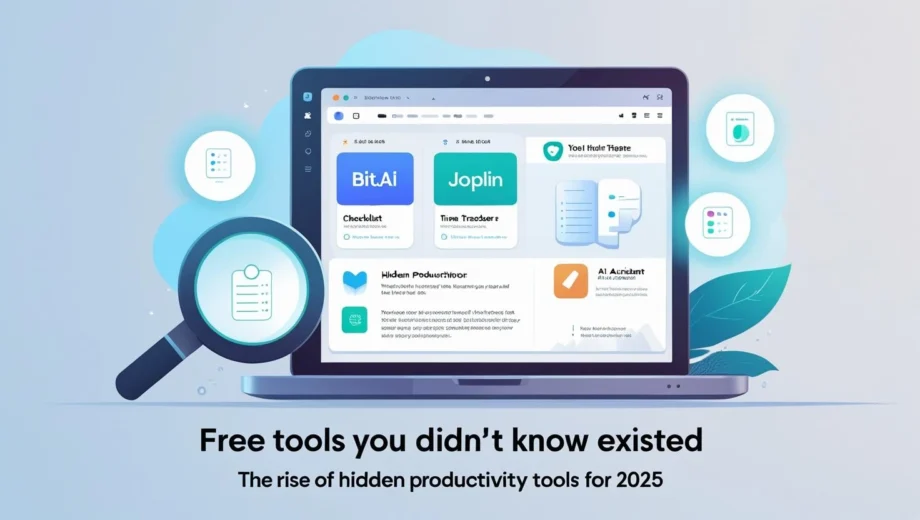


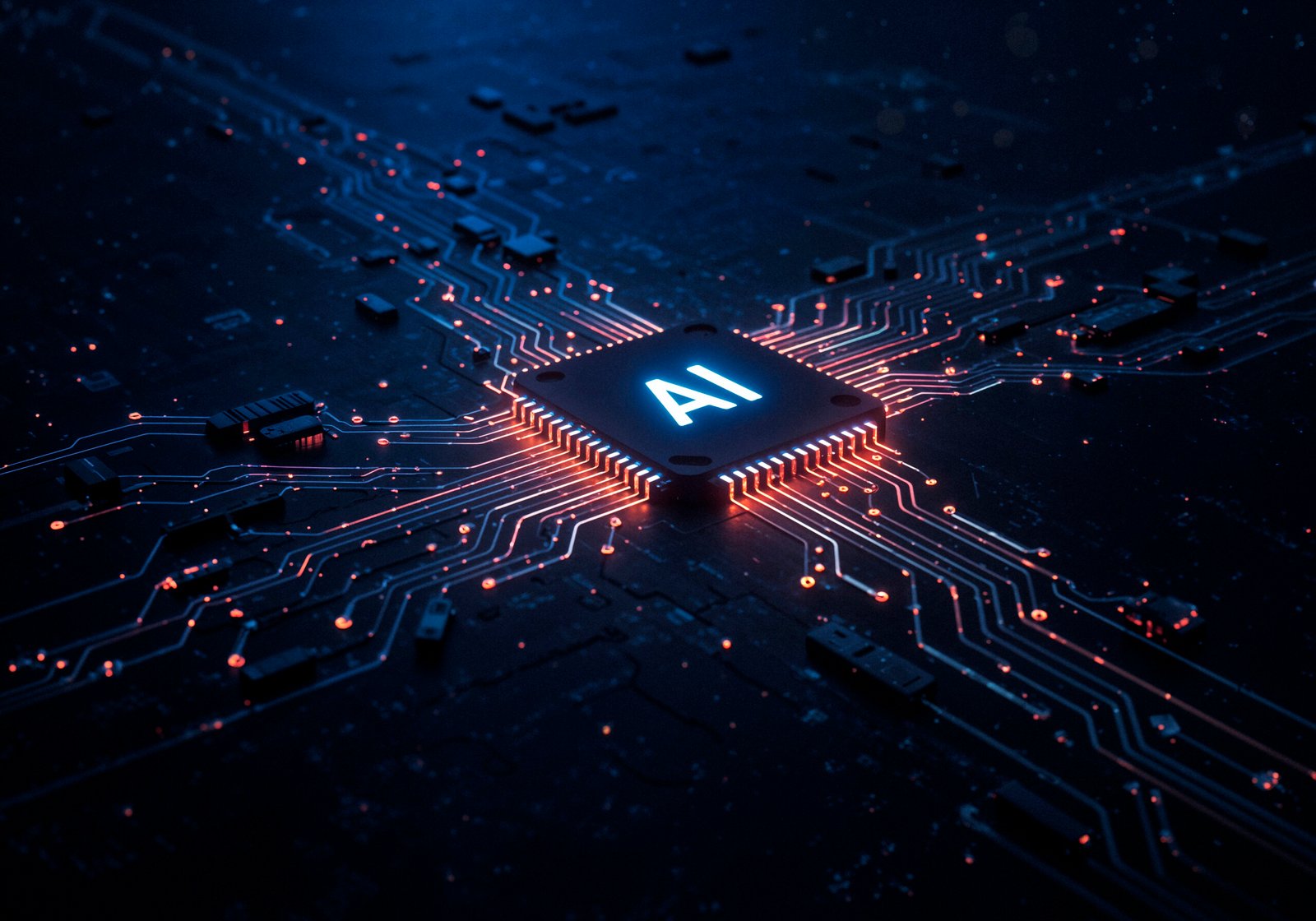
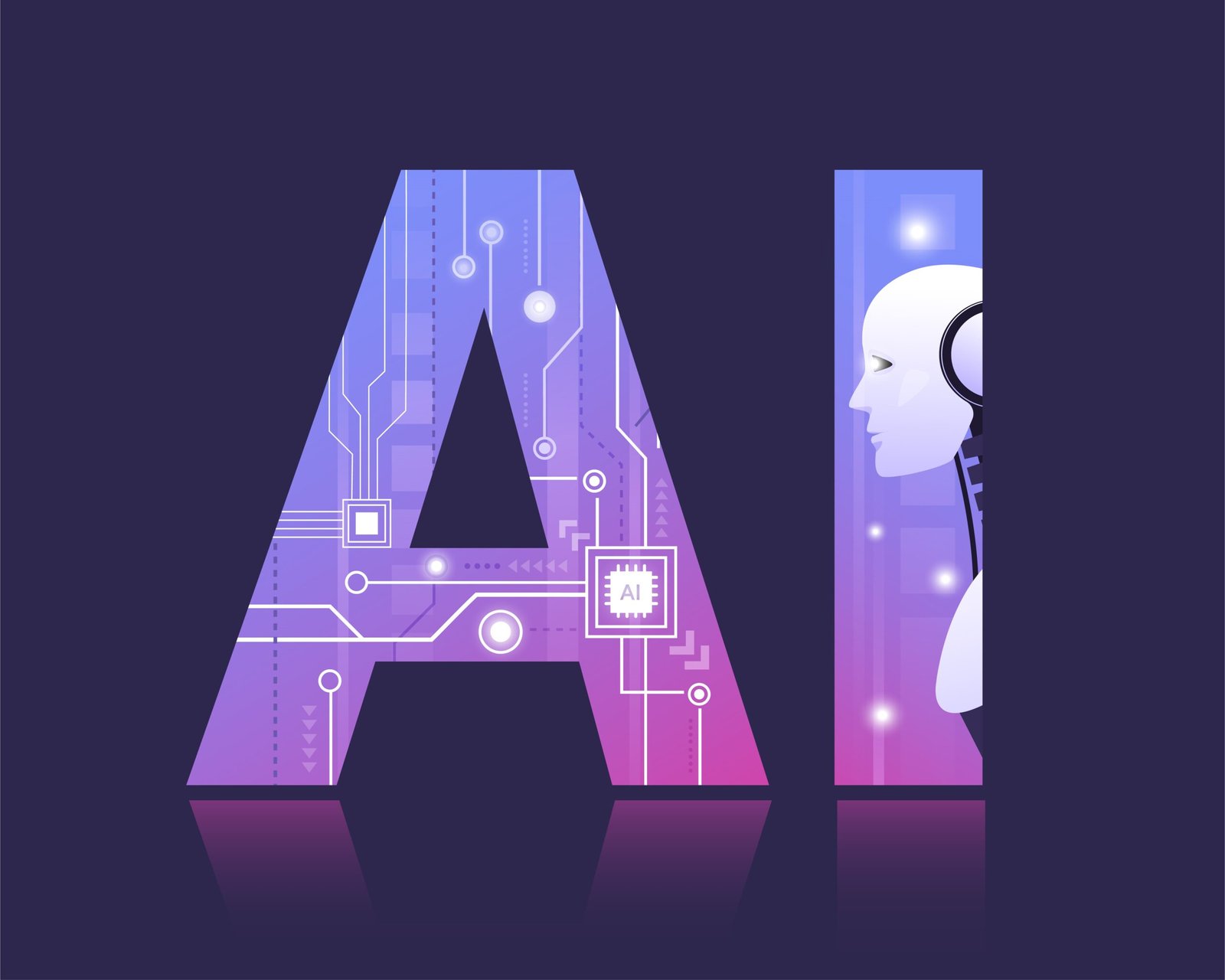


Aviator official website has the latest app version
Try your luck at BitStarz, claim your welcome bonus of 5 BTC and 180 free spins, with over 4000 slot games. Stay connected through official mirror.