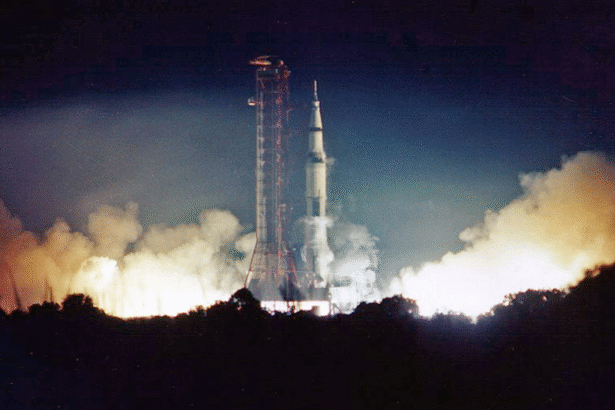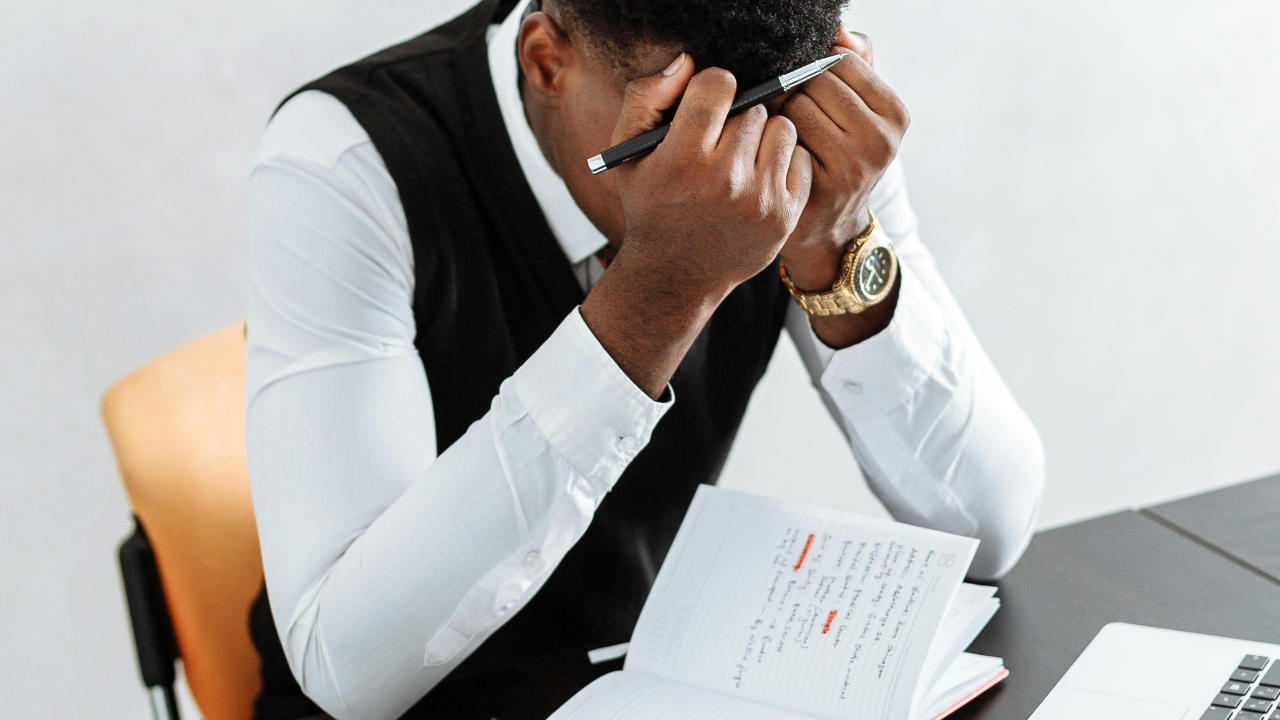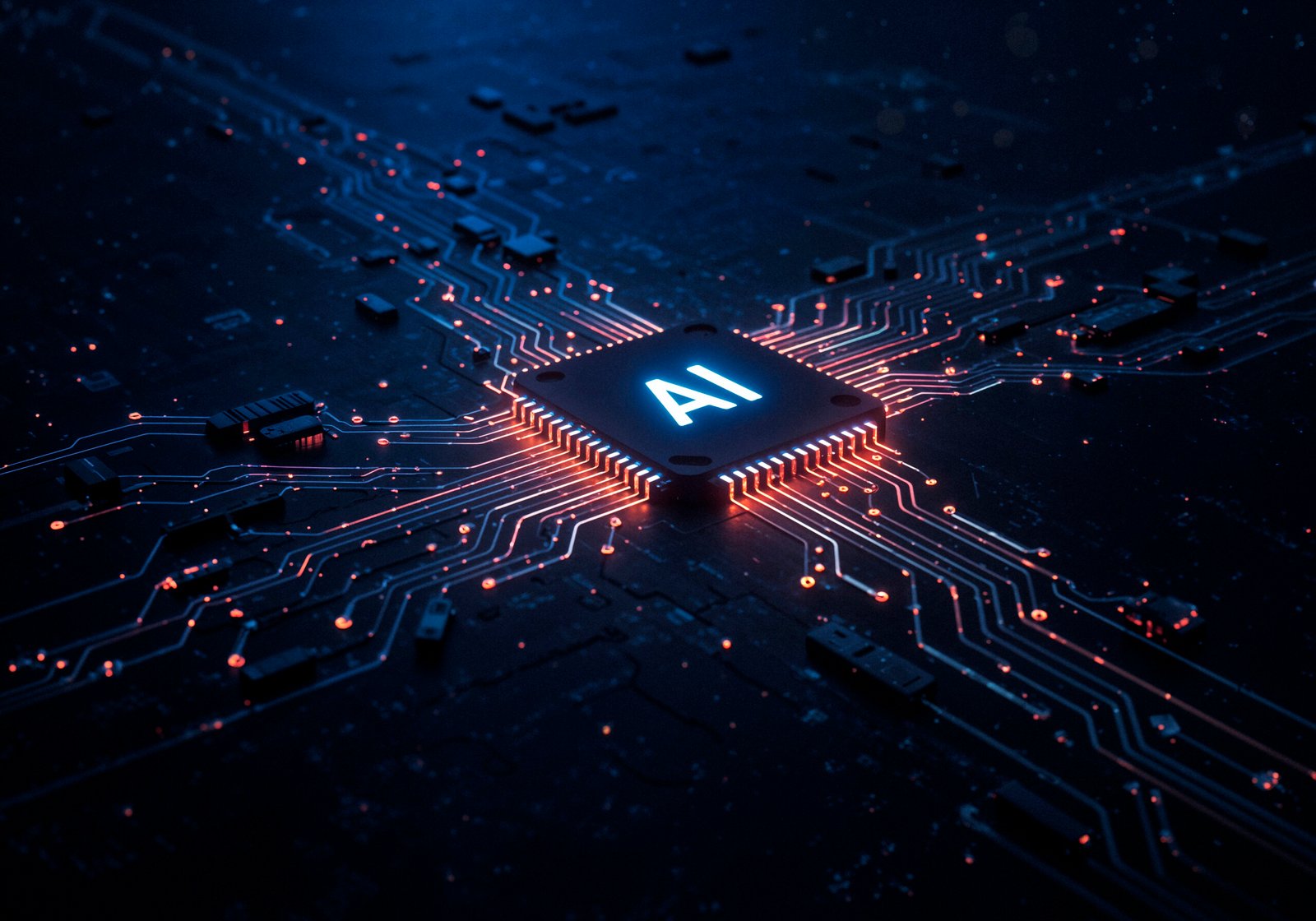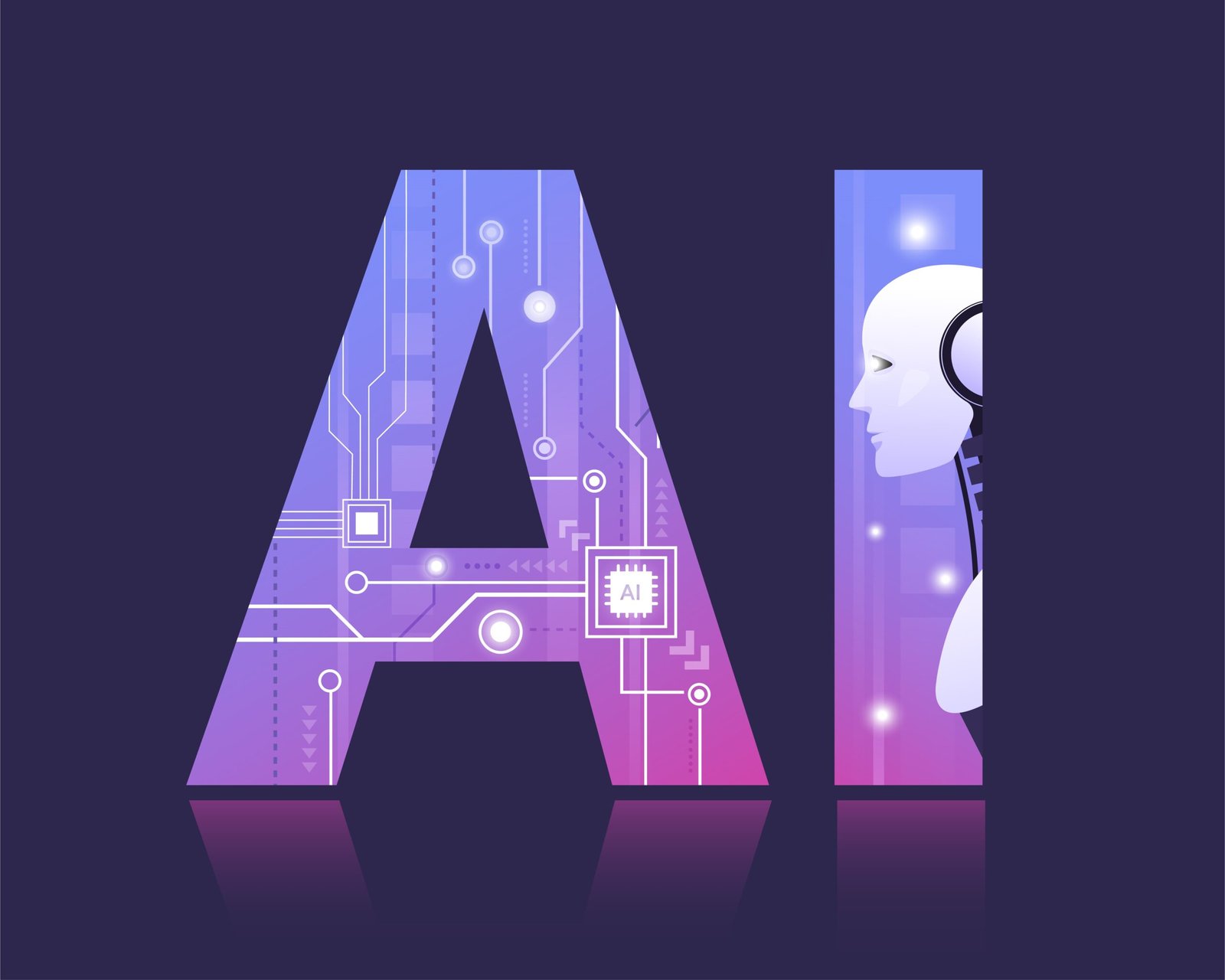In today’s fast-paced world, productivity is no longer about doing more—it's about doing better with less. As we enter 2025, the shift toward minimalist tools is accelerating. Digital minimalism isn’t just a trend; it’s a response to overwhelming app overload, cluttered dashboards, and bloated features most users never touch.
Minimalist productivity apps focus on clean interfaces, single-purpose functions, and distraction-free environments. They don’t shout for your attention—they whisper calm, clarity, and control.
Whether you're a freelancer looking to simplify your task list, a student managing assignments, or a remote worker trying to reduce screen fatigue, these minimalist tools will help you get more done with fewer distractions.
Also Read: Free Tools & Hidden Productivity Apps of 2025
What Are Minimalist Tools?
Minimalist productivity tools are designed with simplicity in mind. These apps remove unnecessary features, offer clutter-free interfaces, and help you focus on what matters most. They're perfect for users who:

- Value clean design and user experience
- Want fewer distractions
- Need only essential functions
- Prefer apps that load fast and run light
- Believe that less is more
Minimalist tools can be to-do lists, writing platforms, calendars, or even collaboration apps. The core idea: reduce the number of clicks and visual noise to make space for deep work.
Why Minimalist Tools Are Trending in 2025
1. Digital Clutter Fatigue
With so many features added to every app update, users often feel overwhelmed by options. Minimalist apps go the opposite route: fewer features, more focus.
2. Rise of Digital Minimalism
More professionals are embracing “digital minimalism,” a philosophy popularized by Cal Newport. It promotes using only the most essential tools to avoid burnout.
3. Better UX = Higher Productivity
Cleaner apps mean faster access to what matters. Research shows that fewer UI elements improve user focus and reduce decision fatigue.
4. Increased Remote Work
As people work from anywhere, lightweight, fast-loading tools with clean UI become even more essential.
Criteria for Selection
All 31 minimalist tools below were carefully chosen based on the following criteria:
✅ Simplicity of design
✅ Core functionality without fluff
✅ High performance with minimal load time
✅ Minimal setup or onboarding
✅ Broad availability across mobile, desktop, and cloud
These minimalist tools stand out for helping users focus better, reduce distractions, and maintain a clean digital workspace in 2025.
31 Best Minimalist Productivity Apps of 2025
Grouped by category for easy browsing:
Task Managers & To-Do Lists

1. Minimalist
A truly distraction-free to-do list app. Uses gestures and plain text with no menus or popups.
2. TickTick (Minimal View Mode)
Powerful, but offers a clean mode for users who prefer simplicity. Includes built-in Pomodoro timer.
3. Google Tasks
Straightforward, integrates directly with Gmail and Calendar. No extra features, no clutter.
4. Things 3 (iOS only)
Elegant and beautifully designed. Perfect for Mac users who want simplicity without sacrificing style.
5. Todo.txt
For tech-savvy users, this plain-text based system is ultra-light and customizable via simple scripts.
Note-Taking & Writing Apps
6. Bear Notes (iOS/macOS)
Beautiful markdown editor. Tags, themes, and minimal UI make it perfect for focused writing.
7. Simplenote
By the makers of WordPress, it offers the fastest way to take and sync notes. No extras.
8. Standard Notes
Privacy-focused. Encrypted by default, but super clean and distraction-free.
9. JotterPad
Android-focused writing app with a minimalist writing interface. Ideal for authors and students.
10. Notepad++ (Minimal Theme)
Techy but powerful. Use minimalist themes to reduce visual clutter while coding or writing notes.
Calendars & Scheduling
11. Timepage by Moleskine
A beautiful calendar app with smooth animations and clean design—looks and feels like a journal.
12. Calendar.com (Minimal Layout)
Toggle minimalist view for a streamlined scheduling experience with color-coded events.
13. Google Calendar (Custom Layout)
Use extensions or Labs to declutter the interface and remove sidebar distractions.
14. SavvyCal
Designed for easy meeting scheduling. Beautiful UI with no overload.
15. Cron (Mac only)
Built for modern professionals. Offers sleek, keyboard-driven scheduling and fast event creation.
Focus & Distraction Blockers
16. Forest
Grow a tree by staying off your phone. Simple yet effective for building focus habits.
17. Freedom
Blocks apps and websites with just one click. Simple UI, no deep configuration needed.
18. Focus To-Do
Combines Pomodoro timer with a simple to-do list. All essential features, no noise.
Writing & Markdown Editors
19. Typora
One of the most loved markdown editors. Offers real-time preview with no clutter.
20. iA Writer
Used by journalists and bloggers worldwide. Offers distraction-free writing mode.
21. Ulysses (macOS only)
Beautifully designed with minimal menus and great export options.
22. Quillpad (India-specific)
Minimalist writing tool supporting Indian languages. Great for regional content creators.
✅ Mind Mapping, Planning & Project Tools
23. Zenkit
Versatile yet simple. Switch between lists, kanban, and mind maps in a clean UI.
Try Zenkit
24. Trello (Minimalist Board Mode)
Trello with reduced columns and card covers off offers a much cleaner kanban experience.
25. Milanote
Visual board app for creatives. Minimalist templates help plan without distractions.
Communication & Collaboration
26. Twist
Created by the makers of Todoist. A thread-based messaging app that eliminates Slack-like chaos.
27. Basecamp (Minimal View)
Use Basecamp’s “Minimal” theme for a super-clean interface with basic task management.
28. Notion (Minimal Templates)
While Notion can be complex, using minimalist templates keeps it elegant and focused.
All-in-One Suites
29. Anytype
A privacy-first Notion alternative that stores everything locally. Sleek, clean, and offline-friendly.
30. NotePlan
Combines task management, note-taking, and calendar with minimal UI. Ideal for GTD lovers.
31. Superlist
A fresh new entry in the minimalist app space. Built by the creators of Wunderlist—minimalism at its best.
Minimalist vs Feature-Rich Apps: Which One Is Right for You?
| Feature | Minimalist Tools | Feature-Rich Tools |
|---|---|---|
| Learning Curve | Very Low | High |
| Speed | Fast | Slower |
| Focus | High | Medium |
| Customization | Low | High |
| Best For | Creatives, students, freelancers | Project managers, developers |
✅ How to Build Your Own Stack of Minimalist Tools
Creating a personal workflow using the right minimalist tools can significantly boost your productivity without adding digital clutter. Here’s a streamlined setup that works for most users:

- 📝 Note-taking: Bear or Simplenote – lightweight and distraction-free
- ✅ Task list: Google Tasks or Minimalist – simple and focused
- 📅 Calendar: Timepage or Cron – elegant, minimal scheduling
- 🧠 Planning: Zenkit or Milanote – clean interfaces for organizing thoughts
- 🎯 Focus Tool: Forest or Focus To-Do – stay on task without overwhelm
Tips for maximizing minimalist tools:
- Stick to 5 or fewer tools to avoid overload
- Choose apps that don’t duplicate functions
- Do a weekly digital cleanup to eliminate unused notes and tasks
By using a carefully curated set of minimalist tools, you’ll simplify your workflow and maintain clarity—day after day.
Famous Creators Who Love Minimalist Tools
Thomas Frank
Uses Notion with minimalist templates and TickTick in minimal view.
Ali Abdaal
Switches between Bear Notes and Things 3 for clean note-taking and task management.
Matt D'Avella
Advocates digital minimalism. Favors tools like Simplenote, Freedom, and Google Calendar.
These influencers prove that you don’t need complex tools to be insanely productive—you just need the right ones.
Final Thoughts: Less App, More Action
Minimalist productivity apps strip away the noise and let you focus. Whether you're a student, content creator, entrepreneur, or full-time remote worker, switching to simpler tools can instantly boost your clarity and reduce friction.
Try a few from this list and see how less truly becomes more. Your mind—and your to-do list—will thank you.