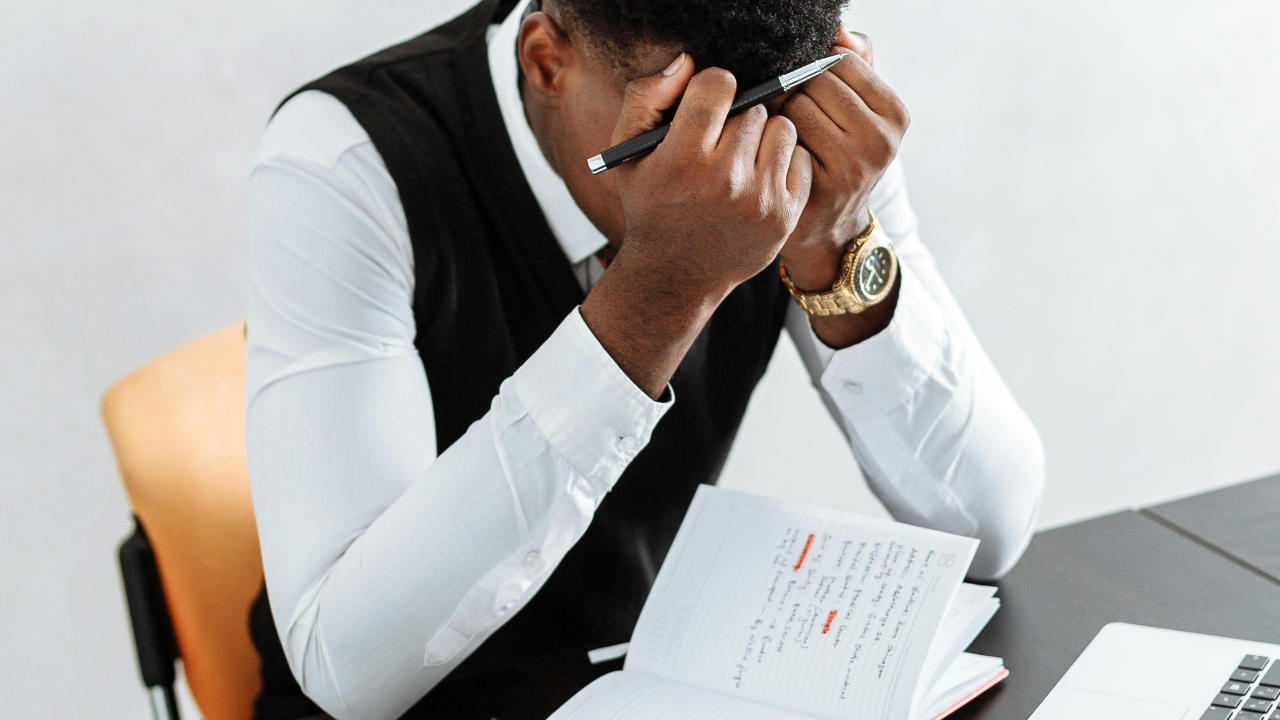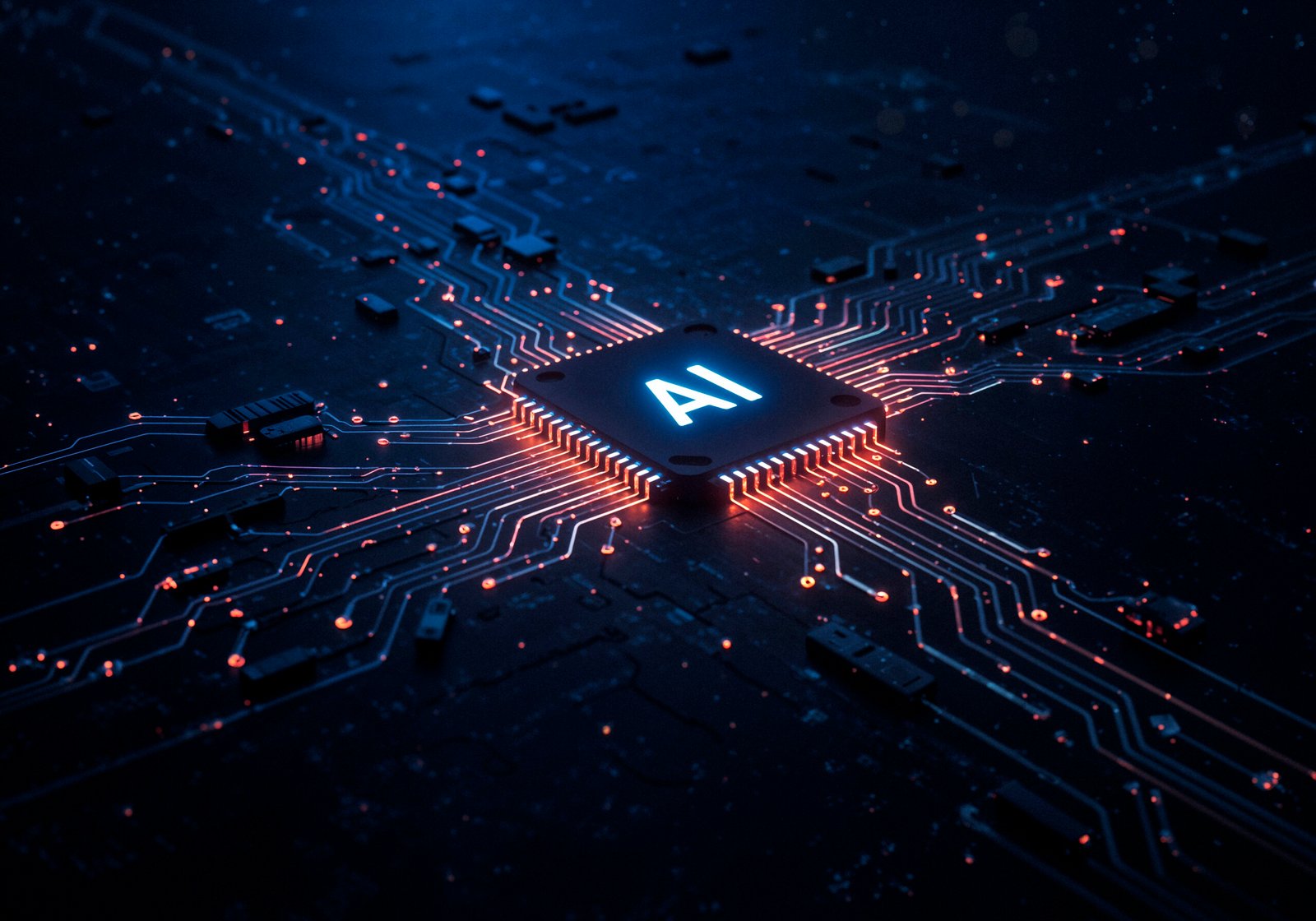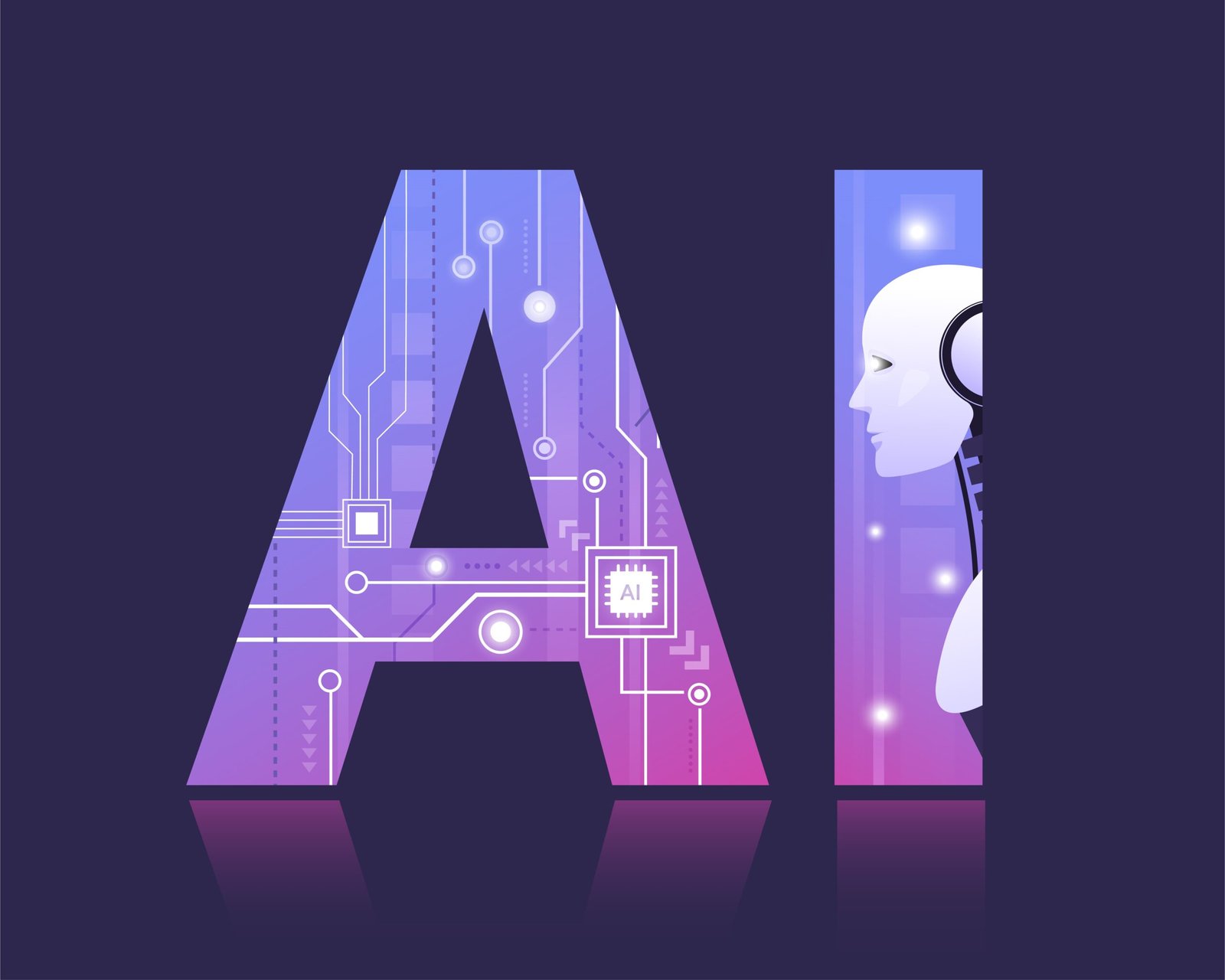Introduction
The integration of Chrome AI extensions has rapidly transformed how users interact with the web. From writing assistants to task automation tools, AI-powered Chrome extensions are redefining productivity and enhancing user experience (UX) like never before. As we step into 2025, the demand for intelligent browser-based tools continues to rise, driving developers and businesses toward innovative solutions that blend Chrome AI capabilities with seamless functionality.
But creating a powerful Chrome extension that uses machine learning, natural language processing (NLP), or other AI technologies isn’t just about coding. It requires a clear roadmap—one that encompasses ideation, technical integration, testing, and monetization strategies. This guide presents a comprehensive Chrome AI extension roadmap, breaking down the stages that developers and businesses should follow to create impactful extensions.
In this article, we’ll explore:
- How to make AI extensions from scratch
- Step-by-step roadmap for AI integration
- Real-world case studies (Google, Zapier, global tools)
- Commercial strategies to sell AI tools
- Resources like the Chrome Dev Blog
- Challenges and future trends for Chrome AI tools
Whether you're a solo developer or a SaaS startup, this roadmap is your launchpad for building AI-powered Chrome extensions that deliver real value globally.
How to Make AI Extensions?
Answering the Big Question: How to make AI extensions?
Building a Chrome AI extension involves combining web technologies with artificial intelligence services. Here's a simplified guide to get you started:
🔧 Essential Components
- AI APIs & Services:
Use platforms like OpenAI, Google Cloud AI, or Hugging Face to integrate NLP, vision, or predictive capabilities. - Machine Learning Models:
Train your own model using TensorFlow.js or integrate pre-trained models. Choose the model based on your use case—e.g., summarization, chatbots, automation. - NLP Integration:
NLP helps analyze and generate human language, crucial for writing assistants or chat tools. - Chrome Extension APIs:
Access Chrome's native APIs to control tabs, capture input, read web content, or show pop-ups—key for embedding AI functionality.
🛠️ Skills and Tools Required
- JavaScript/TypeScript proficiency
- Familiarity with Chrome Manifest V3
- AI fundamentals (model training, inference)
- REST APIs or GraphQL knowledge
- Tools: VSCode, Postman, Figma (for UI), Firebase (for backend), and Chrome Developer Tools
With these components in place, let’s move to the detailed roadmap.
Chrome Extension Roadmap Using AI
Creating an AI-powered Chrome extension is a multi-phase journey. Below is a six-step Chrome extension roadmap using AI, tailored for developers and product teams in 2025:
Phase 1: Ideation & Market Research
This is the foundational step where innovation begins.
- Identify productivity gaps in areas like writing, coding, task management, or analytics.
- Conduct competitive analysis using tools like Chrome Web Store Trends, G2, and Product Hunt.
- Use keyword research tools (e.g., Ahrefs, Google Trends) to validate search intent around AI Chrome tools.
- Interview target users to understand their workflow friction points and desired automation.
Tip: Extensions that enhance UX, reduce repetitive tasks, or summarize web content using NLP are currently trending.
Phase 2: Design & Prototype
Your next step is to define how users will interact with the AI features.
- Focus on clean, minimal UX/UI using tools like Figma or Adobe XD.
- Create wireframes and high-fidelity mockups showcasing how AI recommendations, inputs, or automations appear.
- Use Prototyping tools like Framer, Webflow, or InVision to simulate the extension in action.
Design principles:
- Clear call-to-actions (CTA)
- Real-time AI response indicators
- Accessible design with keyboard support and contrast guidelines
Phase 3: AI Model Integration
Now, bring in the intelligence.
- Choose between custom models (e.g., trained in TensorFlow, PyTorch) or APIs like GPT-4, Gemini (Google), or Claude.
- For NLP-based tools, OpenAI’s GPT and Google Cloud's Natural Language API are ideal.
- Train your own model if your use case is unique or data-specific (e.g., financial sentiment analysis).
- Ensure you follow rate limits, latency optimization, and response caching.
🧠 Example: Use GPT API for summarization + Chrome content scripts to read web page data in real-time.
Phase 4: Extension Development
Now the build begins.
- Use Manifest V3 (latest Chrome spec) for declaring permissions and background services.
- Build with JavaScript, HTML/CSS, and Webpack or Vite for bundling.
- Use Chrome APIs:
tabs: for getting page contentstorage: to save user preferencesruntime: to manage background tasksscripting: to inject scripts dynamically
- Integrate AI responses seamlessly—fetch via AJAX, and display using modals or popups.
📄 Compliance: Ensure the extension meets Chrome Web Store’s data privacy and security guidelines.
Phase 5: Testing & User Feedback
Testing is crucial before public release.
- Conduct unit testing for functions, integration testing for API behavior, and UX testing via tools like BrowserStack.
- Invite early adopters via closed beta (Google Groups, Reddit, Discord).
- Gather analytics using tools like PostHog, Amplitude, or Mixpanel.
- Prioritize feedback around AI accuracy, interface usability, and speed.
Phase 6: Deployment & Marketing
Once your extension is polished, go public.
- Submit on Chrome Web Store with a compelling product description, video demo, and screenshots.
- Optimize listing with focus keyword “Chrome AI” and long-tail keywords like “AI productivity tools.”
- Promote via:
- Content marketing (Medium, Dev.to)
- Reddit channels like r/ChromeExtensions
- Partnerships with platforms like Zapier
💰 Explore monetization via subscription models, in-app purchases, or team licenses using Stripe or Gumroad.
internal link: https://trendimint.com/2025/06/25/android-ios-mobile-apps-dev-roadmap-2025/
Sell AI Tools: Commercial Opportunities
Building AI Chrome extensions isn't just for fun—it’s a booming commercial space.
Who Can Sell AI Tools?
- Solo developers with niche ideas
- SaaS startups solving workflow pain points
- Enterprise teams improving internal productivity
Monetization Models
- Freemium + Paid Tiers: Offer basic features for free; unlock NLP or advanced AI with subscription.
- Usage-Based Pricing: Charge per API call or word processed.
- Zapier Partnerships: Integrate with automation tools to create powerful no-code workflows.
📈 Chrome AI extensions with subscription pricing or B2B focus have higher ROI due to ongoing usage.
Spotlight on Chrome Dev Blog
The Chrome Dev Blog is a goldmine for developers building on Chrome.
Key Features
- Manifest V3 Updates: Stay current with extension compliance rules.
- Sample Code & Tutorials: Access ready-to-use templates and demos.
- Performance Optimization Guides: Improve load time and resource efficiency.
- AI Integration Best Practices: Learn about using ML libraries in browser contexts.
✅ Bookmark it for release cycle updates, bug fixes, and real-world implementation patterns.
Branded Case Study: Google & Zapier
Two industry leaders show how Chrome AI can revolutionize workflows.
Google: Smart Compose Extension
- Uses NLP + Predictive AI to offer sentence suggestions
- Trained on billions of data points to enhance writing speed
- Native integration with Gmail and Docs
Zapier: AI-Powered Automation Suggestions
- Chrome extension identifies repeat tasks
- Recommends Zap workflows powered by machine learning
- Deep integration with over 5,000 tools via AI triggers
🧩 Take inspiration from how Google and Zapier elevate productivity and UX with Chrome AI.
Global AI-Powered Chrome Extension Case Studies
Across the globe, AI-powered extensions are improving efficiency in multiple domains:
- Grammarly – NLP for writing correction and tone detection (Global)
- Compose AI – Autocomplete writing with AI (USA, Canada)
- ChatGPT for Google Search – Enhances Google results with AI summaries (India, EU)
- DataMiner AI – Scrapes and processes data using ML (APAC region)
🌍 The global appeal of Chrome AI extensions shows growing market traction from North America to Asia.
Challenges and Future Projections
While the opportunity is vast, challenges persist:
Current Issues
- Privacy Concerns: Extensions that process personal data must ensure encryption and anonymization.
- Permissions: Misuse of tab or content permissions may raise red flags.
- AI Bias: Training data biases can lead to unfair or inaccurate results.
Future Trends
- Multimodal AI: Combining text, images, and voice in extensions
- Native Browser AI: Google may integrate AI directly into Chrome
- Global Regulations: Expect stricter compliance around data and AI transparency
The future of Chrome AI is faster, smarter, and more intuitive—stay ahead by planning now.
Conclusion
In 2025, building AI-powered Chrome extensions is not just an opportunity—it’s a necessity for developers aiming to solve real-world problems efficiently. This Chrome AI extension roadmap provides a practical, structured path from idea to deployment.
From understanding user needs and integrating smart models to navigating development hurdles and selling AI tools effectively, this roadmap helps developers and businesses harness Chrome AI for transformative impact.
Whether you're building the next Zapier-like automation or a Google-inspired productivity enhancer, the time to innovate with Chrome AI is now.