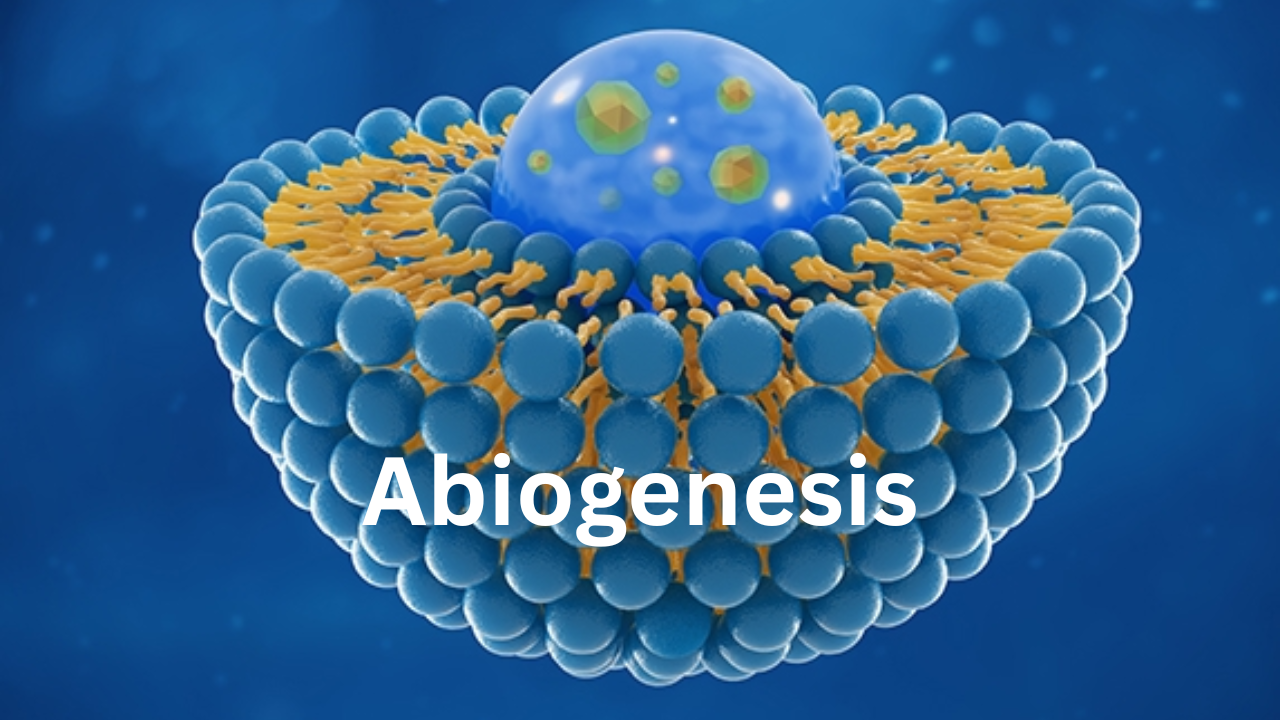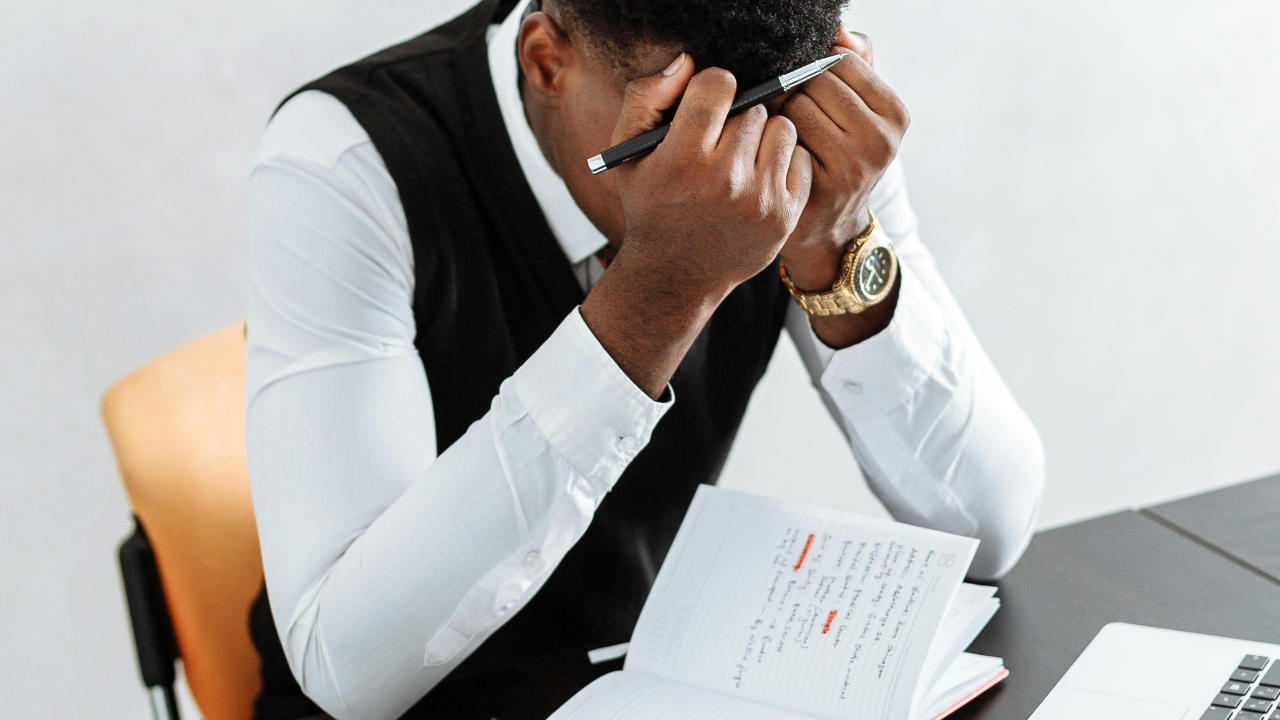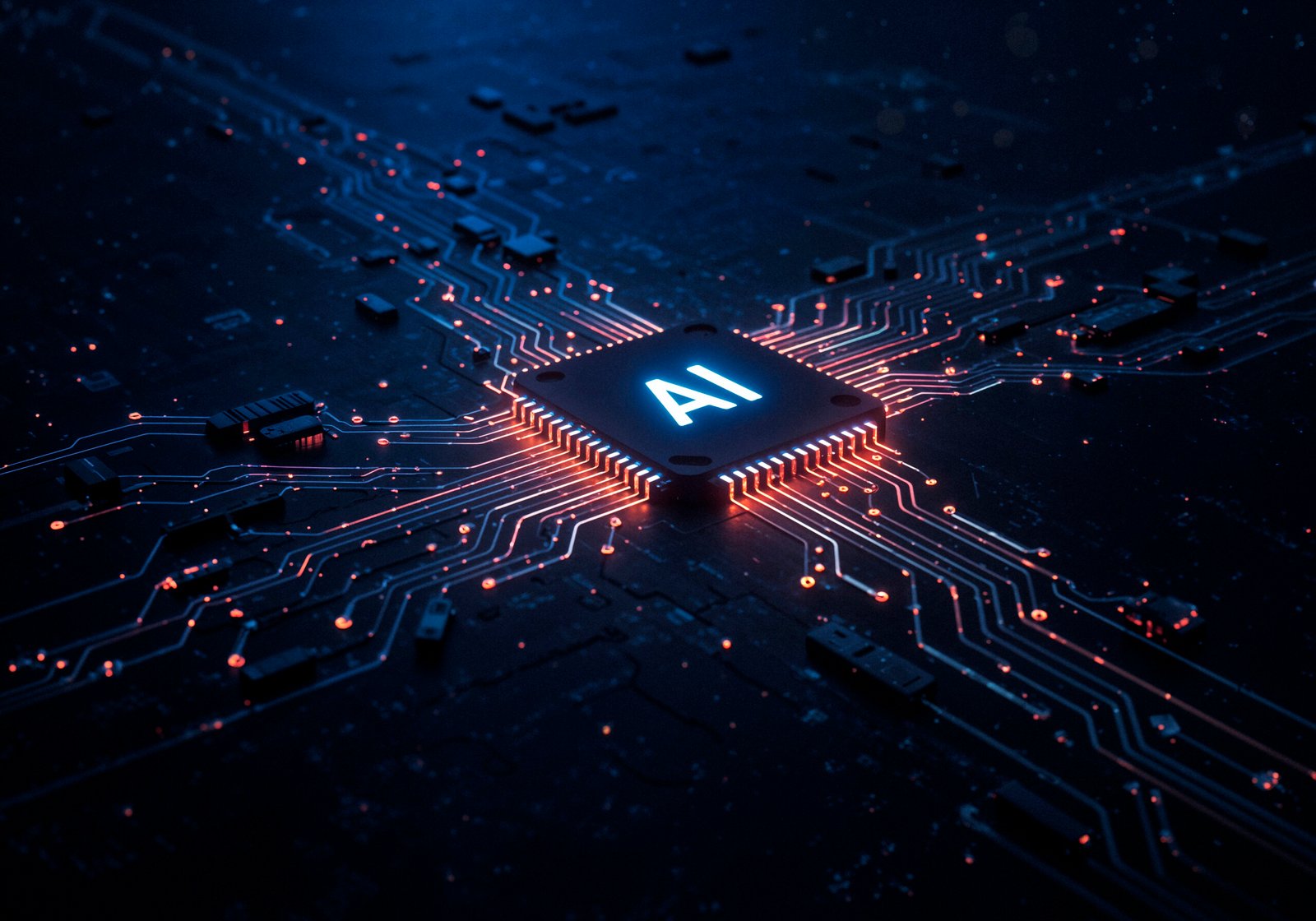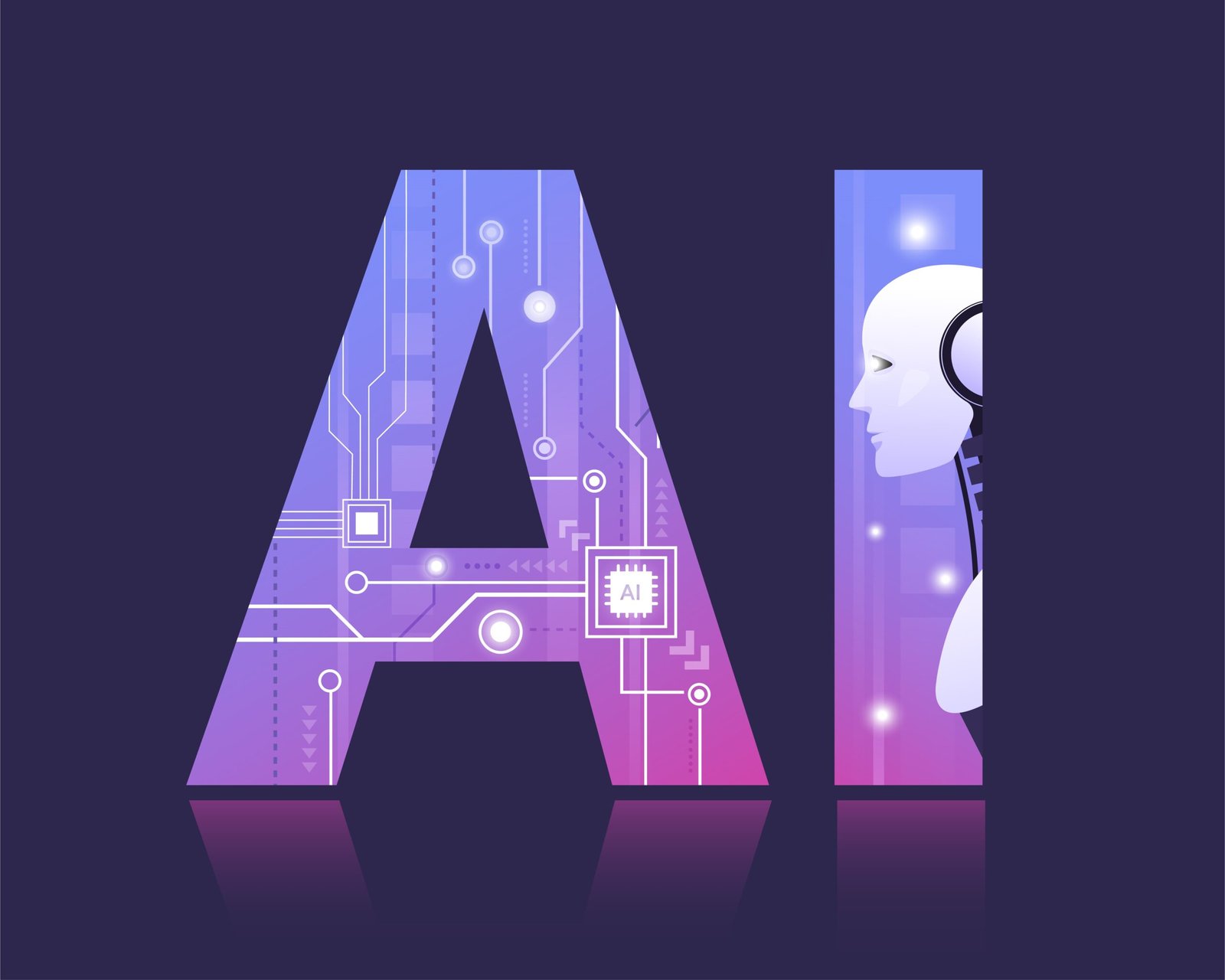Introduction: The Global Dilemma of Free vs Paid Tools (2025)
In today’s hyper-connected world, productivity is the currency of success. Whether you're a college student juggling assignments, a remote employee managing tasks, or a startup founder tracking progress, choosing the right productivity tools can make or break your day. And in 2025, that decision often boils down to one central question: Free vs Paid?
From feature-rich applications with freemium models to premium-only platforms, the market is flooded with options. While many tools offer impressive functionality for free, others lock essential features behind a paywall. How do you decide what's best for your workflow?
This guide dives deep into the debate by comparing paid and free productivity apps, reviewing top tools like Evernote, Todoist, Trello, Slack, and Notion, and helping you understand when it’s worth it to buy premium tools or stick to the free version.
Are Paid Tools Worth It?
Are paid tools worth it? This question is at the heart of every user's decision-making process. While free tools can be surprisingly powerful, paid options bring with them a suite of advantages that are hard to ignore.
🏆 Value Propositions of Paid Tools:
- Advanced Features: Premium tiers often include AI-powered suggestions, offline access, workflow automation, calendar integrations, and real-time collaboration.
- Priority Support: Need help? Paid users typically enjoy faster, more comprehensive customer support.
- Greater Storage and Limits: Free tiers usually restrict upload limits, number of integrations, or history logs.
- Customization & Branding: Businesses can white-label solutions, access branding tools, and create customized workflows.
🔄 Trade-offs with Free Versions:
- Limited integrations or no API access.
- Fewer project collaborators allowed.
- Ads or promotional messages.
- Slower updates and minimal support.
Still, freemium models offer a great starting point. Many platforms allow you to try before you buy through free trials, enabling users to evaluate their needs without risk.
Comparing Paid and Free Productivity Apps (2025)
Let’s break down the free vs paid debate by comparing real tools used across the globe. Here's how some of the most popular apps stack up:
✒️ Evernote: Free vs Premium
| Feature | Free Plan | Premium Plan (₹340/month approx) |
|---|---|---|
| Notes Limit | 60MB/month | 10GB/month |
| Sync Devices | 2 devices | Unlimited devices |
| Offline Access | No | Yes |
| Task Reminders | Basic only | Custom reminders |
| Customer Support | Community-based | Priority customer support |
| Best For | Casual note-taking | Professionals & researchers |
✅ Verdict: Free is good for light users. Premium is essential for academic, business, or research-heavy use cases.
✅ Todoist: Free vs Paid Plans
| Feature | Free Plan | Pro Plan (₹319/month approx) |
|---|---|---|
| Project Limit | 5 active projects | 300 active projects |
| Reminders | No | Yes |
| Themes | Limited | Advanced themes + customization |
| Labels & Filters | No | Yes |
| Task Duration & Calendar | Not available | Integrated |
| Best For | Beginners, basic to-do lists | Teams, power users |
✅ Verdict: Great free tier, but if you're serious about GTD (Getting Things Done), Pro is the way to go.
📋 Trello: Freemium and Business Class
Trello is a visual project management tool loved for its freemium model and scalability.
| Feature | Free Plan | Business Class (₹890/month approx) |
|---|---|---|
| Boards & Cards | Unlimited | Unlimited + templates |
| Power-Ups (Integrations) | 1 per board | Unlimited |
| Views (Calendar, Table) | Limited | Full access |
| Admin Controls | No | Yes |
| Automation (Butler) | Limited runs | Unlimited runs |
| Best For | Freelancers, solopreneurs | Teams and cross-functional projects |
✅ Verdict: Ideal example of a freemium tool — good enough for solo users, but premium unlocks business-grade features.
🧠 Notion: Personal Plan vs Plus
| Feature | Free Plan | Plus Plan (₹680/month approx) |
|---|---|---|
| Page History | 7-day version history | 30-day version history |
| Team Collaboration | Yes | Advanced permissions |
| File Upload Limit | 5MB | Unlimited |
| Database Features | Basic | Advanced filtering + relations |
| AI Tools | Limited access | Full AI toolset |
| Best For | Students, planners | Startups, creative teams |
✅ Verdict: Notion's free plan is a powerhouse, but teams or AI-heavy users benefit greatly from upgrading.
💬 Slack: Free vs Paid Workspaces
| Feature | Free Plan | Paid Plans (₹625+/month) |
|---|---|---|
| Message History | 90 days | Unlimited |
| Integrations | 10 | Unlimited |
| Video Calls | 1:1 only | Group calls + screen sharing |
| Guest Access | No | Yes |
| Compliance/Storage | Basic | Advanced (SOC 2, backups) |
| Best For | Small teams, startups | Enterprise communication |
✅ Verdict: Use free Slack for community or internal groups; upgrade if you need full history, compliance, or third-party tool integration.
Buy Premium Tools: When and How?
You might be wondering — when should I buy premium tools?
Signs It’s Time to Upgrade:
- You're maxing out free tier limits (storage, team size).
- You need to connect the tool to other platforms (Zapier, CRM).
- You need customer support for reliability.
- You want to brand or customize the interface.
- Security and compliance are non-negotiable.
🛒 Pro Tip:
Before making a purchase, use free trials. Most platforms offer 7–30 day trials or discounts for annual plans. Some even offer student discounts or nonprofit pricing, making it cost-effective to switch.
🧩 Related: Explore Android Tools for Productivity in 2025
Navigating App Review Blogs for Decision Making
Don’t decide in the dark. Leverage the vast ecosystem of app review blogs to understand real-world usage.
Trusted Blogs & Platforms:
- Capterra: Offers side-by-side app comparisons and verified reviews.
- G2: Crowdsourced ratings with user stories.
- TechRadar, PCMag, Trendimint: Editorial analysis with pros/cons.
- Reddit & Quora Threads: Raw user experience insights.
Always cross-check reviews across multiple platforms and read both 5-star and 1-star feedback to understand limitations.
Global Productivity Tool Trends in 2025
The global productivity landscape in 2025 is more dynamic than ever. Here's what’s shaping the Free vs Paid conversation:
🌐 Trends:
- AI-Powered Features: Tools like Notion, Todoist, and Slack are integrating AI to generate tasks, summarize meetings, and auto-prioritize workflows.
- Cross-Platform Compatibility: Syncing across Android, iOS, Mac, and web is now a default expectation.
- Freemium Expansion: Companies are offering more generous free tiers to attract global users, especially in emerging markets.
- Remote-First Focus: Collaboration tools are adding integrations for async work and timezone handling.
- Security-Centric Upgrades: Enterprises are choosing paid plans for compliance, backups, and governance.
Conclusion: Free vs Paid — Choose What Fits You
Choosing between free vs paid productivity tools isn’t about one being better — it’s about what fits your needs right now. Free plans can take you far, especially if you're a solo user or a small team. But once your workflow matures or your team grows, buying premium tools becomes a smart investment in performance and peace of mind.
Use trials, check app review blogs, and always evaluate the ROI of upgrading. In 2025, productivity is a competitive advantage — and the right tools make all the difference.
👉 Ready to dive deeper? Explore the best Android tools for productivity in 2025