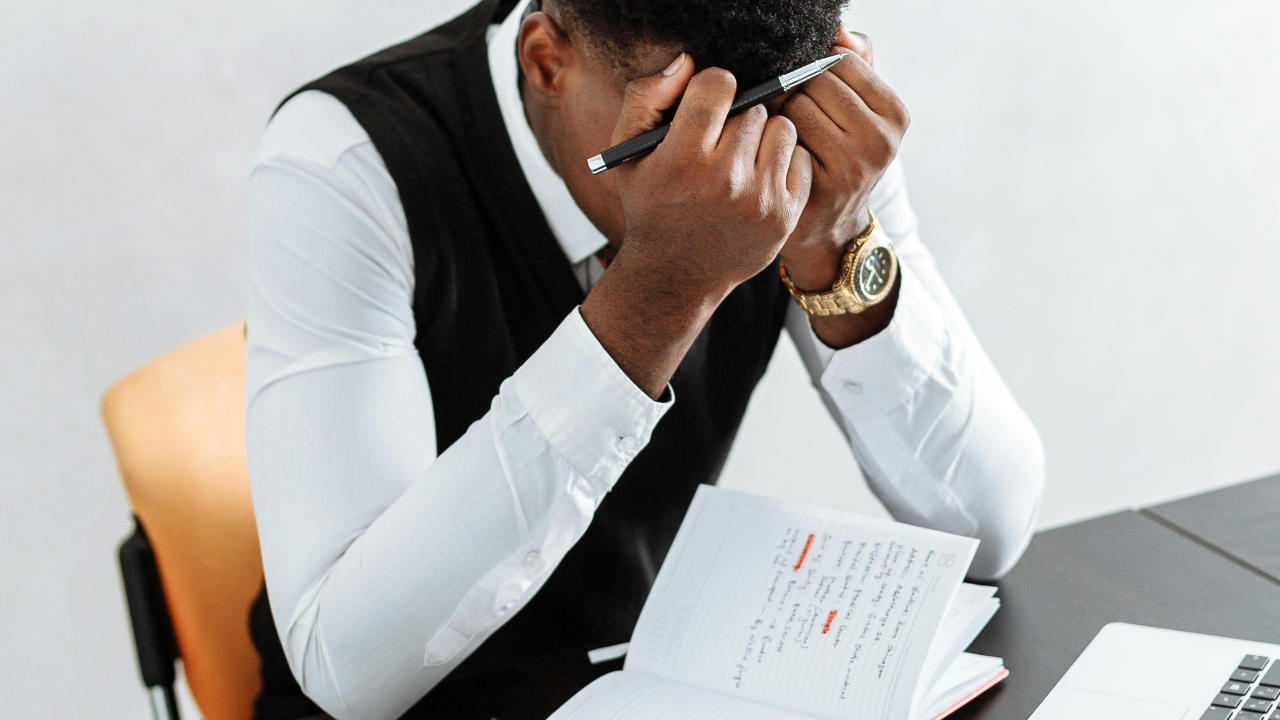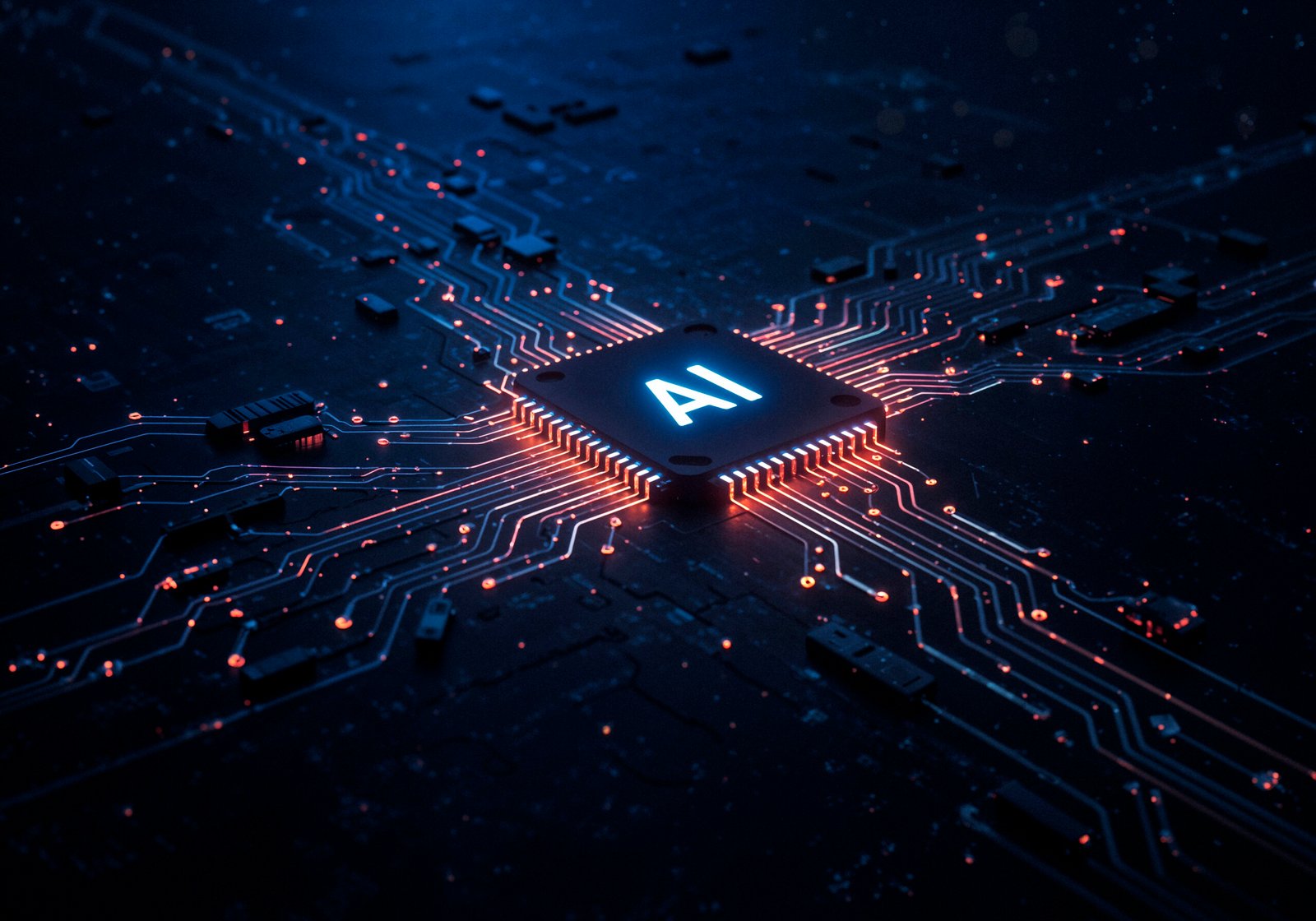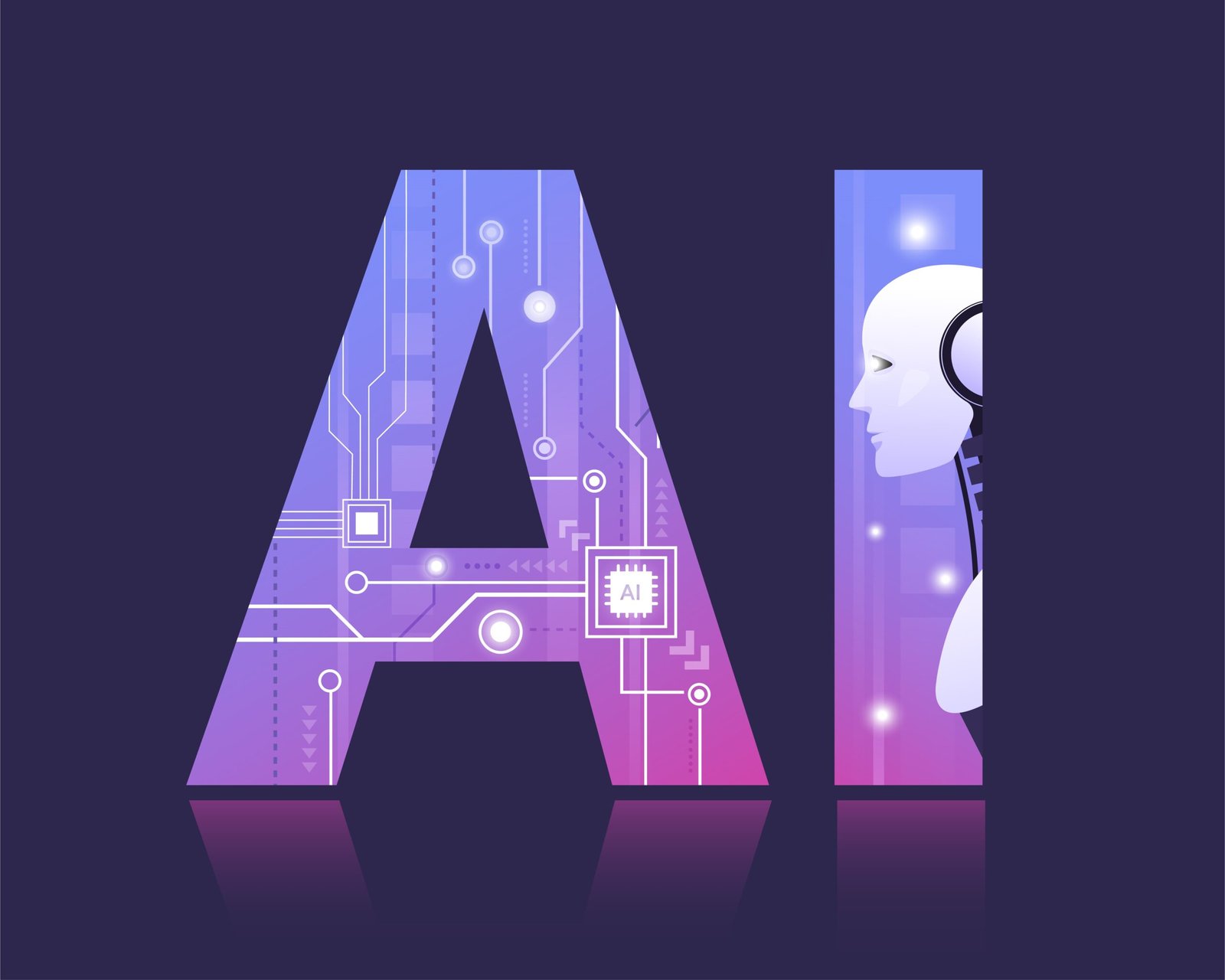🧠 Introduction: Notes AI Is Redefining Productivity in 2025
In today’s fast-paced, productivity-focused environment, where ideas can spark at any moment and meetings often stack back-to-back, the need for AI-powered note-taking has never been greater. Whether you're a professional managing remote meetings, a student taking notes during lectures, or part of a global team working across time zones, using the best AI apps for taking notes efficiently is essential. These tools help capture, organize, and retrieve information seamlessly—often in real time—using features like speech-to-text, smart tagging, and AI-generated summaries. With the rise of Notes AI, effective digital note management is now a competitive advantage.
That’s where Notes AI comes in—smart, AI-powered tools built to enhance how we take, manage, and retrieve notes. These AI note-taking apps go far beyond traditional typing or manual organization. With cutting-edge features like speech-to-text transcription, AI-generated summaries, real-time task extraction, and semantic search, Notes AI tools are transforming productivity workflows for users worldwide.
In 2025, leading apps such as Notion AI and Otter.ai are at the forefront of this shift. From real-time meeting transcription to smart content linking and multi-device synchronization, they offer some of the best AI apps for taking notes efficiently. If you’re also exploring productivity across different professions, don’t miss our 2025 guide to freelance tools for more time-saving insights.
This guide will help you choose the right AI note-taking app, understand subscription options, and discover why it’s the perfect time to subscribe to AI notes for smarter productivity.
What’s the Best Notes AI Tool?
If you're asking, “What’s the best notes AI tool?” the answer depends on your use case—but a few stand out for different reasons. The ideal AI note-taking app excels in these key areas:
- Speech-to-text accuracy: Can the tool convert voice into text seamlessly, even in noisy settings?
- Organization and structure: Does it allow tagging, folders, smart linking, and categorization?
- AI summaries: Can it distill meetings or lectures into actionable insights?
- Searchability: How easy is it to find a specific note or topic later?
- Collaboration features: Can teams edit, comment, or share notes in real-time?
Here’s how some of the top contenders perform:
- Otter.ai is unmatched for real-time meeting transcription and collaborative note sharing.
- Notion AI provides a more integrated experience, especially if you want structured, summarized, and beautifully organized documents.
- For personal note-takers, Mem.ai brings smart recall and seamless AI-driven context linking.
Ultimately, the best AI app for taking notes efficiently will align with your goals—whether it's capturing classroom lectures, summarizing boardroom meetings, or managing a digital brain.
Best AI Apps for Taking Notes Efficiently in 2025
Let’s explore the top AI note-taking apps shaping the way we work and learn in 2025.
1. Notion AI
Best For: All-in-one productivity and structured knowledge management
Platform: Web, Android, iOS, Windows, macOS
Pricing: Free tier + $10/month AI add-on
Key Features:
- AI-generated summaries of long documents
- Action item extraction and task assignment
- Context-aware autocomplete and rephrasing
- Integrates with team spaces and wikis
Pros:
- Works seamlessly within Notion’s modular workspace
- Excellent for students and professionals who need structured documentation
- Strong community and regular feature updates
Cons:
- Learning curve for new users
- Requires the paid AI add-on for advanced features
Why it stands out:
Notion AI is one of the best AI apps for taking notes efficiently, combining your notes, tasks, documents, and databases into a single intelligent platform. As a leading Notes AI tool, it offers powerful features like AI-generated summaries, automatic task extraction from meeting notes, and the ability to turn bullet points into polished outlines—streamlining your entire workflow with minimal effort.
2. Otter.ai
Best For: Transcribing meetings, lectures, interviews
Platform: Web, Android, iOS
Pricing: Free plan (300 minutes/month), Pro starts at $16.99/month
Key Features:
- Real-time speech-to-text transcription
- Speaker identification
- Meeting summaries and keyword highlights
- Zoom, Microsoft Teams, and Google Meet integration
Pros:
- Industry-leading transcription accuracy
- Ideal for journalists, students, and remote teams
- Easy sharing and export options
Cons:
- Limited features in the free plan
- Not ideal for creative writing or long-form documentation
Why it stands out:
Otter.ai is the go-to Notes AI tool for capturing live conversations. Whether you’re attending a global team sync or listening to a recorded interview, Otter ensures nothing gets lost in translation.
3. Evernote
Best For: Traditional note-takers with AI-powered search
Platform: Android, iOS, Windows, macOS, Web
Pricing: Free tier, Personal ($14.99/month), Professional ($17.99/month)
Key Features:
- Smart AI suggestions while typing
- AI-powered search with contextual filters
- Web clipper for saving articles
- Document scanning and PDF annotation
Pros:
- Great legacy support and robust interface
- Excellent organization with tags and notebooks
- Ideal for researchers and students
Cons:
- UI feels dated compared to newer apps
- Pricing is higher than average
Why it stands out:
Evernote has reinvented itself in 2025 as a powerful Notes AI solution, introducing smart AI enhancements to improve note organization and retrieval. With its upgraded features, users can now find buried content quickly using contextual search and just a few keywords—making it one of the best AI apps for taking notes efficiently.
4. Microsoft OneNote
Best For: Cross-platform syncing and traditional note formatting
Platform: Windows, Android, iOS, macOS, Web
Pricing: Free with Microsoft 365 ($6.99/month Personal)
Key Features:
- AI-powered handwriting-to-text conversion
- Deep search through tags, images, and voice notes
- Real-time collaboration and notebook sharing
- Outlook integration for task creation
Pros:
- Familiar Microsoft environment
- Strong mobile and desktop integration
- Supports stylus input
Cons:
- Slightly cluttered interface
- Lacks some automation features of newer apps
Why it stands out:
Perfect for students and corporate users in the Microsoft ecosystem, OneNote now includes AI enhancements like handwriting recognition and audio summaries, making it a reliable digital notebook.
5. Mem.ai
Best For: Knowledge workers and researchers
Platform: Web, macOS, iOS
Pricing: Free basic plan, Premium at $10/month
Key Features:
- AI-powered “Smart Mems” that link related notes
- Personalized reminders and highlights
- Natural language search
- Slack and email integration
Pros:
- Light, fast, and minimal UI
- Emphasis on knowledge recall and serendipity
- Learns your behavior over time
Cons:
- Still limited platform support
- Might be too minimalist for extensive documentation
Why it stands out:
Mem.ai focuses on intelligent recall—not just storage. Think of it as a second brain that surfaces the right info at the right time using AI context detection.
Subscribe to AI Notes: Plans and Pricing
If you're ready to subscribe to AI notes, here’s a quick comparison of pricing and plans across top apps:
| App | Free Plan | Premium Features | Best For |
|---|---|---|---|
| Notion AI | Yes (basic) | $10/month AI addon | Structured productivity |
| Otter.ai | 300 min/month | $16.99/month Pro | Transcription and meetings |
| Evernote | Yes | $14.99+/month | Note archives and research |
| OneNote | Free | Bundled with M365 | Classic multi-device sync |
| Mem.ai | Yes | $10/month | Personal AI knowledge base |
Each app offers a free trial or tier, making it easy to try before you commit. Subscribing to premium tiers unlocks benefits like unlimited transcriptions, advanced summaries, and deep integration features.
Navigating Notion AI and Otter.ai Resources
For users ready to dive deeper into Notion AI and Otter.ai, both platforms offer excellent support ecosystems:
- Notion AI Resources
- Official Notion AI Help Center
- User communities on Reddit and Discord
- Templates and productivity workflows from creators
- Otter.ai Resources
- Otter.ai Help & FAQ
- YouTube walkthroughs and webinars
- Tips for optimizing transcription accuracy
These guides are critical if you want to maximize your AI-powered note-taking setup. Whether it's learning keyboard shortcuts or automating workflows, their documentation is robust and growing.
Global Trends in AI Note-Taking
Across the world, AI note-taking is evolving rapidly:
- Multi-language transcription: Tools like Otter.ai now support real-time transcriptions in Spanish, French, Mandarin, and more—vital for global teams.
- Smart highlights & task extraction: Apps auto-highlight key topics and suggest to-dos.
- Meeting fatigue reduction: With accurate summaries, professionals now skip full recordings and jump straight to action points.
The demand for notes AI is only growing, with adoption surging in education, legal, journalism, and enterprise industries.
✅ Conclusion: Why Notes AI Tools Are Essential in 2025
In 2025, the evolution of Notes AI tools is transforming how professionals, students, and global teams manage their information. With features like speech-to-text transcription, smart summaries, and deep search, the best AI apps for taking notes efficiently help users save time and boost clarity.
Whether you're using Notion AI for structured content or Otter.ai for live meeting transcription, each app offers unique value tailored to modern workflows. These tools are more than just digital notebooks—they act as intelligent assistants that extract key ideas, assign tasks, and organize thoughts in real time.
Choosing the right tool depends on your needs, but all offer trials or free plans to get started. Once you've found your ideal fit, consider subscribing to AI notes to unlock premium features like unlimited transcription and collaborative AI summaries.
Try out the leading Notes AI apps today—and start turning your ideas into action with smarter, faster, and more efficient note-taking.