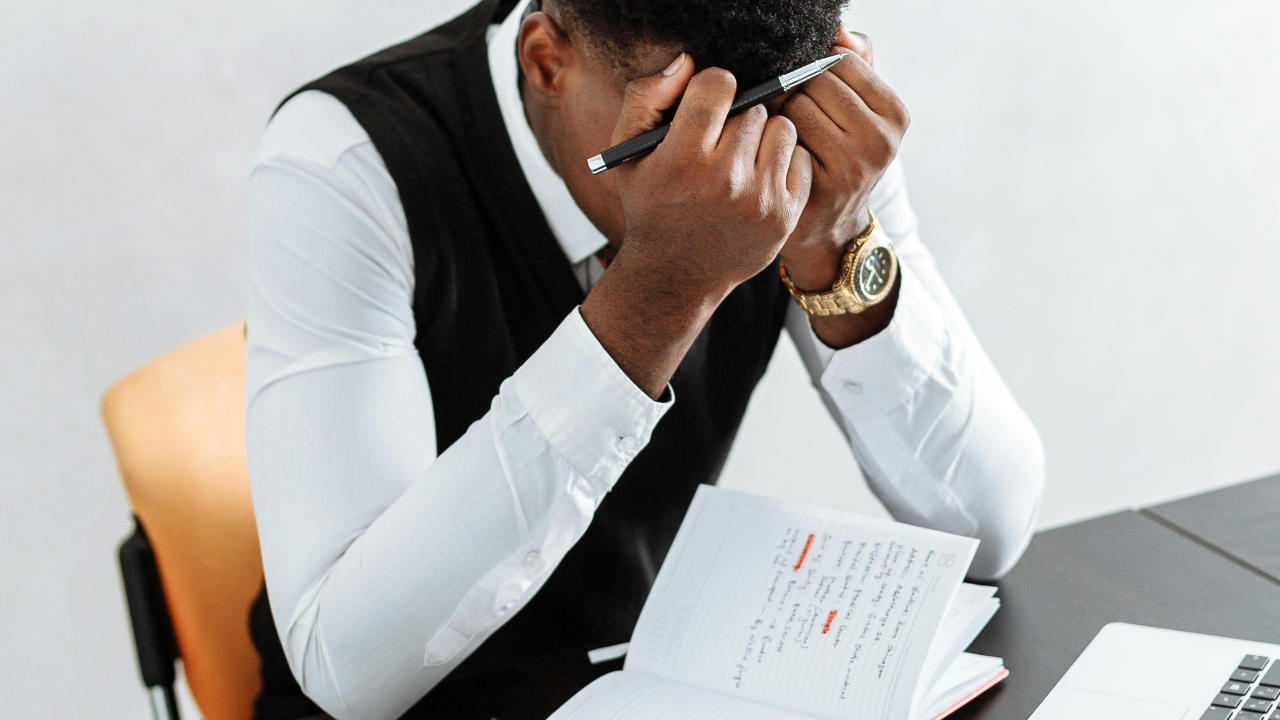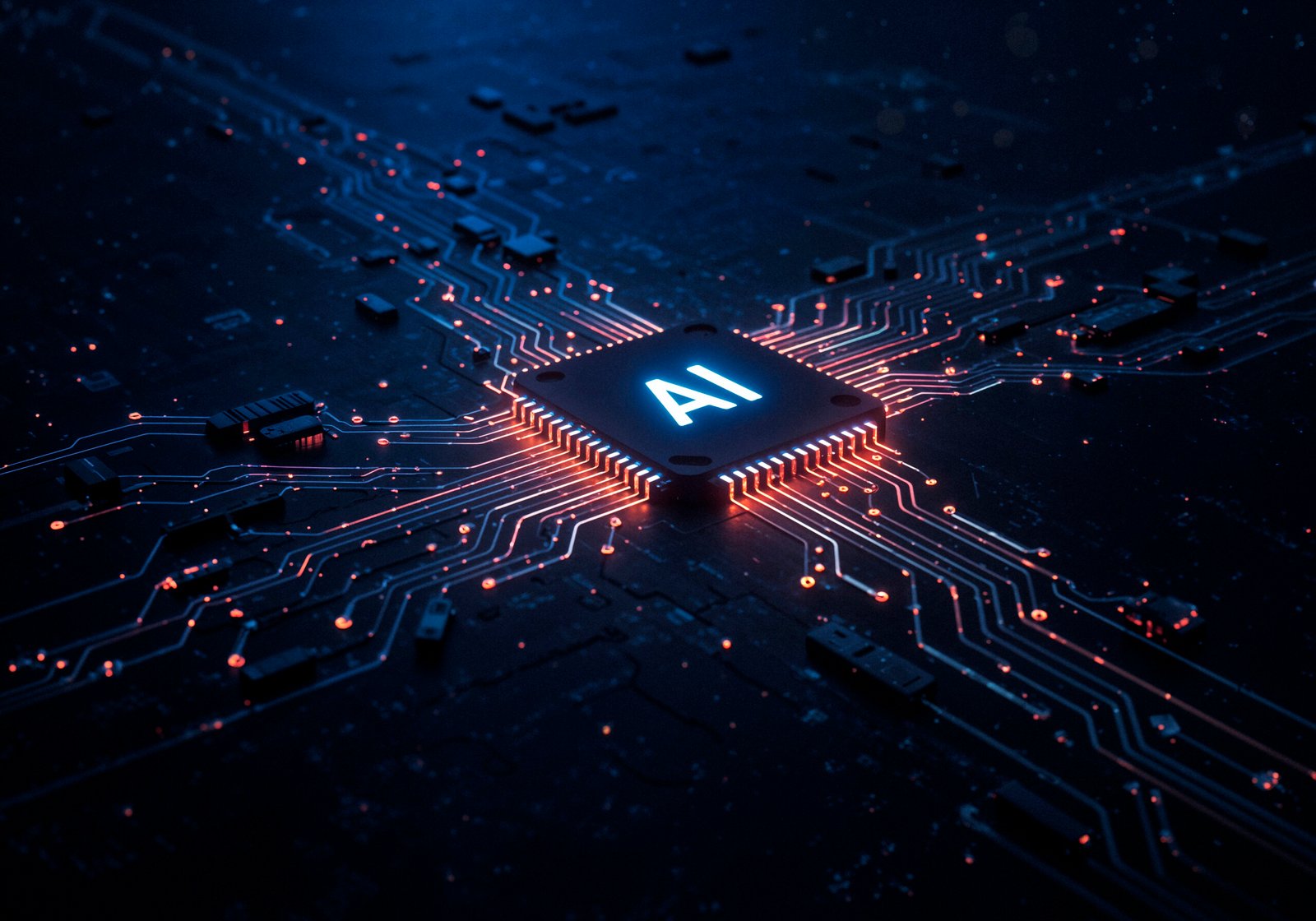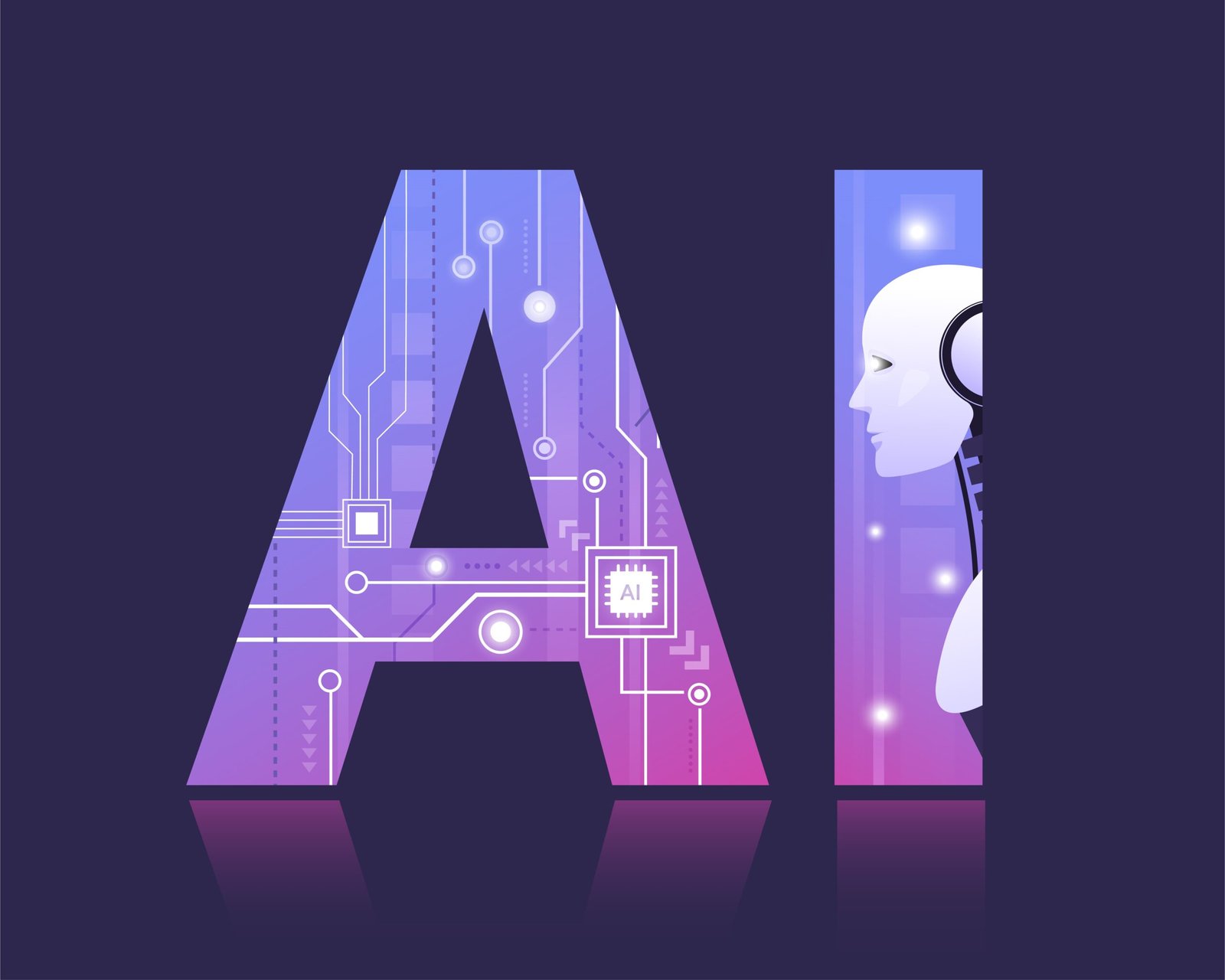Introduction: Why Online Whiteboards Matter More Than Ever in 2025
In the ever-evolving landscape of remote work and hybrid collaboration, online whiteboards have emerged as essential tools for brainstorming, design thinking, and visual communication. Whether you're part of a distributed UX design team or running product sprints with colleagues across time zones, the best online whiteboard for teams can dramatically improve creativity, alignment, and productivity.
In 2025, organizations across industries are ditching static documents in favor of real-time, interactive whiteboard platforms that help visualize ideas, workflows, and wireframes. These tools enable global teams to brainstorm, map user journeys, and prototype—all in one collaborative space.
Among the top contenders in this growing digital whiteboard arena are Miro and FigJam, two platforms known for empowering UX designers, product managers, educators, and agile teams. Both are loaded with features, integrations, and unique experiences—but which one truly stands out?
In this guide, we compare Miro vs FigJam in depth to help you decide which whiteboard tool suits your team’s workflow, design needs, and collaboration goals.
What’s Better: Miro or FigJam?
If you're asking “What’s better—Miro or FigJam?”, the answer depends on your team’s priorities.
Here’s a quick breakdown using essential comparison criteria:
| Criteria | Miro | FigJam |
|---|---|---|
| Ease of Use | Highly flexible, moderate learning curve | Simple, clean interface with fast onboarding |
| Collaboration | Real-time editing, comments, video chat | Real-time updates, emoji reactions, cursor chat |
| Templates | 2000+ templates across disciplines | UX-focused templates and sticky notes |
| Integrations | Slack, Zoom, Microsoft Teams, Jira, Notion | Deep integration with Figma |
| Pricing | Free plan + scalable paid tiers | Free plan + Pro via Figma’s pricing |
| UX Design Support | Strong, but not built specifically for UX | Optimized for Figma and UX design teams |
Summary:
- Choose Miro if your team needs a versatile, enterprise-ready whiteboard with deep integrations, robust templates, and support for multi-department collaboration.
- Choose FigJam if you're a Figma-first UX team, looking for a lightweight, design-centric whiteboard that integrates naturally with your existing design workflow.
Ultimately, the best online whiteboard for teams in 2025 will be the one that aligns with your daily tools, user experience needs, and collaboration habits.
Detailed Comparison: Miro vs FigJam
🟨 Miro Overview
Miro has long established itself as a leader in the whiteboard space. In 2025, its global adoption continues to rise, particularly among agile development teams, product managers, and enterprise environments.
🔧 Key Features
- Infinite Canvas: Ideal for complex workflows, design sprints, org charts, and mind maps.
- Templates: 2000+ templates for brainstorming, OKRs, user journeys, Kanban boards, and more.
- Integrations: Robust compatibility with tools like Slack, Zoom, Jira, Google Drive, Notion, Trello, and Asana.
- Collaboration Tools: Real-time multi-user editing, sticky notes, voting, timers, screen sharing, and video conferencing.
- AI Enhancements: Smart diagramming, auto-layout suggestions, and automatic mind map generators.
✅ Pros of Miro
- Enterprise-grade scalability and security
- Ideal for cross-functional teams: design, dev, product, marketing
- Thousands of templates + customizable elements
- Works on desktop, mobile, and tablets
- Excellent for brainstorming and agile workflows
❌ Cons of Miro
- Slightly steeper learning curve for new users
- Can feel overwhelming for small, design-only teams
- Premium features locked behind Pro/Business plans
💰 Miro Pricing
- Free Plan: 3 editable boards, unlimited team members
- Starter: $8/user/month (ideal for small teams)
- Business: $16/user/month (advanced integrations and controls)
- Enterprise: Custom pricing, SSO, security controls
🟩 FigJam Overview
Built by the Figma team, FigJam is a digital whiteboard focused on UX/UI collaboration, wireframing, and design ideation. It’s designed to complement Figma, making it a go-to choice for creative professionals in 2025.
🔧 Key Features
- Sticky Notes & Emojis: Lightweight, playful interface great for mood boards and idea sharing.
- UX Templates: Flowcharts, wireframes, customer journeys.
- Live Collaboration: See teammates’ cursors, chat in real time, drop stamps and reactions.
- Developer-Friendly: Pairs naturally with Figma for handoff, design annotations, and workflows.
- Third-Party Plugins: Access to plugins from the Figma ecosystem.
✅ Pros of FigJam
- Seamless integration with Figma
- Extremely easy to use—ideal for design sprints
- Lightweight and fast for quick ideation
- Playful elements foster creativity and fun team culture
- Focused on UX workflows and ideation stages
❌ Cons of FigJam
- Not suited for enterprise-level project planning
- Lacks depth in non-design templates
- Fewer integration options beyond Figma
💰 FigJam Pricing
- Free: Up to 3 FigJam files
- Professional: $3/editor/month via Figma
- Organization: $5/editor/month with advanced sharing and analytics
Try Miro Now: Getting Started and Pricing
If you’re ready to supercharge your team’s collaboration, Try Miro now. Its robust platform makes it one of the best online whiteboard tools for teams that value structure and scale.
Getting Started
- Sign up free and access three editable boards
- Invite unlimited collaborators
- Explore the template library to quickly build out planning boards, retrospectives, and mind maps
Pro Tips
- Connect Miro to Zoom or Slack for seamless team sessions
- Use voting, timers, and frames to keep workshops organized
- Explore the Miroverse for inspiration from the global Miro community
Navigating Miro and Figma Resources
Whether you're using Miro or FigJam, both platforms offer rich ecosystems of learning and support.
🔗 Miro or Figma Links for Resources
Learning Tips
- Join webinars and community forums
- Use beginner templates for hands-on practice
- Follow both Miro and Figma on YouTube for feature walk-throughs
Global Trends in Online Collaboration Tools
Online whiteboards are no longer niche—they’re now central to how teams work together across borders and disciplines. In 2025, global teams are embracing features like:
- AI-enhanced brainstorming: Tools now auto-suggest ideas and layouts
- Real-time cross-device editing: Work from mobile, tablet, or desktop
- Hybrid work compatibility: Perfect for meetings with in-person and remote attendees
From UX teams in Tokyo to product squads in Toronto, digital whiteboards like Miro and FigJam are at the heart of creative innovation.
Conclusion: Which Whiteboard Tool Wins in 2025?
When it comes to choosing between Miro vs FigJam, there’s no one-size-fits-all answer. The best online whiteboard for teams depends on your priorities.
- Choose Miro for its powerful integrations, broad template library, and scalability across teams.
- Choose FigJam for quick, playful UX ideation within the Figma design ecosystem.
Both tools are built to meet the needs of modern, distributed teams. The choice is yours based on whether your focus is design-first collaboration or enterprise-level planning.
👉 Want more? Explore our top tools for ADHD minds and productivity in 2025 for focused workflows and creative efficiency.