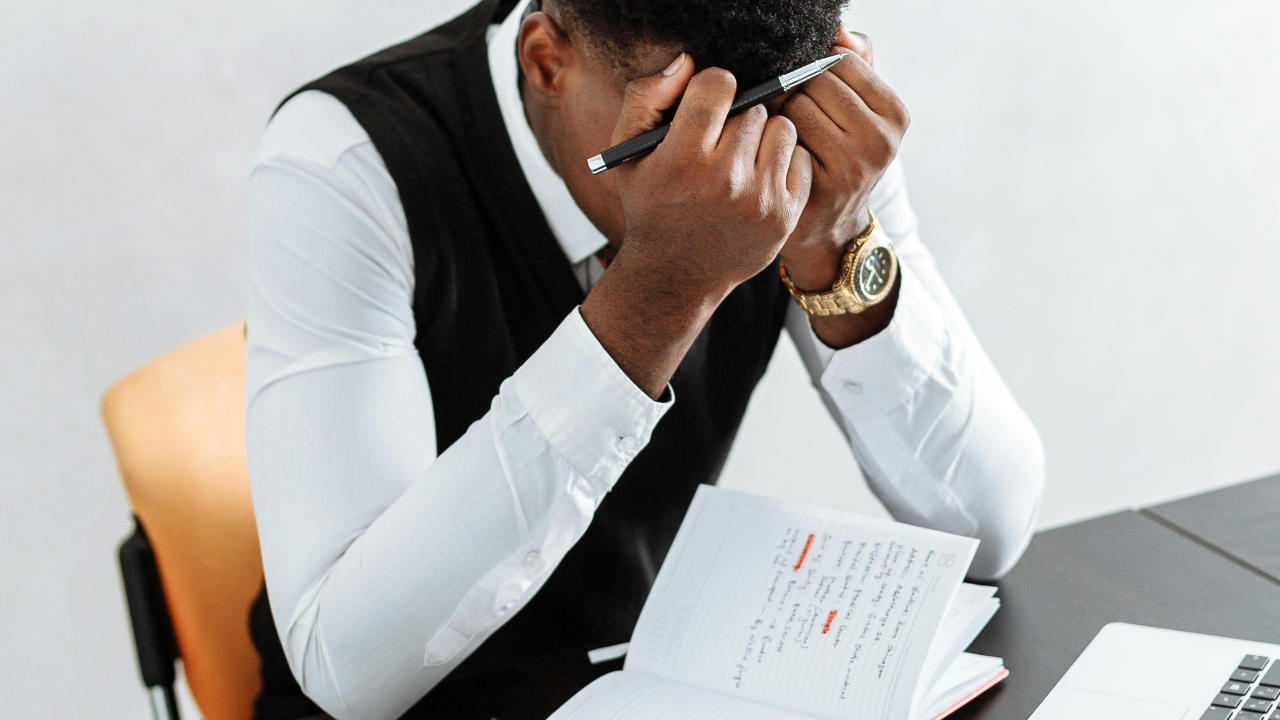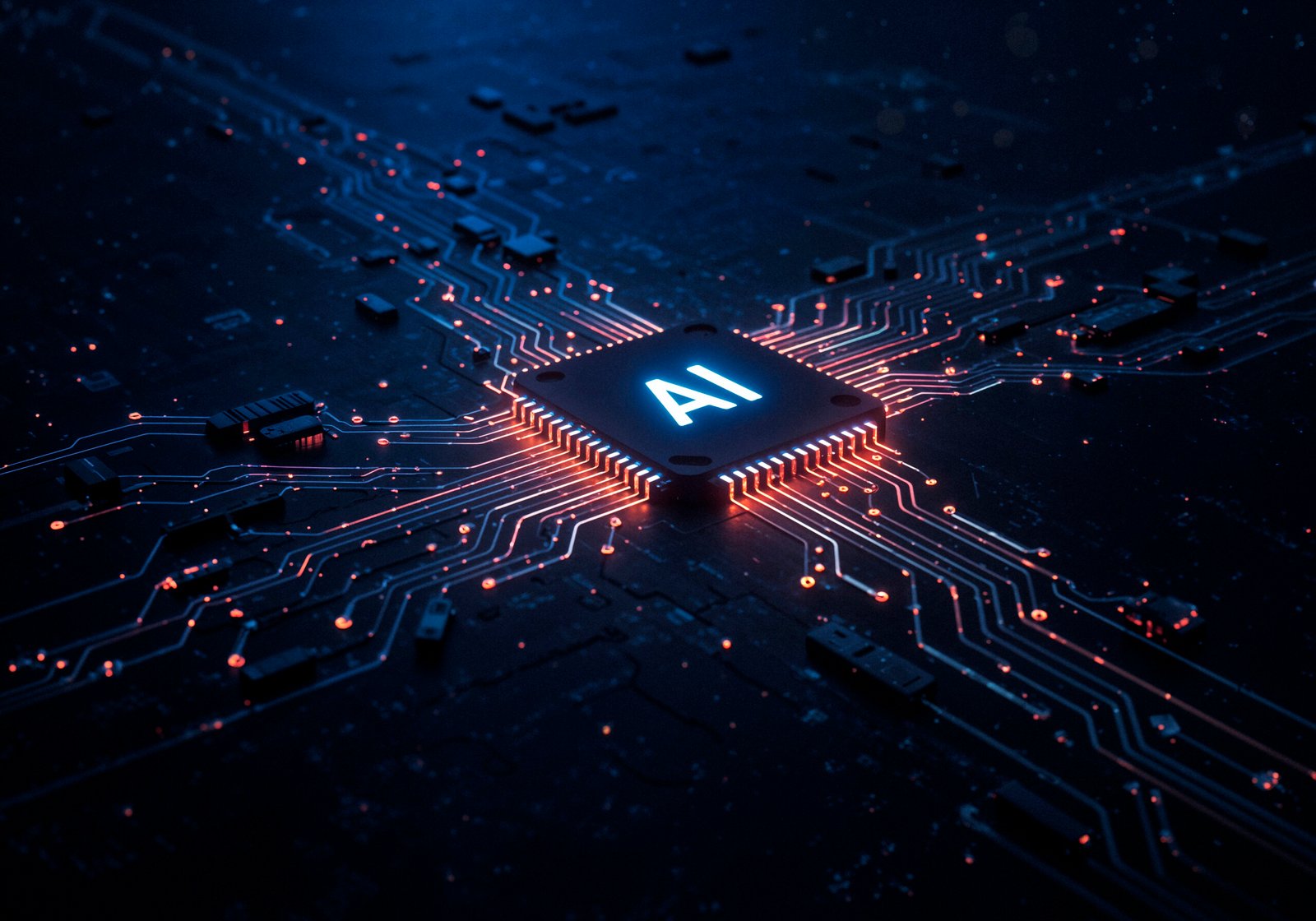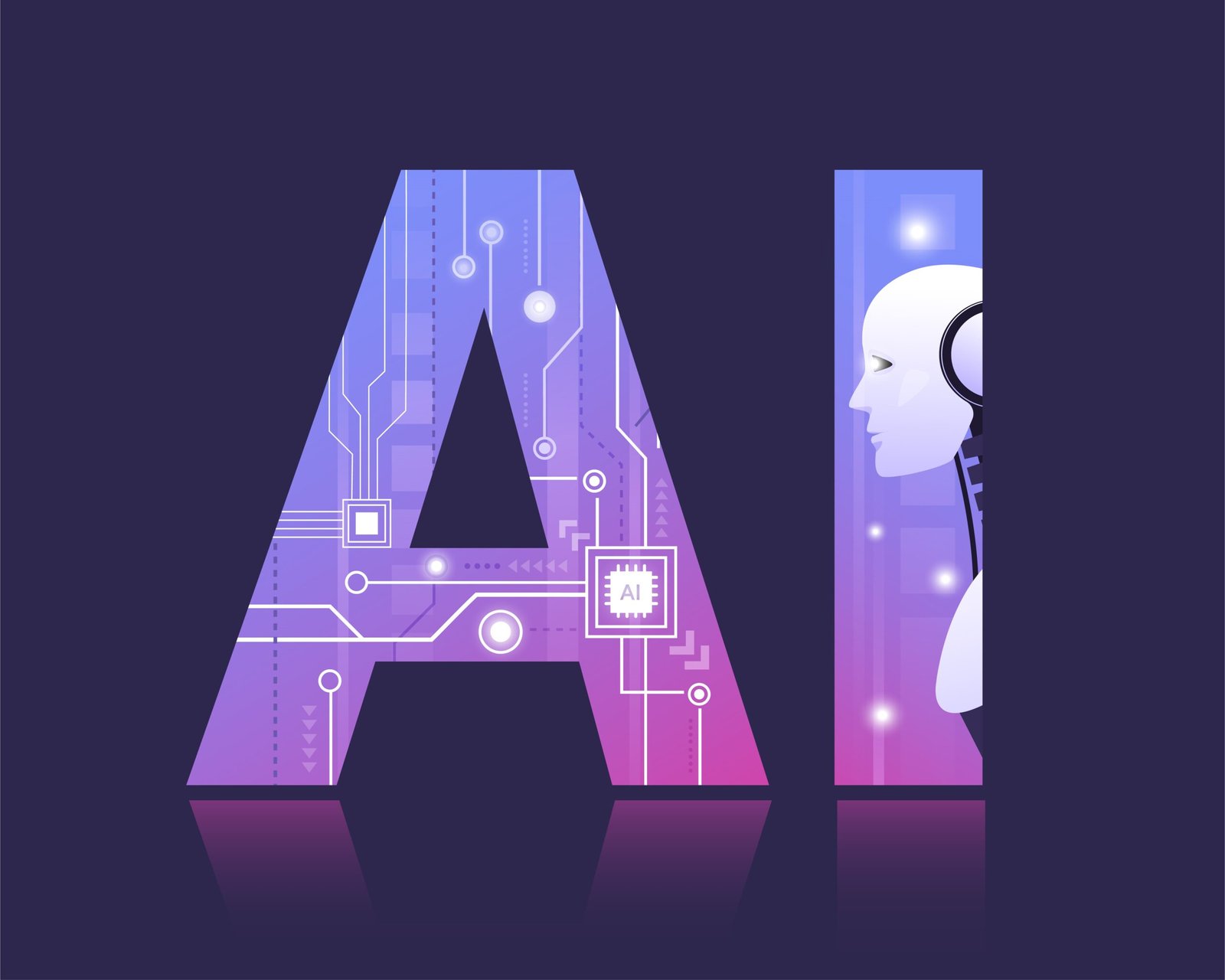In 2025, automation is no longer a luxury—it’s a necessity for professionals, entrepreneurs, and teams looking to maximize efficiency and stay competitive. Zapier stands out as a leading no-code automation tool, allowing users to connect over 8,000 apps and automate repetitive tasks effortlessly. With its intuitive interface and powerful features, Zapier empowers individuals and businesses to create automated workflows—called Zaps—that handle tasks across platforms like CRMs, email, social media, project management tools, and more. This complete guide will show you how to use Zapier effectively in 2025, from building your first Zap to managing complex, scalable integrations that can transform your day-to-day operations.
What Does Zapier Automate?
This leading automation platform streamlines repetitive tasks by connecting apps and triggering actions based on specific events, eliminating manual work across tools. By creating workflows known as Zaps, it links services like email, CRMs, project management tools, social media platforms, and more—enabling seamless data flow between them. For example, a new lead in your CRM can automatically prompt an email, generate a task in your project tracker, or send a Slack notification—no manual effort required.
Key Components: Triggers and Actions
Triggers are the events that start a Zap, such as receiving a new email in Gmail, a form submission in Typeform, or a new sale in Shopify.
Actions are the follow-up tasks handled after the trigger—like adding a contact to HubSpot, posting to Twitter, or creating a Google Sheets row.
Examples of What Zapier Automates
- Email Management: Automatically save email attachments to Google Drive or log new emails in a spreadsheet.
- Social Media: Schedule posts across platforms like Twitter, LinkedIn, and Instagram when you add content to a CMS like WordPress.
- CRM Updates: Add new form submissions to Salesforce or HubSpot instantly.
- Project Management: Create Asana tasks when a new deal is added in HubSpot.
- Analytics Tracking: Send form submissions or sales data to Google Analytics for real-time insights.
By leveraging triggers and integrations, this toool helps streamlines workflows, saving professionals worldwide hours of manual effort.
Automating Workflows with Zapier in 2025
Automating workflows in 2025 is easier than ever, thanks to Zapier's intuitive interface and ever-growing app ecosystem. Below is a step-by-step guide to building effective automations, using popular templates, and applying best practices to ensure reliability.
Step-by-Step Guide to Setting Up Zaps
- Create an Account
Sign up at zapier.com. The free plan allows unlimited Zaps with basic features, while paid plans unlock multi-step Zaps and premium apps. - Access the Dashboard
From the dashboard, click “Make a Zap” to start building your workflow. - Choose a Trigger App and Event
Select an app (e.g., Gmail, Google Forms, or Shopify) and define the trigger event (e.g., “New Email” or “New Order”). Authenticate the app using your credentials. - Set Up an Action App
Choose the app for the action (e.g., Google Sheets, Slack, or Mailchimp) and specify what happens when the trigger fires, like “Create Spreadsheet Row” or “Send Channel Message.” - Customize Your Zap
Map data fields between apps (e.g., link a form’s email field to a CRM contact). Use filters to run Zaps only under specific conditions, like when a deal exceeds $5,000 in Salesforce. - Test and Activate
Test the Zap to ensure it works as expected. Once confirmed, name your Zap and turn it on to run automatically. Monitor its performance via the Zapier dashboard.
Popular Zap Templates and Integrations
Zapier offers thousands of pre-built templates to jumpstart your automation. Here are some popular integrations for 2025:
- Google Sheets + Slack: Send a Slack message when a new row is added to a Google Sheet. Ideal for team updates on data changes.
- Typeform + Mailchimp: Add new Typeform respondents to a Mailchimp email list for marketing campaigns.
- Shopify + Google Sheets: Log new Shopify orders in a spreadsheet for inventory tracking.
- HubSpot + Asana: Create Asana tasks when new HubSpot form submissions occur, streamlining lead follow-ups.
- Calendly + Google Analytics: Track booked appointments as conversion events in GA4 to measure campaign performance.
- ChatGPT + Google Docs: Generate blog outlines or email drafts with ChatGPT and send them to Google Docs for editing.
Best Practices for Complex Automations
- Use Multi-Step Zaps: Combine multiple actions in one Zap, like adding a lead to a CRM, notifying a team, and logging data in a spreadsheet.
- Incorporate Filters and Paths: Use conditional logic to route data based on criteria, such as sending high-value leads to a specific team.
- Leverage AI Integrations: Integrate AI tools like ChatGPT to generate content or prioritize tasks automatically.
- Schedule Zaps: Set Zaps to run at specific intervals (e.g., daily or weekly) for recurring tasks like reports.
- Use Formatter: Translate data formats (e.g., dates, currency) to ensure compatibility between apps.
Troubleshooting and Optimization Tips
- Check Trigger Settings: Ensure the trigger app has new data to avoid missed Zaps. Test triggers before launching.
- Monitor Task Logs: Review error messages in the Zapier dashboard to identify issues like app permission errors. Reconnect apps if needed.
- Optimize Performance: Limit Zaps to essential actions to reduce task usage, especially on free or lower-tier plans.
- Use Webhooks for Advanced Needs: For custom integrations, use webhooks to connect apps via APIs without coding.
- Stay Updated: Zapier frequently adds new integrations in 2025. Check the App Directory for the latest tools.
By following these steps and best practices, you can harness Zapier to automate complex workflows, making your processes more efficient and scalable in 2025.
Try Zapier Now: Getting Started with Free and Paid Plans
Ready to try Zapier now? Zapier offers a free plan and multiple paid tiers to suit different needs in 2025. The free plan includes unlimited Zaps, two-step workflows, and AI automation, perfect for beginners. Paid plans, starting at $19.99/month, unlock multi-step Zaps, premium apps (e.g., Salesforce, HubSpot), and advanced features like webhooks and scheduling.
To start, sign up for a free trial at zapier.com. Connect your apps, explore templates, and create your first Zap in minutes. As your automation needs grow, upgrade to a paid plan for higher task limits and advanced tools. For pricing details, visit https://x.ai/grok.
Navigating the Zapier Dashboard
The Zapier dashboard is your command center for creating, managing, and monitoring workflows. Key features include:
- Zap Editor: Build and customize Zaps with a drag-and-drop interface.
- Task History: Track Zap performance and troubleshoot errors with detailed logs.
- Connected Apps: Manage app integrations and authentication in one place.
- My Zaps: View all active and draft Zaps, with options to edit or pause them.
Tips for New Users:
- Start with templates to learn how Zaps work.
- Regularly check task history to ensure Zaps run smoothly.
- Use folders to organize Zaps for large teams or complex workflows.
The intuitive Zapier dashboard makes automation accessible, even for non-technical users, ensuring you can manage integrations efficiently.
Global Use Cases and Industry Applications
Zapier is a global solution used across industries to streamline workflows. Here are examples of how professionals worldwide leverage Zapier in 2025:
- Marketing: Automate lead generation by syncing form submissions to CRMs like HubSpot or sending personalized emails via Mailchimp.
- Sales: Track new leads in Google Sheets or notify teams via Slack when a deal progresses in Salesforce.
- HR: Streamline recruitment by creating Trello cards for new candidates from Workable or scheduling interviews via Calendly.
- IT: Automate SEO monitoring by creating tasks in Teamwork when SEMrush detects site issues.
- eCommerce: Log Shopify orders in Google Sheets and update inventory in real-time.
These use cases demonstrate Zapier’s versatility, making it a go-to tool for global teams aiming to eliminate repetitive tasks.
Conclusion
In 2025, Zapier remains a cornerstone of workflow automation, empowering professionals and teams to connect over 8,000 apps, eliminate manual tasks, and boost productivity. By leveraging triggers, integrations, and the Zapier dashboard, you can create seamless workflows tailored to your needs, whether in marketing, sales, HR, or IT. From setting up your first Zap to scaling complex automations, Zapier offers the tools to streamline your processes and save time. Ready to transform your workflows? Try Zapier now and explore its vast ecosystem of integrations. For more automation insights, check out our guide on writing tools comparison for 2025.