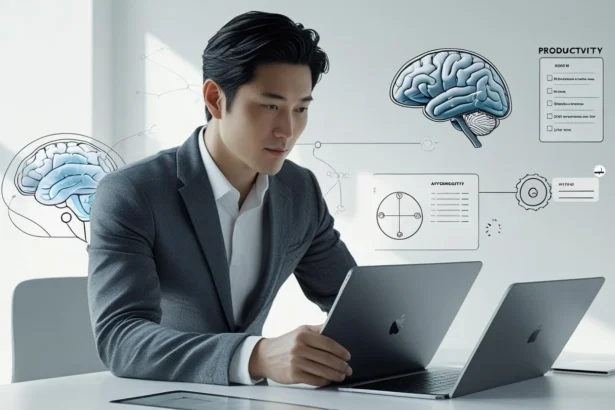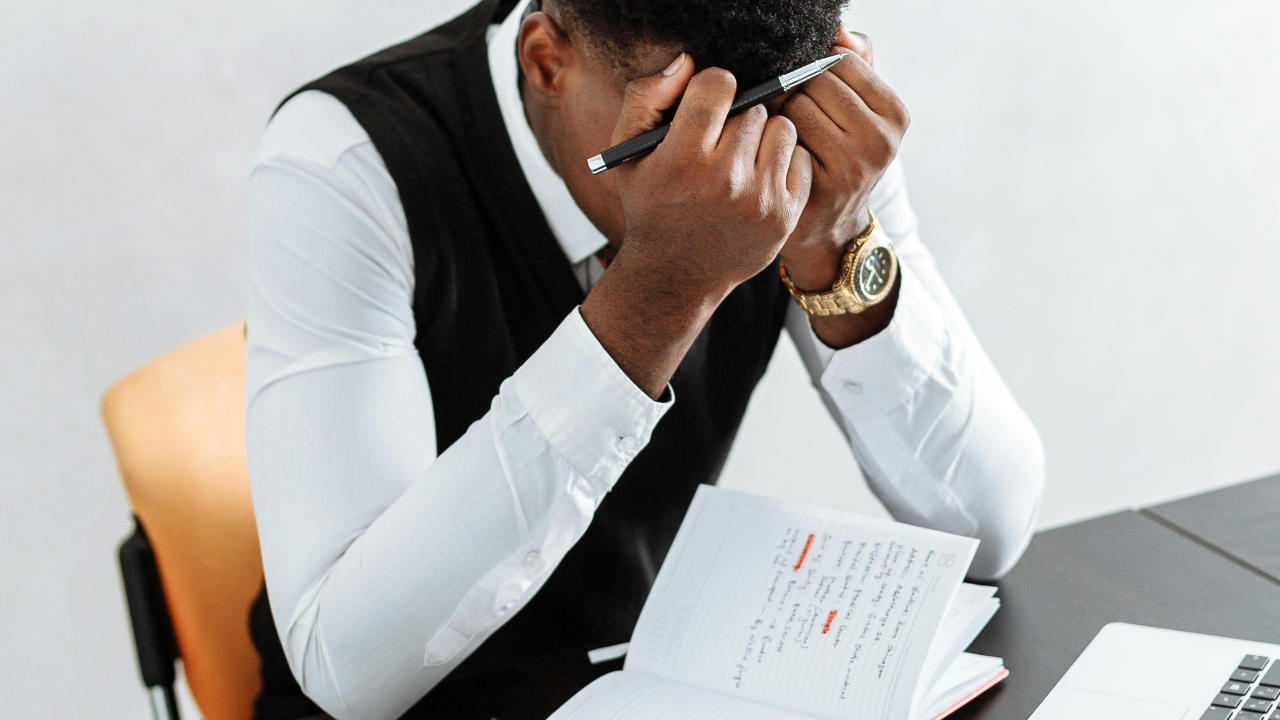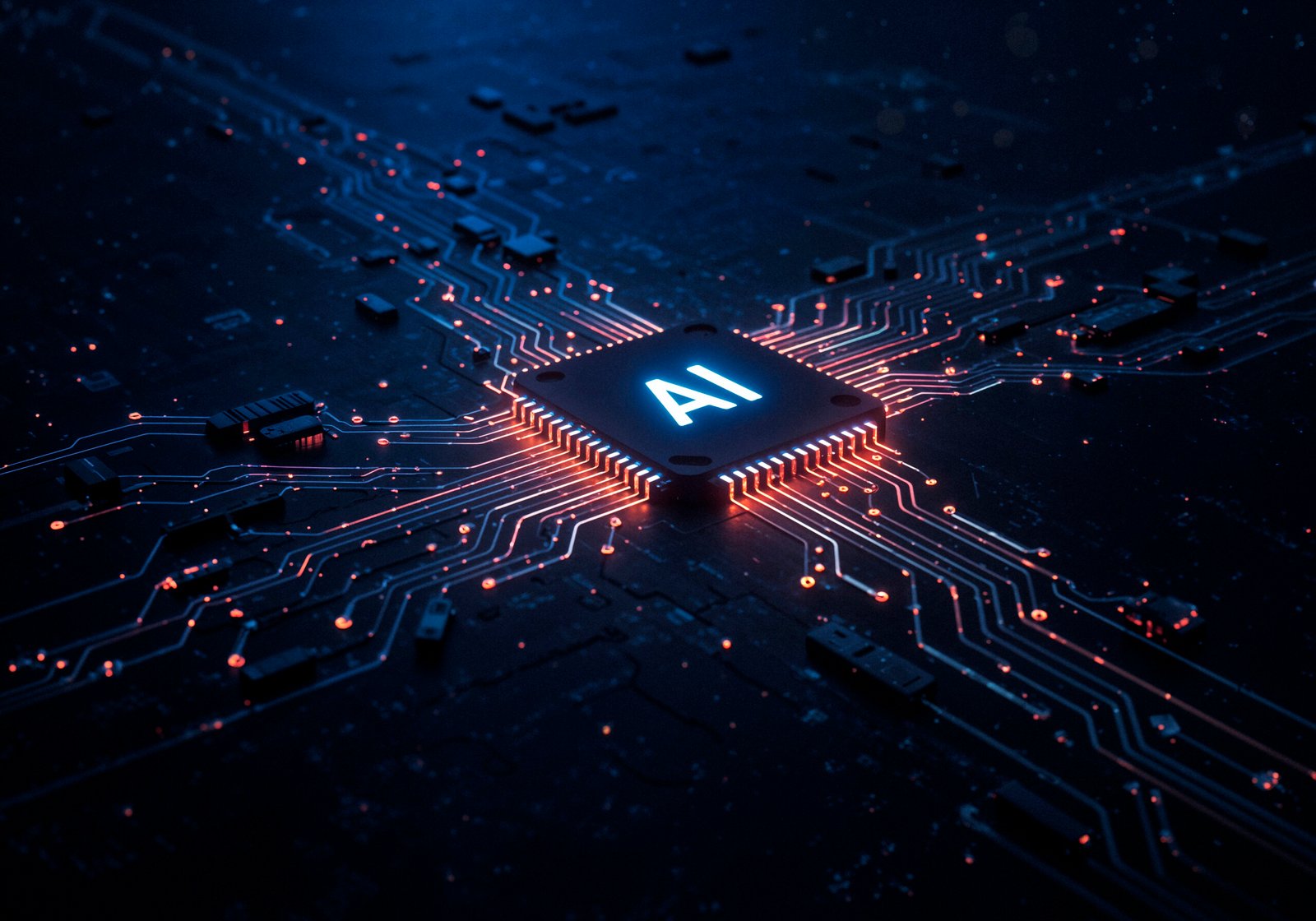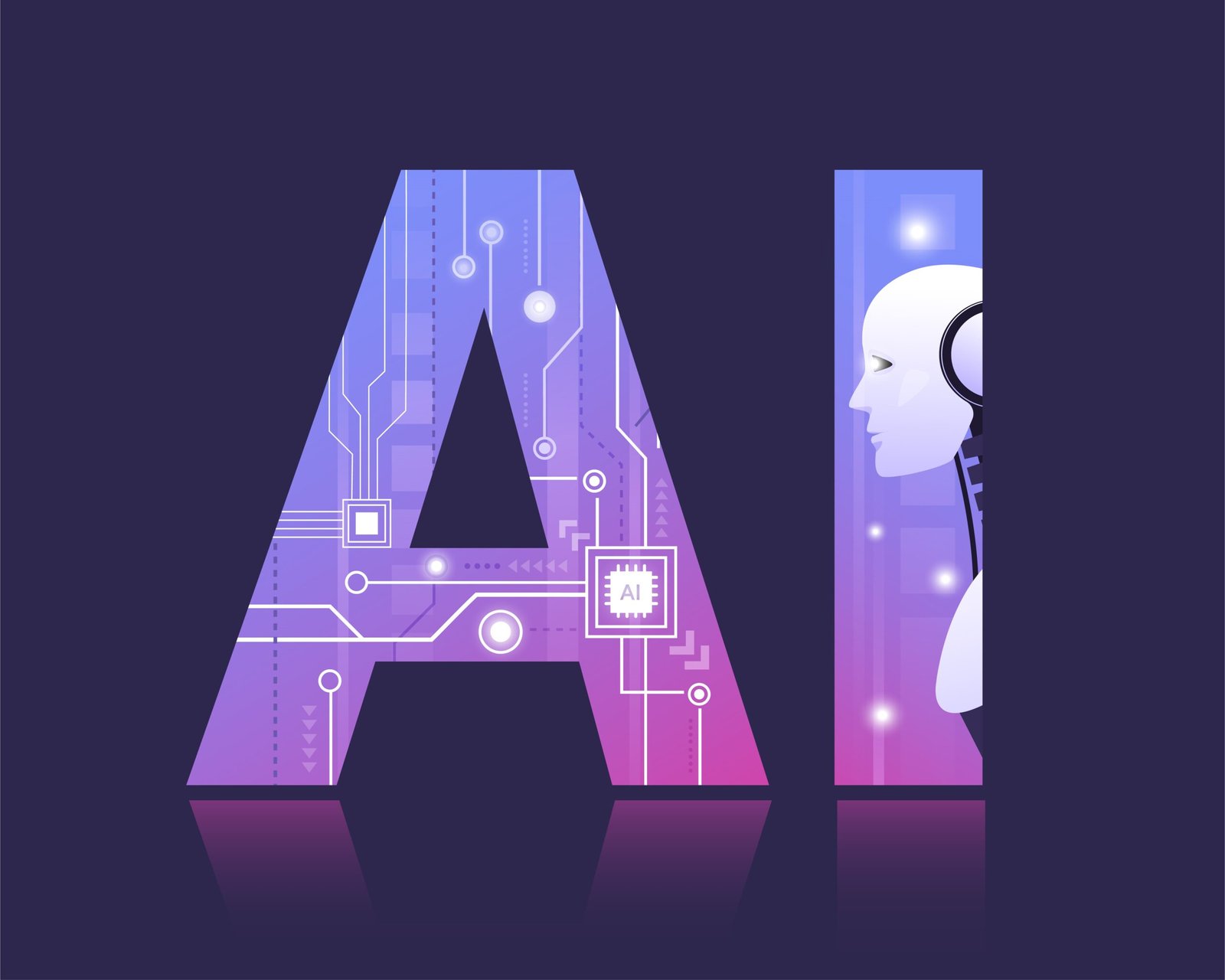Introduction: Streamline Scheduling with Smart Calendar Tools
In a fast-paced, hyper-connected professional world, managing time efficiently is no longer optional—it's essential. From back-to-back meetings and global team syncs to personal appointments and project deadlines, busy professionals in 2025 juggle more than ever before. That’s where advanced calendar tools come in. These smart digital planners don’t just display your day—they actively help you optimize it.
Gone are the days of static scheduling. The best planner apps to manage meetings today are intelligent, collaborative, and deeply integrated into the broader productivity ecosystem. Whether you’re coordinating with remote teams, syncing across devices, or automating meeting scheduling, these tools offer the flexibility and power to reduce chaos.
In this guide, we explore the top 7 calendar tools for professionals looking to boost efficiency. From popular solutions like Google Calendar and Microsoft Outlook to AI-powered assistants and all-in-one planners like Any.do, each app serves different needs. Whether you're an executive, startup founder, freelancer, or part of a large enterprise, you'll find an option that aligns with your work style.
Let’s dive into what makes this tool truly effective in 2025, and help you discover the perfect scheduling companion to take control of your time.
What’s the Best Calendar Tool?
Professionals frequently ask: What’s the best time management tool? The answer largely depends on your specific needs—but several features remain universally important. A top-tier organizer app should offer:
- Ease of Use: Clean interface with intuitive controls
- Smart Scheduling: Conflict detection, time zone awareness
- Collaboration: Share calendars, assign events, invite participants
- Cross-Device Sync: Desktop, mobile, and cloud accessibility
- App Integrations: Works with your email, CRM, video conferencing, and task managers
- Custom Reminders: Notifications by email, push, or SMS
Among all tools, Google Calendar remains a global favorite. It offers effortless integration with Gmail, Google Meet, and Drive—making it perfect for teams and individuals already using Google Workspace. Its AI-powered suggestions and “Find a time” feature reduce scheduling conflicts, while color-coded organizers, layered views, and shared access make collaboration seamless.
Other strong contenders like Fantastical excel in user experience for Apple users, while Calendly automates meeting scheduling with link-based invitations.
Ultimately, the best Digital scheduler app is one that fits your workflow, scales with your needs, and minimizes the friction of managing time. As we evaluate the top 7 calendar apps below, you’ll find that each excels in a specific use case—whether it's enterprise-grade management, family sharing, or productivity automation.
Top 7 Tools to Organize Meetings & Schedules for Busy Professionals in 2025
1. Google Calendar – Smart, Seamless, and Free
Best for: Most users, especially those using Google Workspace
Key Features:
- Real-time sync with Gmail, Meet, and Drive
- Smart event suggestions
- “Find a time” & “Suggested times” features
- Layered views for work and personal planning
- Available on mobile and web
Pros:
- Free with a Google account
- Intuitive and clean design
- Great reminders and search
Cons:
- Limited customization for advanced users
- Doesn’t include native task management
Google Calendar remains the go-to tool for effortless time coordination across the Google ecosystem.
2. Microsoft Outlook – Enterprise-Level Coordination
Best for: Corporate teams using Microsoft 365
Key Features:
- Built-in scheduling alongside email and Teams
- Resource booking for meeting rooms
- Group planning features
- Integrated task support via Microsoft To Do
Pros:
- Ideal for large organizations
- Deep Microsoft integration
- Strong permission management
Cons:
- Cluttered interface for some users
- Less suited for personal scheduling
Perfect for enterprises, Microsoft Outlook handles even complex workweek planning.
3. Fantastical – Natural Language Scheduling (iOS/macOS)
Best for: Apple users seeking a refined experience
Key Features:
- Input events using natural language
- Weather details and time zone support
- Syncs with iCloud, Google, Exchange, and more
- Widgets and calendar sets for different use cases
Pros:
- Elegant and fluid design
- Custom views for different contexts
- Great for multitasking
Cons:
- Exclusive to Apple platforms
- Requires a subscription for full features
A powerful organizer for Apple fans who prefer simplicity and speed in daily planning.
4. Calendly – Effortless Scheduling Automation
Best for: Sales, consultants, freelancers
Key Features:
- Personal scheduling links for easy booking
- Automatically detects availability
- Integrates with Zoom, Meet, Outlook
- Can be embedded into websites
Pros:
- Streamlines appointment setup
- Accepts payments for bookings
- Team routing features available
Cons:
- Works best alongside another planner
- Some key functions are premium
For those who schedule frequently, Calendly eliminates endless email threads and simplifies the process.
5. TimeTree – Shared Schedules for Families and Teams
Best for: Coordinating with groups or loved ones
Key Features:
- Create and manage shared timelines
- Comment threads under each entry
- Cross-platform app support
- Alerts and reminders for shared entries
Pros:
- Super beginner-friendly
- Keeps home and group activities visible in one place
- Free to use
Cons:
- Lacks deeper business tool integration
- No native desktop version
An excellent solution for collaborative lifestyle planning and casual team coordination.
6. Any.do – Merge Your To-Do List with Your Schedule
Best for: Users wanting tasks and time in one space
Key Features:
- Combines agenda and task management
- Natural language and voice input
- Recurring alerts and deadline tracking
- Syncs with major productivity platforms
Pros:
- Unified dashboard
- Optimized for mobile
- Ideal for daily focus
Cons:
- Less suitable for large teams
- Fewer customization options for planning views
Perfect for professionals who juggle tasks and appointments together in a streamlined daily view.
7. Zoho Planner – Business-Focused Scheduling Power
Best for: Small businesses and remote teams
Key Features:
- Custom permission-based event planning
- Team scheduling tools
- Syncs with Zoho ecosystem
- Embeddable widgets for web portals
Pros:
- Tailored for business environments
- Supports open standards (CalDAV, iCal)
- High flexibility
Cons:
- Interface is less modern
- Best when used with other Zoho products
A strategic tool for companies wanting adaptable, team-oriented time management.
When to Invest in Premium Scheduling Tools
While many planning apps are free, opting for a paid scheduling solution can unlock powerful features that significantly boost your efficiency.
Here’s when it’s worth considering an upgrade:
- Team collaboration: Premium plans allow shared team access, analytics, and administrative controls.
- High meeting volume: Automated booking, time buffers, and post-meeting actions save hours.
- Advanced integrations: Premium tiers unlock connections with CRMs, video platforms, and payment gateways.
Top paid tools to explore:
- Calendly Pro: Offers team routing, Zapier integration, and availability syncing
- Fantastical Premium: Adds meeting proposals, custom views, and weather info
- Microsoft 365 / Google Workspace: Full suite integration with advanced management features
If your planner is the heart of your workflow, investing in the right productivity app can pay off in time saved and smoother meetings.
Navigating Google’s Time Management Platform & Resources
As a global leader in scheduling, Google’s productivity suite offers a powerful planning tool with robust support and documentation.
Key Resources:
- Help Center – Step-by-step how-tos
- Community Forums – Peer advice and problem solving
- Workspace Tutorials – Tips for business users
Tips to Make the Most of Google’s Planner:
- Use color tags to distinguish event types
- Set layered reminders via email and app alerts
- Define your working hours to avoid unwanted bookings
- Mark time as “Away” to automatically decline new invites
- Ensure cross-device sync for uninterrupted access
Thanks to its clean interface and deep integration across services, Google’s scheduling platform remains a top choice for professionals worldwide. Whether you’re new to time-blocking or managing large-scale coordination, learning its features can make a measurable impact on your daily output.
Global Calendar App Trends in 2025
In 2025, calendar apps are more than timekeepers—they're smart assistants. Around the globe, professionals are embracing AI-enhanced features that make scheduling easier, faster, and more contextual.
Key Global Trends:
- AI Scheduling Assistants: Tools like Motion use AI to automatically plan your week based on priority.
- Cross-Platform Accessibility: Syncing across desktop, mobile, wearables, and even car dashboards.
- Voice Command Integration: Use Alexa, Siri, or Google Assistant to manage events hands-free.
- Privacy-First Calendars: Growing demand for encrypted, private calendars (e.g., Proton Calendar).
Regional Insights:
- Asia & Europe: Rising use of hybrid apps that combine messaging, calendars, and collaboration (e.g., Notion + calendars)
- North America: Preference for automation tools like Calendly and Motion
- Global SMBs: Adoption of Zoho and Any.do for unified business operations
Calendar tools continue to evolve into intelligent, adaptable platforms that meet the needs of globally distributed teams.
Conclusion: Time is Your Most Valuable Asset
Choosing the right calendar tool in 2025 is more than a productivity decision—it’s a strategy for managing your most precious resource: time.
Whether you prefer the all-round efficiency of Google Calendar, the automation of Calendly, or the elegant design of Fantastical, each app on this list brings unique strengths. The best calendar apps to manage meetings today are not just digital planners—they’re intelligent systems that reduce manual coordination and boost focus.
Evaluate your current scheduling challenges. Do you miss meetings? Do time zones trip you up? Are you spending hours coordinating appointments? The right calendar tool solves these issues—and more.
Explore these apps, experiment with free trials, and commit to the one that aligns with your workflow. Better time management starts with smarter scheduling.
👉 Looking for more ways to optimize your day? Check out our Startup Tools Roadmap 2025 for even more essential digital tools for professionals.