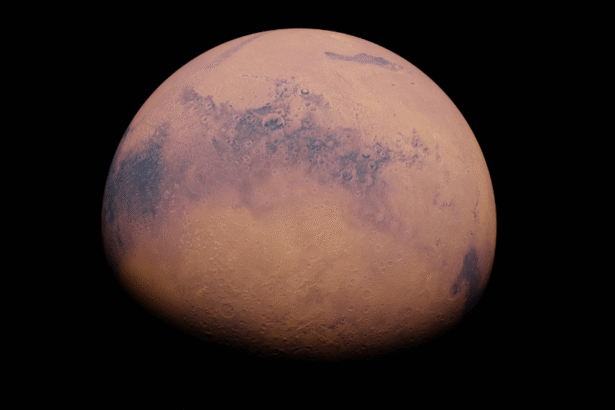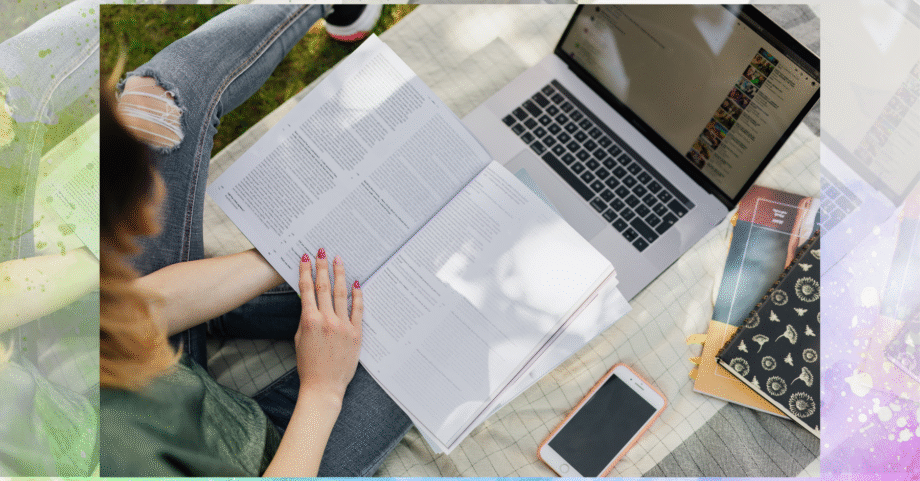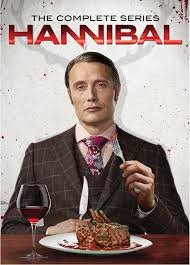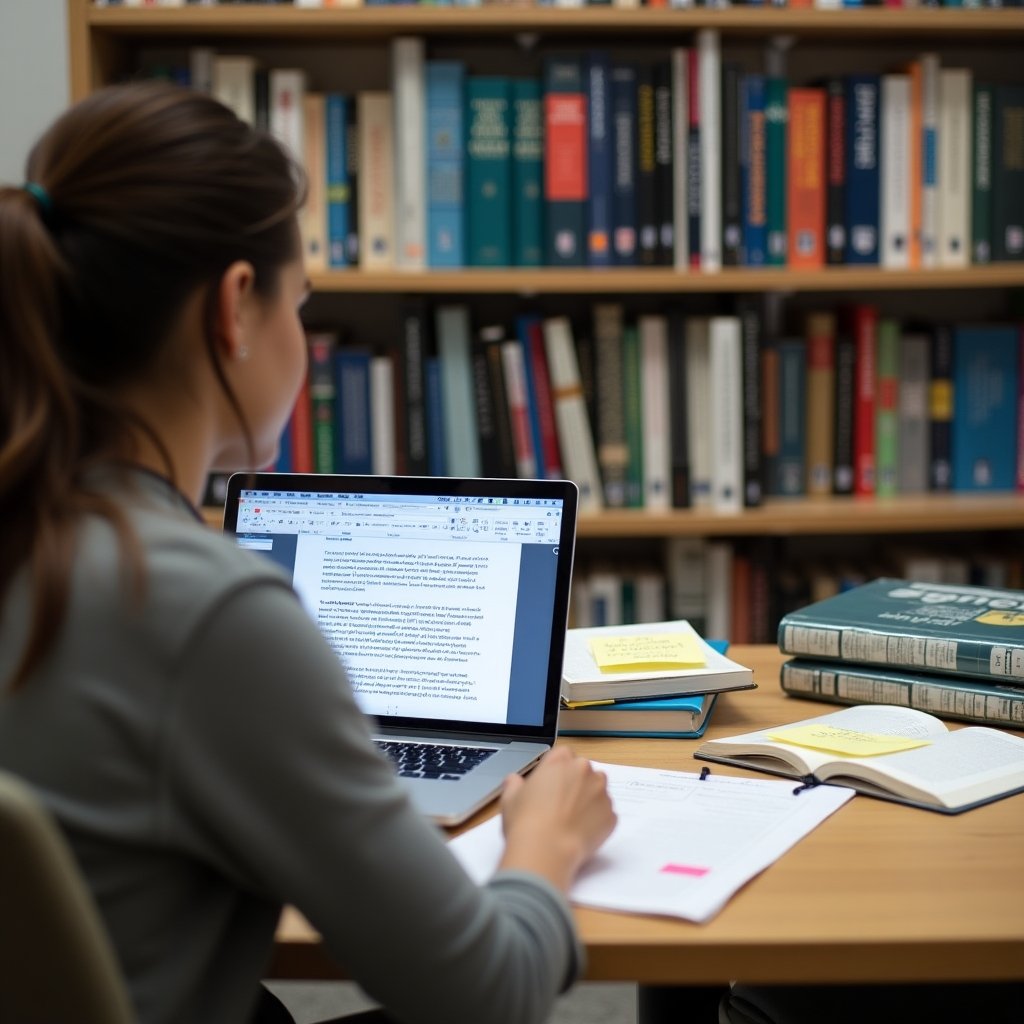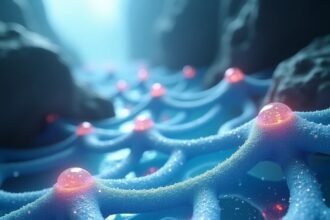Being a student in 2025 comes with more challenges—and more opportunities—than ever before. With online classes, digital assignments, and an overwhelming number of distractions, students are searching for ways to stay organized, focused, and on top of their studies. This is where student tools make all the difference.
From mobile apps that help manage tasks and take notes to smart planners and focus aids, the right student tools can transform academic life. These tools aren't just for tech-savvy students—they're essential for anyone looking to study smarter, not harder. Whether you're studying in the USA, attending coaching classes in India, or preparing for competitive exams, having a reliable set of productivity apps is now a must.
In this guide, we’ll introduce the top productivity apps for students in 2025, including platforms like Notion, Evernote, and Google Calendar. We’ll also explore how students use tools for note-taking, time management, exam prep, and even wellness. Plus, we’ll offer smart productivity tips, a comparison of usage trends in the USA vs India, and when it might make sense to buy a study planner.
If you've ever wondered what tools do students use?, or you’re ready to build your ultimate productivity system, this article will give you everything you need to know to get started with the best student tools available today.
What Tools Do Students Use in 2025?
In 2025, students use a diverse range of student tools to stay ahead. These tools fall into five main categories:
1. Note-Taking Apps
Keeping digital notes is now a standard practice. Tools like Notion, Evernote, and Obsidian let students take organized, searchable notes, create databases, or even structure full study guides.
2. Calendar & Time Management
Apps such as Google Calendar and MyStudyLife help students block study time, track exams, and plan around deadlines.
3. Task & Habit Trackers
From daily assignments to long-term goals, tools like Todoist and Toggl Track help manage academic life by turning chaos into structure.
4. Exam Prep Apps
Studying for exams is easier with tools like Quizlet and Anki, which use flashcards and spaced repetition to boost memory and understanding.
5. Focus & Wellness Tools
Concentration is half the battle. Apps like Forest help students stay off their phones, while platforms like Khan Academy reduce stress by making tough topics easier to grasp.
Many of these recommendations come from top-rated education tech blogs that track trends in learning software across the globe.
The Ultimate Productivity Stack: 12 Best Student Tools for 2025
Let’s break down the must-have student tools that are helping learners in 2025 stay productive, organized, and calm—even during exam weeks.
1. Notion
A flexible all-in-one app, Notion can be used for everything—note-taking, project planning, assignment tracking, and even daily journaling.
- Great for personalized dashboards
- Organize lectures, resources, and deadlines
- Popular among university students in both the USA and India
2. Evernote
Evernote is one of the best student tools for rich note-taking. It supports audio clips, handwritten notes, screenshots, and documents—all searchable in one place.
- Perfect for capturing class lectures
- Syncs across devices, from laptops to phones
- Ideal for research and paper writing
3. Google Calendar
If you're juggling multiple classes, projects, and activities, Google Calendar is a must. It works seamlessly with Gmail and other apps.
- Time-block your study sessions
- Set reminders for exams and assignments
- Integrates with task managers and focus tools
4. MyStudyLife
Built specifically for students, MyStudyLife offers features that traditional calendars don’t—like rotating schedules and term planners.
- Schedule your exams, breaks, and courses
- Works offline too
- A favorite among high school students
5. Forest
Struggling with phone addiction? Forest motivates students to stay off their screens by growing virtual trees while you focus.
- Uses the Pomodoro technique (25 minutes on, 5 off)
- Encourages mindful study habits
- Connects with Chrome focus extensions like these for a distraction-free workflow
6. Todoist
Todoist is one of the best student tools for task management. You can prioritize tasks, set deadlines, and categorize by subject or urgency.
- Great for breaking big projects into manageable tasks
- Syncs with Google Calendar
- Includes productivity visualizations
7. Anki
This app uses spaced repetition to help students retain information long-term. It’s perfect for those studying languages, medicine, or technical definitions.
- Use or download pre-made decks
- Sync across web, mobile, and desktop
- Loved by competitive exam students in India
8. Grammarly
Every student needs a writing assistant. Grammarly checks for grammar, clarity, tone, and even plagiarism in essays, reports, and emails.
- Offers suggestions while writing in real time
- Ideal for writing-heavy majors and assignments
- Free and premium versions available
9. Obsidian
A Markdown-based knowledge management app, Obsidian lets students connect ideas through backlinks, forming a personal academic network.
- Works offline
- Great for advanced learners and researchers
- Helps build critical thinking and deeper understanding
10. Toggl Track
Tracking how you spend your time can help identify distractions. Toggl Track is ideal for students balancing classes, side projects, and freelance gigs.
- Start/stop timer for any task
- Color-coded reports to spot patterns
- Encourages better time budgeting
11. Khan Academy
A lifesaver for difficult subjects, Khan Academy is a free platform offering detailed video lessons on math, science, economics, and more.
- Perfect for quick revisions or deep dives
- Trusted by Indian and American students alike
- Entirely free
12. Quizlet
Quizlet offers smart flashcards and quiz games to test yourself before exams. Great for self-learning and group study.
- Multiple modes: learn, write, test, match
- Download decks or create your own
- Syncs across all devices
Buy Study Planner: When Digital Isn’t Enough
Even with the best student tools available, some students still benefit from using physical study planners. Writing by hand can improve memory and help you visualize your week more clearly.
If you're someone who prefers flipping pages over tapping screens, consider buying a planner from:
- Amazon (Search: “2025 student planner”)
- Academic bookstores or local stationery shops
- Hybrid options that offer both paper layout and app sync
Combining a digital calendar like Google Calendar with a paper planner can offer the best of both worlds.
Smart Productivity Tips for Students
Using student tools is powerful—but how you use them matters more. Here are a few practical tips to increase productivity in 2025:
- Use Time Blocking: Schedule your day in chunks using Google Calendar.
- Stack Your Tools: Combine Notion for notes, Todoist for tasks, and Forest for focus.
- Set Weekly Goals: Use Todoist’s recurring tasks and progress charts.
- Avoid Multitasking: Focus on one subject at a time with Pomodoro timers.
These strategies are simple but effective when paired with the right tools.
Regional Perspective: Student Tools in USA vs India
🇺🇸 USA Students
- Prefer premium tools with cloud syncing and cross-device support
- Use advanced platforms like Canvas, Moodle, or Grammarly Premium
- Often combine laptops with tablets for studying
🇮🇳 India Students
- Favor free or low-cost tools like Khan Academy, MyStudyLife, or Quizlet
- Often access apps on mobile devices
- Rising adoption of government platforms like Diksha and NGO-supported learning tools
Khan Academy is a completely free learning platform offering video lessons on math, science, and more. It’s trusted by students across the globe. You can explore it at KhanAcademy.org.
Whether you're a student in Delhi or California, finding the right mix of tools can significantly improve your academic success.
Final Thoughts: Build Your Personal Stack of Student Tools
In today’s fast-paced academic world, having a personalized set of student tools can be the game-changer you need. Whether it’s Notion for planning, Anki for memorization, or Forest for focus, the key is to experiment and find what suits your learning style.
Start small—maybe one calendar, one task manager, and one note-taking app—and evolve your productivity stack over time.
Want to double your focus? Don’t miss our detailed guide on Chrome focus extensions for students.