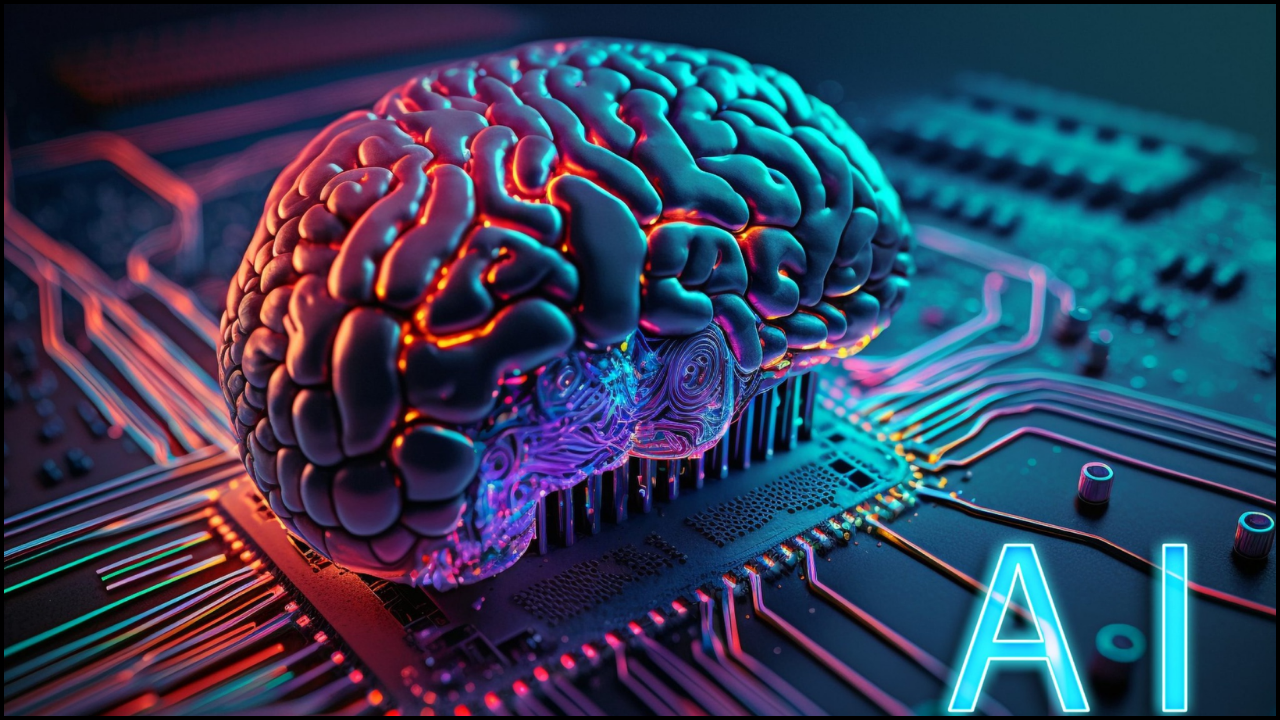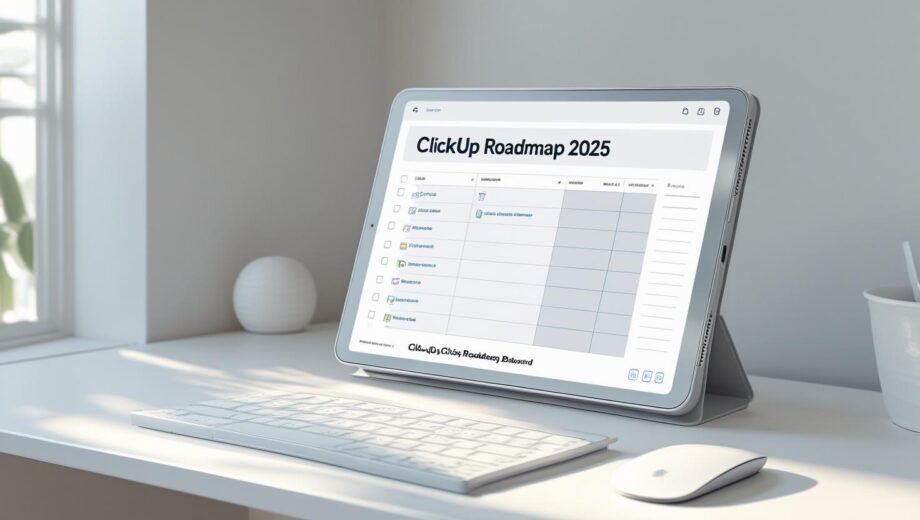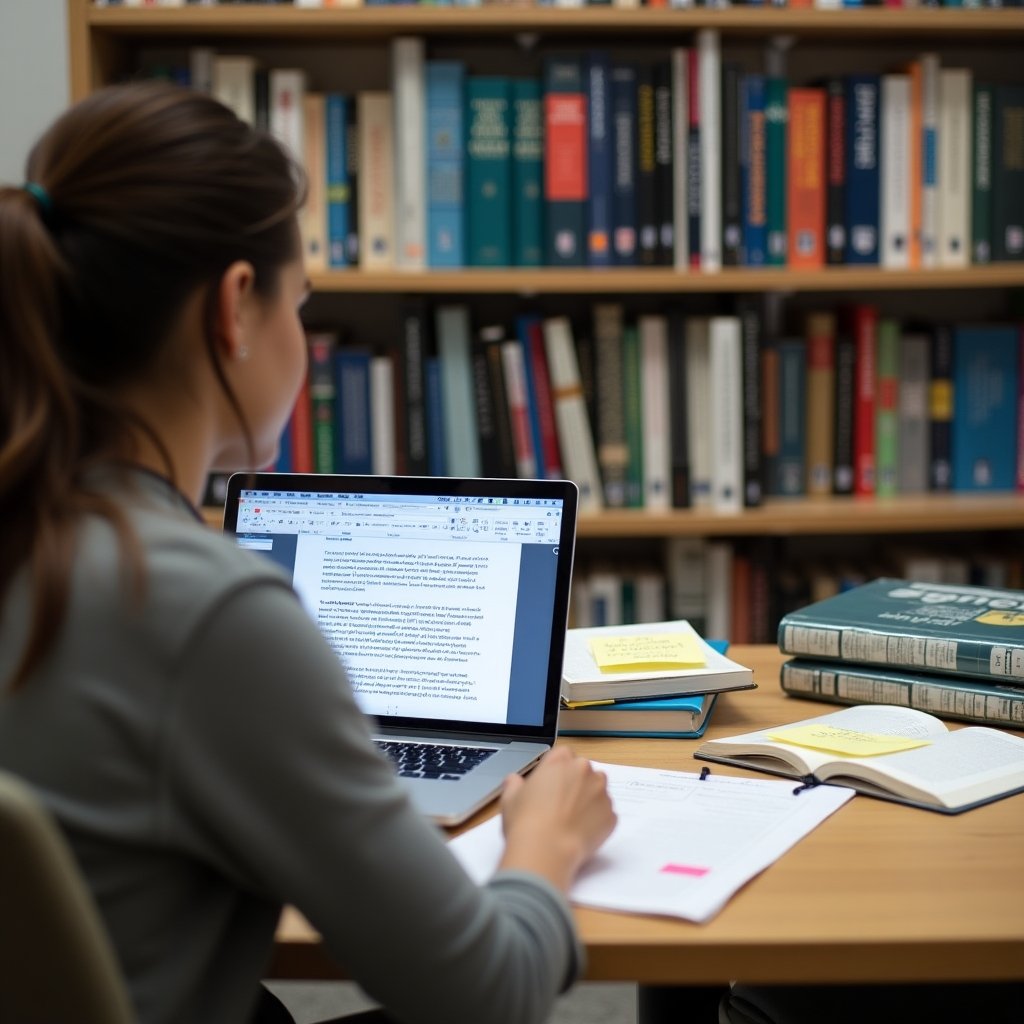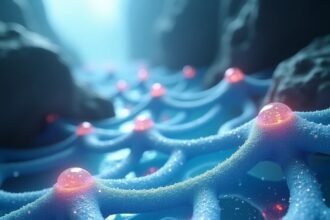ClickUp is no longer just a task management tool—it’s become the productivity powerhouse that freelancers, teams, and enterprises around the globe rely on daily. As remote and hybrid work models become the norm, tools that centralize communication, documentation, project planning, and CRM workflows are more essential than ever. Enter ClickUp—an all-in-one productivity suite built to handle it all.
With its rapidly evolving feature set, intuitive design, and unmatched customization, ClickUp continues to lead the charge in 2025. Whether you're managing a lean startup, a creative agency, or a large enterprise, staying updated on the ClickUp productivity suite roadmap 2025 is crucial. Knowing what’s coming next helps you plan smarter, automate better, and scale faster.
In this article, we’ll cover what’s new in ClickUp this year, a detailed look into its roadmap, powerful new features, and when it's the right time to upgrade your ClickUp plan. Whether you're curious about the future of collaborative docs, next-gen CRM, or simply want to optimize your workflows—this guide is for you.
What’s New in ClickUp?
Staying current with updates is key to unlocking the full potential of ClickUp. So, what’s new in ClickUp this year?
In 2025, ClickUp has rolled out several game-changing updates aimed at improving productivity across industries:
- Advanced Task Management: This app’s new Smart Statuses let you assign custom workflows to teams, complete with triggers, deadlines, and automations.
- AI-Powered CRM Tools: The newly integrated CRM module supports sales pipelines, customer tagging, and follow-up automation, rivaling standalone CRM platforms.
- Real-Time Collaborative Docs: Collaborative Docs now support live editing, comments, version history, and syncing with task dependencies. It’s a complete knowledge management system.
- Enhanced UI/UX: The interface is sleeker, faster, and fully customizable per user or team workspace.
- AI Automation: AI assistance suggests task deadlines, flags bottlenecks, and generates summaries or meeting notes.
- Deeper Integrations: With tighter integration to tools like Slack, Google Workspace, Zapier, and even GitHub, this productivity workspace becomes the center of your digital stack.

This app is evolving from a project tool to a complete productivity suite—designed to scale with your work.
ClickUp Productivity Suite Roadmap 2025
This productivity suit’s 2025 roadmap reflects a strong commitment to flexibility, intelligence, and scalability. Let’s break down what you can expect throughout the year.
1. Enhanced Task & Workflow Automation
One of the most exciting areas in this productivity suite roadmap 2025 is task automation. Expect:
- Rule-based Task Triggers: Create tasks automatically from CRM updates or document approvals.
- Multi-step Automations: Chain actions like assigning users, updating statuses, sending Slack messages, and creating calendar events—all triggered by one action.
- AI-Assisted Scheduling: The AI will automatically schedule tasks based on workload, priority, and dependencies.
2. Expanded CRM Capabilities
ClickUp is making serious strides in customer relationship management:
- Sales Pipeline Views: Kanban pipelines with automated deal tracking, follow-ups, and email integration.
- Lead Scoring & Custom Fields: Qualify leads automatically based on behavior, interactions, and forms.
- CRM Templates: Built-in templates for different industries like real estate, SaaS, and marketing.
By combining CRM with task management, this tool is streamlining how businesses manage relationships and workflows in a single platform.
3. Collaborative Docs & Knowledge Base
Docs in this app are getting major updates:
- Wikis and Hierarchies: Organize docs like a proper wiki with nested layers, anchors, and quick links.
- Embeddable Media and Apps: Add Loom videos, Google Sheets, Miro boards, and Notion-style widgets.
- Smart Tags and Summaries: Use AI to summarize docs, extract tasks, or create meeting minutes.
This positions collaborative docs as a serious competitor to Confluence and Notion, especially in knowledge-centric teams.
4. AI Assistance for Project Planning
AI is deeply embedded into this platform’s planning engine:
- ClickUp Brain: Offers smart suggestions for workload balance, sprint capacity, and blockers.
- Natural Language Input: You can say “Create a marketing plan with deadlines every Friday” and get a ready-to-execute sprint plan.
- Predictive Reports: AI will warn you about late projects, overworked team members, or resource mismatches.
ClickUp AI is not just assistive—it’s predictive.
5. Mobile App Enhancements
Remote teams need mobile flexibility. ’s mobile roadmap includes:
- Offline Mode: Work offline, sync later.
- Gesture Navigation: Swipe-based task status updates, drag-drop scheduling.
- Mobile Dashboards: View workload, tasks, and reports right from your phone.
- Voice-to-Task: Speak tasks and reminders directly into the app.
It’s mobile app is becoming a full-featured companion, not just a viewer.
Key Features of ClickUp in 2025
The platform remains a top pick due to its robust feature set. Here’s what makes it a standout:
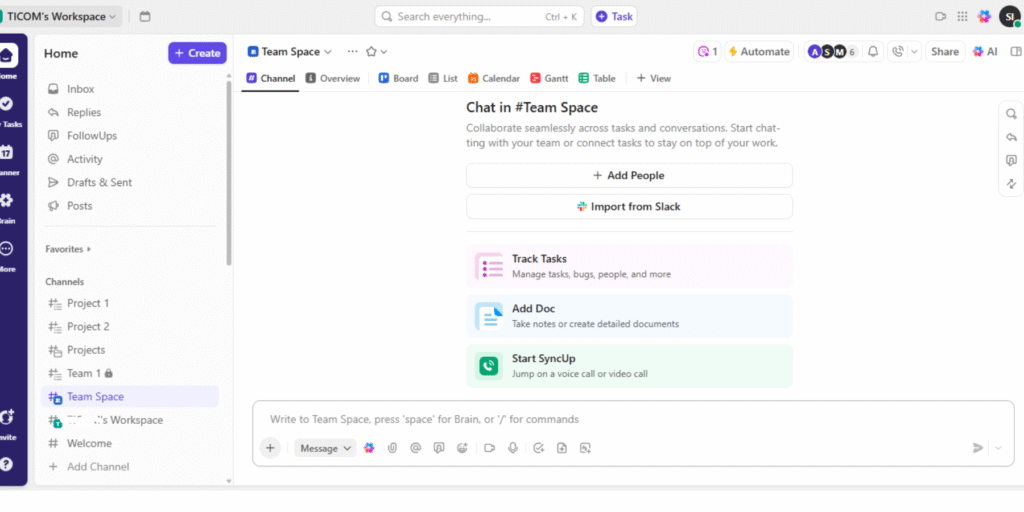
Task Management and Workflows
- Assign tasks with deadlines, dependencies, and subtasks
- Automate repetitive processes
- Create sprint boards, Gantt charts, and calendars
CRM for Sales and Client Management
- Track client interactions, emails, deals, and tasks
- Custom fields and pipelines tailored to your sales funnel
- Built-in CRM templates and Zapier triggers
Document Creation and Collaboration
- Real-time document editing with version control
- Comment threads, task links, and embedding
- Ideal for wikis, SOPs, and project documentation
Reporting and Analytics
- Time tracking, workload analysis, performance graphs
- Custom reporting dashboards
- Project health metrics and client reporting
Customizable Dashboards
- Widgets for tasks, time, goals, workload
- Visualize everything from sales to sprint velocity
- Tailor dashboards by role, team, or project
Upgrade the Plan: Benefits and Pricing
If you’re using the free version, it might be time to upgrade your ClickUp plan. Here's why:
Free Plan Limitations
- Limited integrations
- 100MB file storage
- No advanced automations or dashboards
Premium Plans Offer
- Unlimited automations and integrations
- AI features and CRM functionalities
- Priority support and onboarding assistance
- Enterprise-grade security and permissions
For solo freelancers, the Unlimited Plan ($7/user/month) may suffice. For agencies and teams, Business and Enterprise tiers unlock powerful automation and insights—delivering a strong ROI.
You can explore all features and pricing details directly on the ClickUp site.
Navigating ClickUp Site & Resources
Visiting the ClickUp site opens up a range of resources to help you learn and grow.
Key Areas to Explore
- Help Center: Step-by-step tutorials and how-tos
- ClickUp Blog: Stay updated on product news and productivity tips
- University: Free training courses and certifications
- Community Forum: Peer advice, templates, and workflow inspiration
- Templates Gallery: Industry-based prebuilt setups to get started faster
Whether you're onboarding new users or scaling your workspace, this site provides everything you need.
To take your setup even further, explore how to build your custom digital workspace for maximum productivity.
Conclusion: Why This Tool is the Future of Productivity in 2025
ClickUp’s journey from a task manager to a global productivity suite is nothing short of impressive. With its intelligent roadmap, new CRM and doc features, and automation at its core, it is future-proofing the way teams and individuals manage work in 2025.
From task automation to AI-based planning, and from document collaboration to CRM integration, this tool is delivering an all-in-one solution that simplifies your tech stack while boosting productivity.
Dive into the this platform's site for the latest tutorials, tools, and pricing plans—and build a workflow that grows with you.