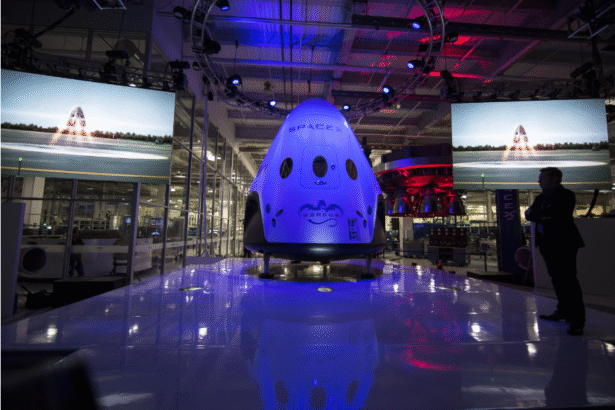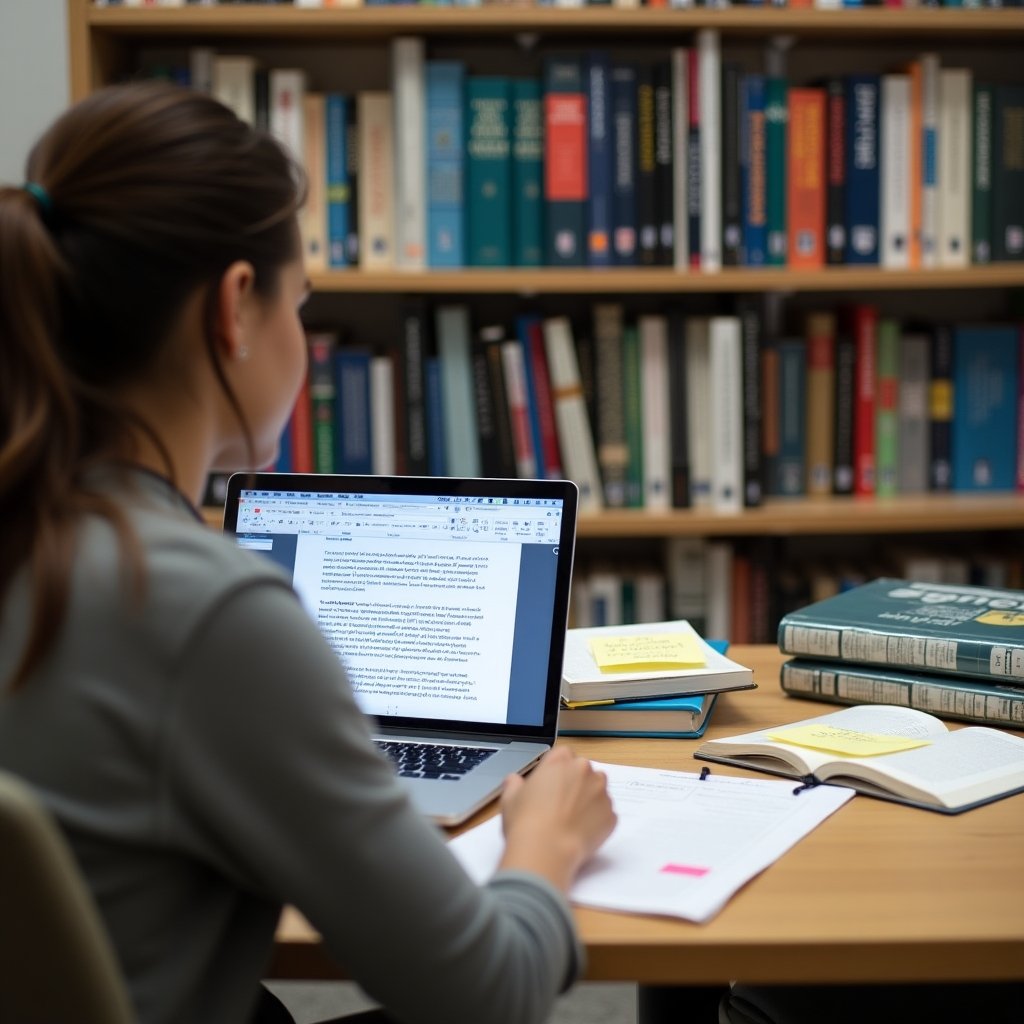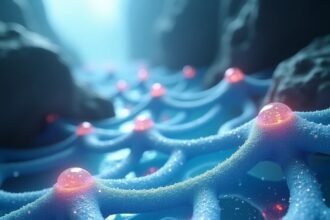Introduction: Why Offline Productivity Matters in 2025
In today’s hyper-connected world, it’s surprising how often we end up without a stable internet connection. Whether you're flying at 30,000 feet, exploring remote mountains, traveling abroad, or dealing with unreliable home Wi-Fi, one thing remains essential—the need to stay productive using reliable offline tools.
This is where offline tools come in. With the global rise of digital nomads, remote professionals, and location-independent lifestyles, having apps that work without Wi-Fi is no longer a luxury—it’s a necessity. In 2025, many productivity tools have evolved to offer robust offline modes, allowing users to take notes, manage tasks, edit documents, read articles, and even communicate—without needing a constant internet connection.
In this guide, we’ll explore the best offline tools for travel and remote work. From Evernote to Google Docs, these apps ensure you can keep your workflow going, sync data later, and stay organized wherever you are.
Which Offline Tools Work Best?
If you're wondering, which offline tools?, the good news is that many top-tier productivity platforms now support offline mode—making them perfect for both short-term disconnections and long-term offline environments.
Here are key categories of offline-friendly apps:
- Note-Taking Apps: Capture thoughts, ideas, and checklists without Wi-Fi. Examples: Evernote, OneNote, Bear.
- Task Management Tools: Create and manage tasks even when disconnected. Examples: Todoist, Trello, Focus To-Do.
- Document Editors: Edit and write documents offline. Examples: Google Docs (Offline), Dropbox Paper.
- Calendar Apps: View and manage your schedule without active sync. Examples: Apple Calendar, Google Calendar.
- Offline Email Clients: Draft, search, and archive messages offline. Examples: Outlook, Spark Mail.
- Reading & Archiving Tools: Save articles for reading on the go. Examples: Pocket.
Most of these tools sync seamlessly once you reconnect to the internet, ensuring no data is lost and workflows continue uninterrupted.
Top Productivity Apps That Work Without Wi-Fi
Let’s dive into the top offline tools of 2025, including their offline capabilities, ideal use cases, and pros/cons. These apps work reliably without Wi-Fi and are essential for global travelers, field workers, and digital nomads.
1. Evernote – Offline Notebooks and Syncing Power
Evernote remains a go-to for powerful note-taking and offline notebooks.
- ✅ Offline Feature: Download specific notebooks for offline access
- 🔄 Syncing: Automatically updates when internet returns
- ⭐ Best For: Students, writers, meeting notes
Pros:
- Rich-text formatting, attachments, handwriting support
- Strong organization via tags and notebooks
Cons:
- Offline notebooks require premium subscription
2. Microsoft OneNote – Free and Fully Offline-Ready
OneNote provides full offline note access across devices.
- ✅ Offline Feature: All notebooks available offline
- 🔄 Syncing: Instant sync on reconnection via OneDrive
- ⭐ Best For: Visual thinkers, professionals using Office 365
Pros:
- Free with full offline mode
- Sketches, text, audio supported
Cons:
- UI can feel cluttered on mobile
3. Google Docs (Offline Mode) – Edit Docs Without Internet
With offline mode enabled, Google Docs lets you write, edit, and comment without internet.
- ✅ Offline Feature: Works via Chrome Extension or Google Drive offline setting
- 🔄 Syncing: Auto-sync when back online
- ⭐ Best For: Writers, remote teams, students
Pros:
- Seamless offline writing
- Cloud sync on reconnect
Cons:
- Needs pre-setup (can’t open new docs offline)
4. Trello – Kanban Boards, Even Offline
Trello, a visual project management app, works surprisingly well without internet.
- ✅ Offline Feature: Access, edit, and create cards/boards offline
- 🔄 Syncing: All changes saved and pushed live when connected
- ⭐ Best For: Agile teams, solo project management
Pros:
- Offline task edits and checklists
- Lightweight and fast
Cons:
- Attachments not accessible offline
5. Todoist – Clean Task Management with Offline Support
Todoist is one of the best offline task managers in 2025.
- Offline Feature: Add, complete, organize tasks offline
- Syncing: Syncs across devices when online
- Best For: Productivity-focused users, planners
Pros:
- Offline labels and priorities work
- Beautiful UI
Cons:
- Some features gated behind premium
6. Notion – Offline, With Caution
While Notion’s offline mode has improved, it's still best used with preloaded pages.
- Offline Feature: Access cached pages
- Syncing: Updates once online
- Best For: Documenting, personal dashboards
Pros:
- All-in-one system
- Works across devices
Cons:
- Pages must be preloaded
- Offline performance varies
7. Pocket – Read Articles Anywhere
Ideal for travelers, pocket lets you save content for offline reading.
- ✅ Offline Feature: Save and access articles without internet
- 🔄 Syncing: New articles downloaded when online
- ⭐ Best For: News readers, researchers
Pros:
- Clean reading interface
- Available on all platforms
Cons:
- Limited media types offline
8. Calendar Apps (Google, Apple, Outlook)
Most calendar apps now working as offline tools and offer offline access to event viewing and limited editing.
- ✅ Offline Feature: View daily/monthly schedules
- 🔄 Syncing: Syncs new edits on reconnection
- ⭐ Best For: All users
Pros:
- View calendar even in airplane mode
- Light data usage
Cons:
- Limited offline editing support
9. Dropbox – Access Files Without Internet
Dropbox is another addition in offline tools, it allows offline file marking for access during disconnection.
- ✅ Offline Feature: Mark any file for offline
- 🔄 Syncing: Syncs file edits automatically
- ⭐ Best For: Teams, freelancers
Pros:
- Works across platforms
- Real-time sync
Cons:
- Offline folder access not available in free plan
10. Slack – Basic Offline Mode
Slack offers a limited offline experience—mainly for reading past messages.
- ✅ Offline Feature: View older messages, compose drafts
- 🔄 Syncing: Sends drafts and updates on reconnect
- ⭐ Best For: Team communication
Pros:
- Great notification system
- Works on mobile well
Cons:
- No real-time interaction offline
11. Focus To-Do – Offline Pomodoro + Tasks
A perfect app for managing deep work, even offline.
- ✅ Offline Feature: Full Pomodoro and task tools offline
- 🔄 Syncing: Syncs across platforms when connected
- ⭐ Best For: Time blocking, deep work
Pros:
- Focus timer + to-do list
- Works with no internet
Cons:
- Syncing across devices may lag
12. Simplenote – Light, Fast, Reliable
A minimalist’s dream for offline notes.
- ✅ Offline Feature: All notes available offline
- 🔄 Syncing: Seamless when reconnected
- ⭐ Best For: Writers, developers
Pros:
- Fast, clean UI
- Syncs across devices
Cons:
- No rich formatting
13. Bear – Offline Markdown Writing
Bear is a gorgeous markdown note app with offline-first design.
- ✅ Offline Feature: All notes work offline
- 🔄 Syncing: Syncs via iCloud
- ⭐ Best For: Creatives, bloggers
Pros:
- Tagging and organization
- Elegant interface
Cons:
- iOS/macOS only
14. Google Keep – Simple Lists, Always Available
Keep it simple with Google Keep, which allows basic offline lists and reminders.
- ✅ Offline Feature: Notes always available
- 🔄 Syncing: Auto-sync with Google account
- ⭐ Best For: Quick notes, lists
Pros:
- Works fast offline
- Integrates with other Google tools
Cons:
- Limited advanced features
15. MindNode – Offline Mind Mapping
Create and manage your mind maps completely offline.
- ✅ Offline Feature: Full mind mapping tools
- 🔄 Syncing: Auto-sync with iCloud
- ⭐ Best For: Brainstorming, project mapping
Pros:
- Beautiful, intuitive interface
- Works well on iPads and Macs
Cons:
- Premium version recommended
Buy Offline Tools: Are They Worth It?
Many of the best offline tools offer free access, but some premium versions unlock crucial offline features such as:
- Unlimited offline notebooks (Evernote Premium)
- Cross-device sync and collaboration (Todoist Pro, Trello Premium)
- Offline file folders (Dropbox Plus)
If you travel frequently, work in remote areas, or prioritize distraction-free workflows, then offline tools idea is for you, it’s definitely worth investing in paid plans that enhance offline access and syncing.
Tip: Buy offline tools that support your preferred workflow—writing, organizing, scheduling, or project planning.
Navigational Resources: Blog or App Doc Links
Need help setting up offline mode? Here's a list of official blog or app doc links that explain offline settings for popular apps:
- Evernote Help: Offline Notebooks
- Google Docs Offline Setup
- Dropbox Offline Access Guide
- Todoist Offline Syncing
- Trello Offline Boards
Reading official documentation ensures you're configuring offline tools for maximum efficiency.
Global Use Cases and Trends
Globally, offline productivity apps are vital for:
- Remote workers in developing regions
- Air travelers and field workers
- Digital nomads traveling across continents
- Students and professionals in low-bandwidth countries
Tech trends show a rise in offline-first app development, as users increasingly expect their offline tools to be available anytime, anywhere, with smooth syncing and minimal lag.
Conclusion: Work Anywhere, Stay Productive with Offline Tools
The future of productivity is flexible—and offline tools are leading the charge. Whether you're deep in the woods, traveling internationally, or facing a sudden Wi-Fi outage, the right offline app ensures your workflow never stops.
Try tools like Evernote, Google Docs, Trello, or Todoist based on your needs and start building a reliable, offline-friendly toolkit today.
Want more productivity insights? Check out our full ClickUp Productivity Suite Roadmap 2025 for even more smart planning strategies.