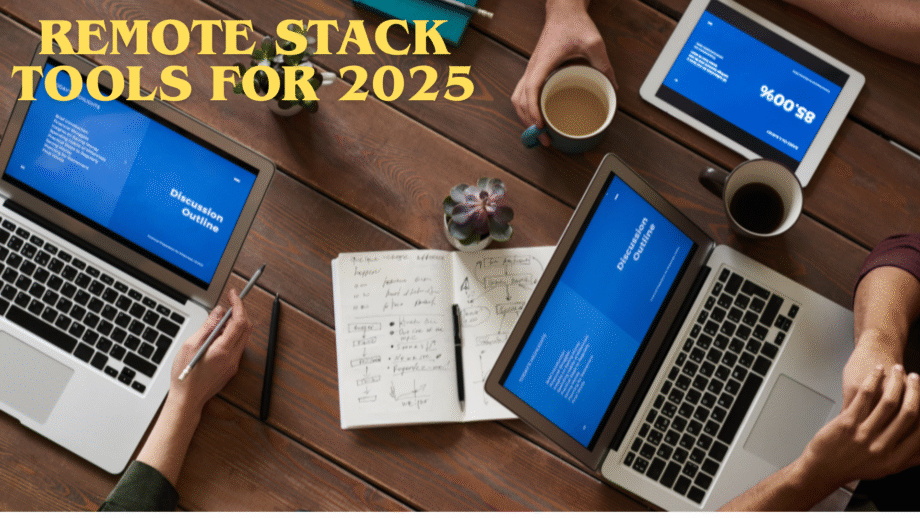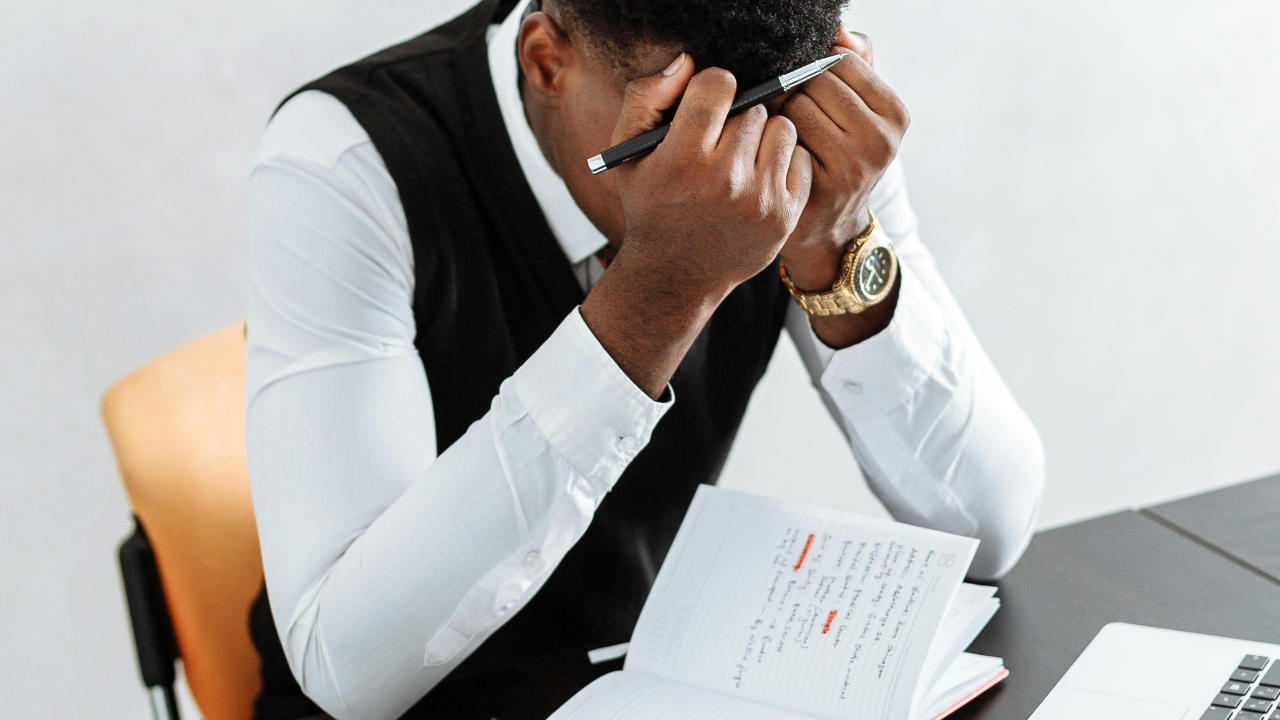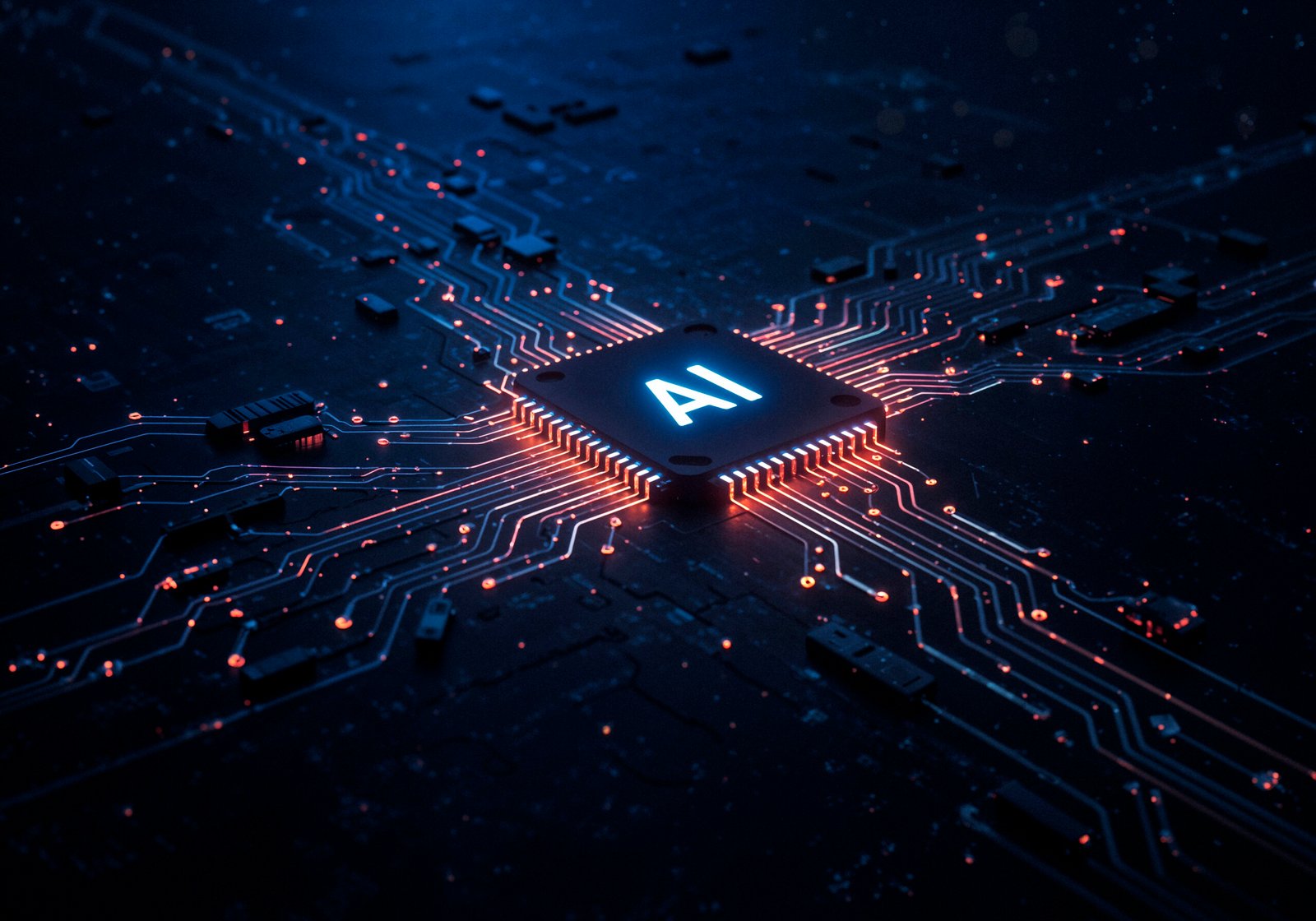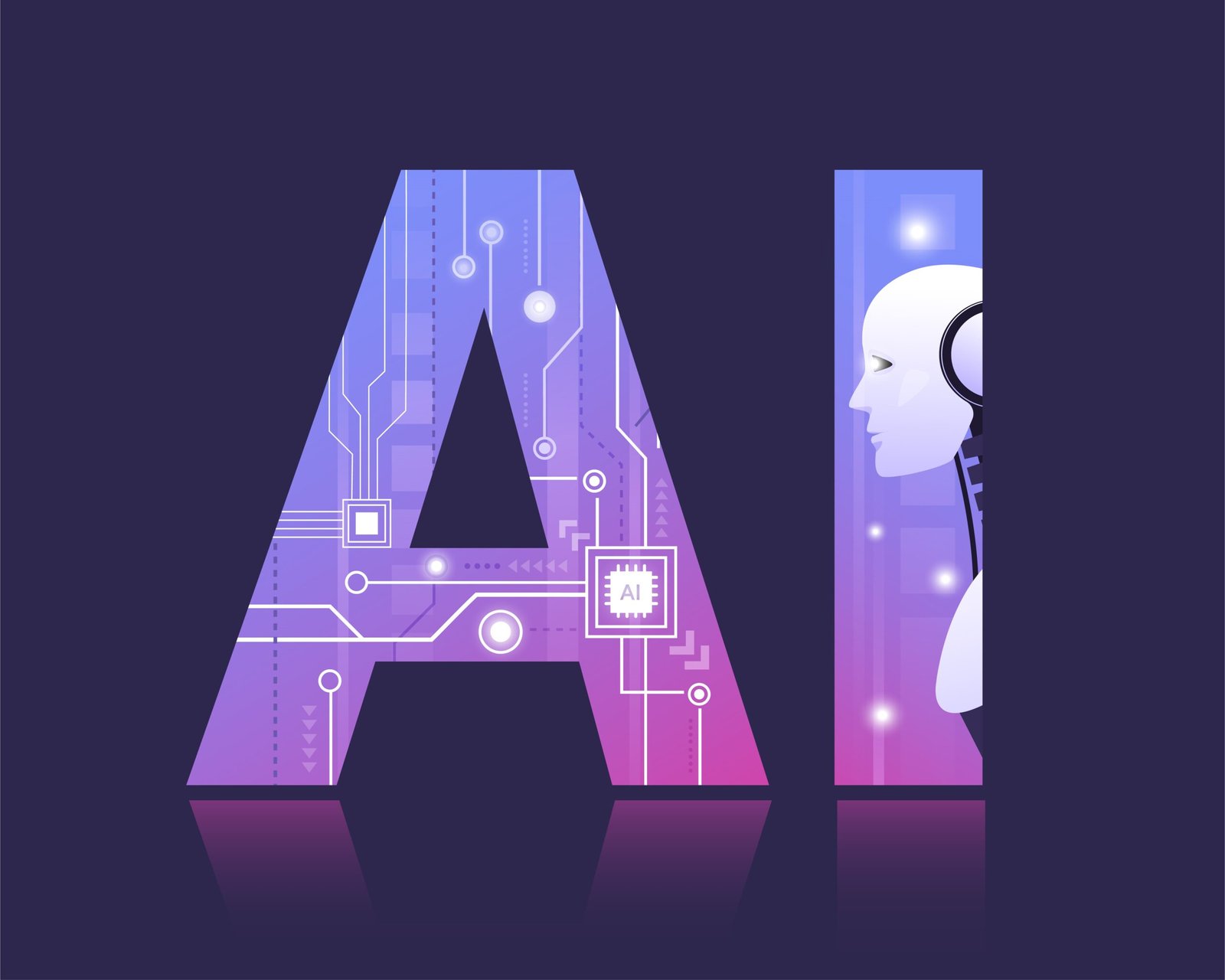Remote work is no longer just a trend—it’s the backbone of modern productivity. With teams spread across continents and time zones, having the right remote stack is essential. Whether you’re managing a growing startup, leading a global marketing team, or working solo as a digital nomad, the tools you choose can make or break your workflow.
In this 2025 guide, we’ll walk you through the best tools stack for remote productivity, including everything from communication platforms to async collaboration tools and cloud-based file sharing. If you're looking to build your stack the smart way, this article is for you.
What’s in a Great Remote Stack?
Before diving into specific tools, let’s understand what a remote stack actually means. A remote stack is a curated collection of software and platforms that enable remote teams to communicate, collaborate, manage tasks, and maintain security across distances.
A solid remote stack ensures:
- Seamless communication (both real-time and async)
- Transparent task and project management
- Secure file sharing and access control
- Integration between tools for maximum automation
It's not about loading up on dozens of apps—it’s about choosing lean, interoperable tools that fit how your team works.
The New Normal: Why Remote Teams Need Specialized Stacks
In an office setting, tools are often tied to a local server or fixed hardware. But for remote teams, everything needs to be cloud-first, flexible, and mobile-friendly.
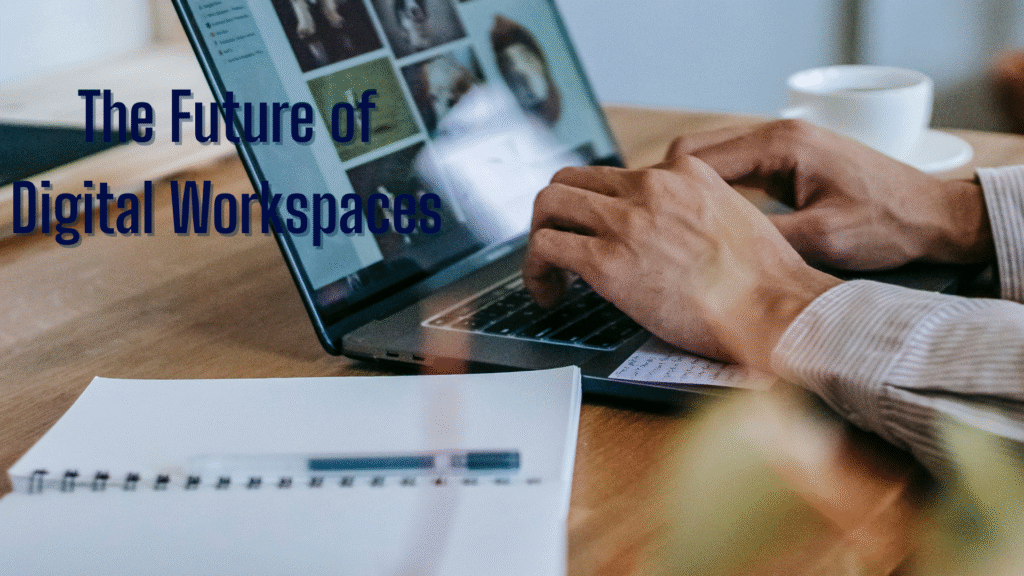
The best remote stack isn’t just about replacing face-to-face interactions—it’s about enhancing what remote work can do better:
- Async communication reduces meeting overload
- Cloud platforms support real-time collaboration
- Tools like Notion or Slack improve documentation and transparency
If your current stack isn’t supporting your goals, it’s time to rethink how you work.
Must-Have Communication Tools for Any Remote Stack
Communication is the spine of your remote team. Here are top tools you’ll want in your stack:
🟦 Zoom – For Video Meetings
Zoom remains a top choice for high-quality video calls, webinars, and screen sharing. It integrates well with scheduling tools and works across all devices.
🟨 Slack – For Team Chat & Channels
Slack keeps team convos organized with channels, threads, and app integrations. It’s a core part of most modern remote stacks.
🟧 Loom – For Async Video Updates
Loom is perfect for sending quick explainer videos without scheduling meetings. It adds a human touch to async workflows.
Pro Tip: Encourage async tools like Loom and Slack over constant video calls to reduce burnout.
Project Management Tools to Keep Work on Track
Managing remote workflows without visibility leads to chaos. These tools bring clarity:
🟩 Notion – The All-in-One Workspace
Notion combines wikis, task boards, databases, and docs into one powerful platform. It’s perfect for centralizing projects and knowledge.
🟪 ClickUp – Customizable Project Management
ClickUp offers everything from Gantt charts to dashboards and time tracking. It's a highly customizable option for fast-scaling teams.
🟥 Trello – Visual Simplicity
Ideal for smaller teams, Trello uses Kanban boards to make task tracking simple and visual.
Explore more team productivity setups in our internal post:
👉 Must-Have Founder Tools for 2025
Async Collaboration: Working Smarter Across Time Zones
Remote success hinges on mastering async collaboration—working without needing everyone online at once.
Key async tools in a high-performance remote stack:
✅ Twist – Slack’s Async Cousin
Twist is designed specifically for async communication. It eliminates the noise of real-time messaging.
✅ Notion + Loom Combo
Use Notion for docs and Loom to add walkthroughs—perfect for onboarding or sharing updates without live calls.
✅ Google Docs + Comments
Don’t overlook Google Workspace. The comment and suggestion features allow asynchronous editing and approvals.
File Sharing & Cloud Storage Tools for Remote Teams
Centralized, secure access to files is vital. Your remote stack should include:
📁 Google Drive – The Default Choice
Fast syncing, Docs/Sheets/Slides compatibility, and version control make it ideal.
📁 Dropbox – For Larger Media Teams
Dropbox is great for designers or media-heavy teams needing preview options and larger storage.
📁 Notion or ClickUp – For In-App File Storage
Combine files with tasks and notes in one place—keeps things tidy.
Check what stacks top remote-first companies use at StackShare
Security & Access Management Tools for Remote Work
A remote stack without security is risky. Here’s how to protect your workflows:
🔐 1Password – Password Vault for Teams
Securely store and share credentials with team members. Better than shared spreadsheets!
🔐 NordLayer – Business VPN Solution
Protects sensitive access across public networks, especially for international teams.
🔐 Okta – Identity & Access Management
Advanced solution for enterprise-level single sign-on (SSO) and compliance needs.
Building Your Own Remote Stack: Where to Begin
Now that we’ve covered the categories, here’s how to build your remote stack without wasting time:
- Map Your Workflow – Identify key areas: communication, collaboration, security.
- Choose Integrable Tools – Make sure tools like Notion, Zoom, and Slack connect via Zapier or native APIs.
- Test, Iterate, Simplify – Start with 5–7 tools. Don’t overload your team.
- Document Usage Protocols – Make guides in Notion or your internal wiki.
- Train Your Team – Host onboarding sessions (record them with Loom!)
Your remote stack is only as good as how your team uses it.
Case Study: Tools Used by Top Remote Teams
Let’s look at what real-world teams are using. According to StackShare’s remote stacks:
- Buffer uses Notion, Slack, Zoom, and GitHub.
- Zapier leans on Google Workspace, Trello, and their own automation platform.
- Basecamp uses… well, Basecamp! But adds Zoom and Loom for async work.
Patterns emerge: flexibility, cloud-first, and async-friendly. That’s the DNA of a great remote stack.
Final Thoughts: Your Remote Stack Is Your Competitive Edge
In 2025 and beyond, remote work will only get more sophisticated. The companies that succeed will be the ones who invest in building a remote stack that supports autonomy, async collaboration, and scalable workflows.
From Notion to Zoom to Slack, every tool in your stack should have a clear purpose—and ideally, integrate with others. Don’t chase trends. Choose tools that solve real team problems.
Already using some of these tools? Combine them with our Must-Have Founder Tools for 2025 for an unbeatable productivity setup.
✅ Bonus: Your Remote Stack Starter Template
Here’s a quick-launch remote stack you can start with today:
| Category | Tool | Purpose |
|---|---|---|
| Communication | Slack, Zoom | Real-time + async comms |
| Collaboration | Notion, ClickUp | Docs, task management |
| File Sharing | Google Drive | Cloud storage + document editing |
| Async Work | Loom, Twist | Updates without meetings |
| Security | 1Password, NordLayer | Access control + data protection |
✅ FAQ: Everything You Need to Know
Q: What’s the most essential tool in a remote stack?
A: Communication tools like Slack or Zoom are foundational, but Notion often becomes the most used for documentation and collaboration.
Q: How many tools should be in a remote stack?
A: Aim for 5–8 core tools that integrate well. Avoid overlapping features.
Q: Can I use free versions of these tools?
A: Yes! Most offer robust free tiers—upgrade only when your team scales.