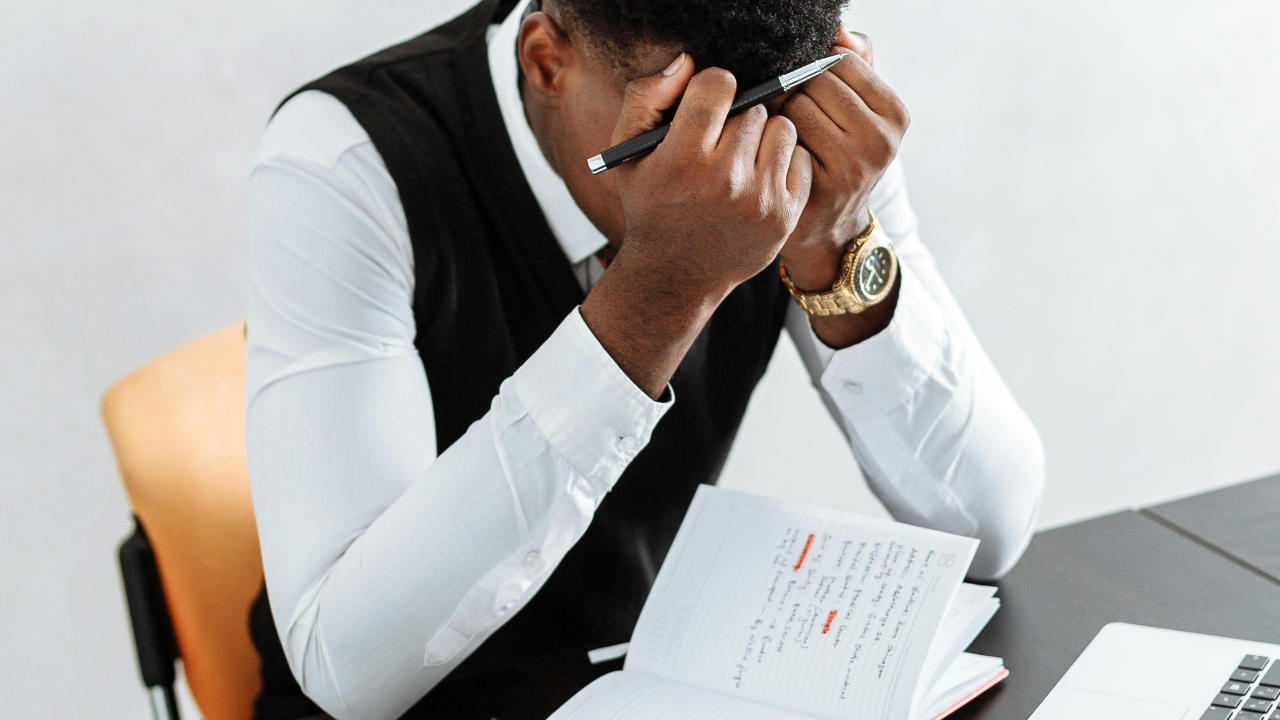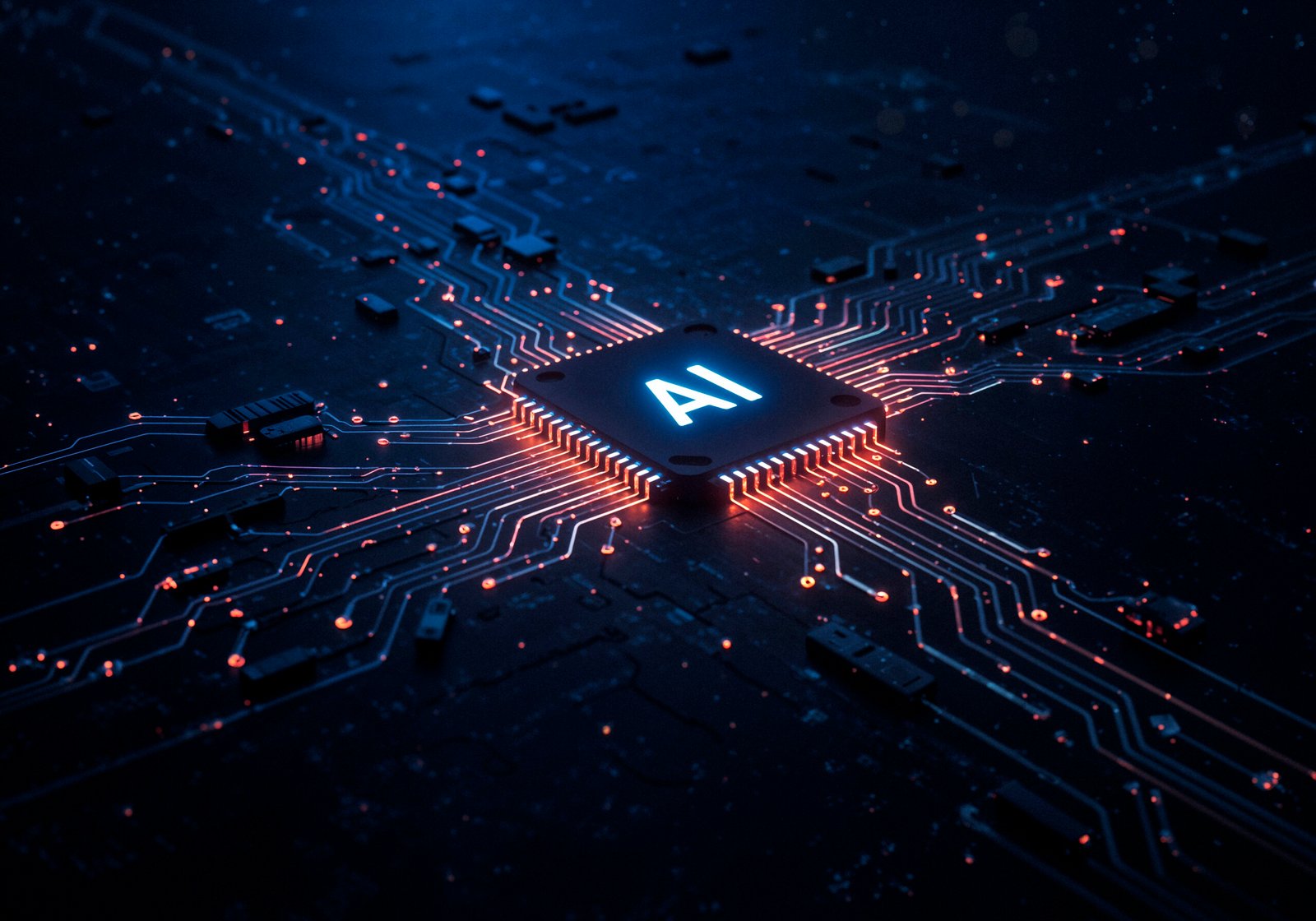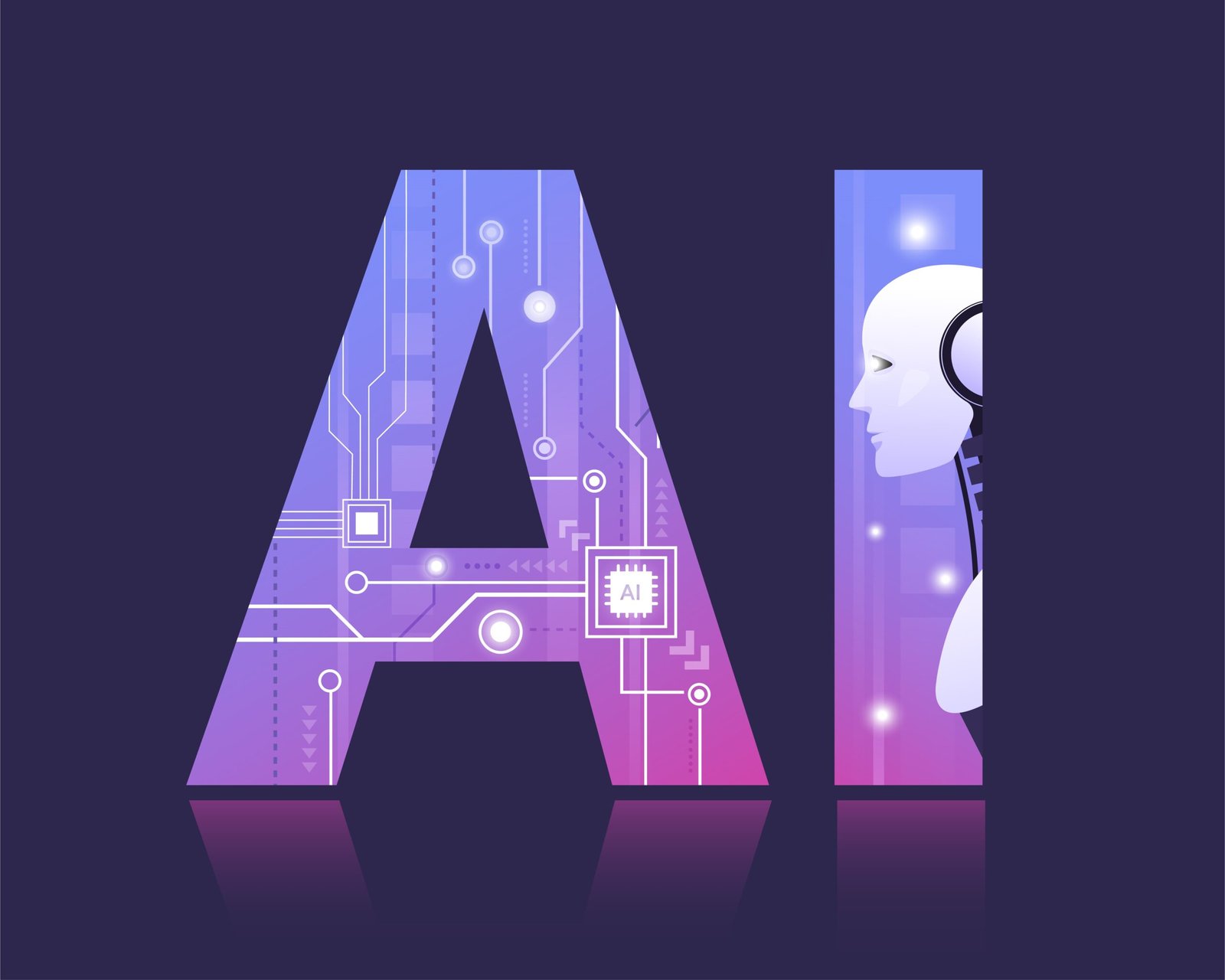Introduction: Why Mind Mapping Still Matters in 2025
In 2025, productivity is no longer just about ticking tasks off a to-do list—it's about connecting ideas in smart, visual, and collaborative ways. That’s where mind mapping shines. Whether you’re a startup founder, educator, student, or remote team lead, mind mapping tools help you visualize concepts, organize your thoughts, and collaborate in real-time.
With the rise of AI-enhanced creative workflows and remote-first teams, the importance of intuitive, scalable visual tools has skyrocketed. The best mind mapping tools in 2025 combine simplicity with powerful integrations, allowing teams to brainstorm together no matter where they are.
If you're building a remote collaboration stack, these tools are a crucial part of that puzzle. Let’s explore the best mind mapping tools to help you think clearly and plan effectively.
What Makes a Great Mind Mapping Tool in 2025?
The ideal mind mapping tool in 2025 does more than just connect ideas—it connects people, processes, and goals.
Here’s what sets the top tools apart:
- Collaboration: Real-time editing, comments, and version control
- AI Features: Auto-generating branches, suggesting keywords or concepts
- Integrations: Sync with Notion, Trello, Google Drive, and task managers
- Templates: Project plans, design sprints, book outlines, lesson plans
- Export Options: PNG, PDF, OPML, markdown, and presentation-ready slides
- Cross-platform access: iOS, Android, Web, Desktop
These tools empower everything from high-level strategy brainstorming to daily task planning.
Top 5 Mind Mapping Tools in 2025
1. XMind: The Powerhouse for Visual Thinkers
XMind remains one of the top choices for professionals and students alike in 2025. With over a decade of refinement, it’s known for its clean UI, beautiful themes, and high-performance exports.
Key Features:
- Smart AI-assisted branch expansion
- Zen Mode for distraction-free thinking
- Gantt charts and org chart templates
- Sync across devices
- Supports Markdown and LaTeX
Whether you're creating a product roadmap or outlining an eBook, XMind’s capabilities make it a top-tier tool. The tool’s ongoing innovation is documented in the XMind blog, showcasing how it's staying relevant in the hybrid work era.
Best For: Professional strategists, educators, remote teams
Free/Paid: Free plan available; Premium at $59.99/year
2. MindMeister: Collaborative Brainstorming Made Easy
If your primary need is collaborative idea mapping, MindMeister remains a stellar pick. Its intuitive drag-and-drop interface and vibrant color schemes make it ideal for group thinking sessions—especially in remote teams.
Why MindMeister Stands Out:
- Real-time multi-user editing
- Mind map commenting and voting
- Task management with MeisterTask integration
- Presentation mode built in
- Cloud sync and mobile apps
MindMeister allows you to share live mind maps with stakeholders or use built-in presentation mode to pitch ideas. For deeper insights and updates, the MindMeister blog is a great resource.
Best For: Remote teams, design sprints, educational settings
Free/Paid: Free plan; Paid tiers from $4.99/month
3. Whimsical: For Product Design & Agile Thinkers
While Whimsical is known for flowcharts and wireframes, its mind mapping mode is a favorite among product teams, UX designers, and agile squads in 2025. Its strength lies in combining diagrams, sticky notes, and mind maps in one interface.
Features That Make It Special:
- Unified dashboard for whiteboarding, mapping, and wireframing
- Collaborative brainstorming with comments
- Embed documents, files, or links into map nodes
- Drag-and-drop components
- Lightning-fast performance
If you're planning a new app or visualizing a sprint structure, Whimsical lets you map it out then export or share instantly.
Best For: Product managers, UX designers, sprint planning
Free/Paid: Free plan; Pro plan at $12/month
4. Coggle: Simple, Clean, and Real-Time
Coggle is a favorite for those who love minimalism with powerful features. It’s browser-based, lightweight, and great for academic users, solo founders, and teams seeking straightforward real-time collaboration.
Top Features:
- Unlimited image uploads and auto-saving
- Version history and permission controls
- Color-coded branches
- Markdown support for notes
- Easily exportable as PDFs or image files
Its clean aesthetic helps keep focus on the content rather than the interface—perfect for quick thinking sessions.
Best For: Educators, solo creators, startup ideation
Free/Paid: Free tier; Awesome Plan at $5/month
5. Miro: The All-in-One Collaboration Whiteboard
Miro continues to dominate in 2025 as a go-to visual workspace for remote teams, especially for mapping high-level strategies and sprint retrospectives. While not strictly a “mind mapping only” tool, its mind map feature is rich and flexible.
Why Miro Rocks for Mind Mapping:
- Custom templates for mind maps, retrospectives, and journey maps
- Embeds and real-time collaboration
- Works seamlessly with Jira, Zoom, and Slack
- Voting tools, timers, and sticky notes
- Boards can scale infinitely
Used by teams at Google, Netflix, and smaller startups alike, Miro is a full whiteboard platform that just happens to do mind mapping exceptionally well.
Best For: Enterprise teams, product vision planning
Free/Paid: Free for 3 boards; Business plan starts at $10/month/user
Honorable Mentions
- Freeplane: Open-source and powerful, great for tech-savvy users
- Milanote: Not strictly mind mapping, but a visual board for idea clustering
- Lucidchart: For those blending diagrams with logic flows
These options may not have made the top 5, but they’re powerful depending on your needs.
Mind Mapping for Remote Teams in 2025
Today’s distributed teams need tools that support async collaboration without sacrificing clarity. Mind mapping provides a shared mental model, enabling remote workers to contribute ideas visually and intuitively.
Teams that already use a remote productivity stack often layer in tools like MindMeister or Miro for their ideation stage. These mind mapping tools act as the connective tissue between brainstorms and deliverables.
Use Case: During sprint planning, the team builds a mind map of tasks, links them to Jira via Miro, and assigns responsibilities—all before kickoff.
How to Choose the Right Tool for You
With so many options, the best choice depends on your role, team size, and style of thinking. Here's a quick guide:
| Use Case | Recommended Tool |
|---|---|
| Solo project planning | XMind, Coggle |
| Design or product teams | Whimsical, Miro |
| Remote team collaboration | MindMeister, Miro |
| Academic brainstorming | Coggle, XMind |
| Budget-friendly/free use | Freeplane, Coggle Free |
Ask yourself:
- Do I need real-time collaboration?
- Do I care about mobile compatibility?
- Will I be exporting maps into other tools?
- Do I want AI features for auto-branching or templates?
Many tools offer free trials, so experiment before committing.
Final Thoughts: Make Thinking Visual with the Right Tools
In a world where ideas move fast and collaboration is global, the right mind mapping tool can be a creative superpower. Whether you're crafting a business strategy, planning a product, or organizing coursework, these tools make the abstract tangible.
The top mind mapping tools in 2025 like XMind, MindMeister, and Miro go beyond drawing bubbles and lines—they support focused thinking, remote collaboration, and execution at scale.
💡 Try one or two tools that align with your workflow. You might find your most productive hours come not from typing tasks, but from drawing out ideas visually.