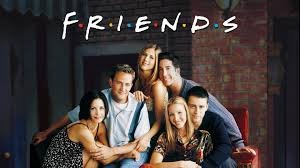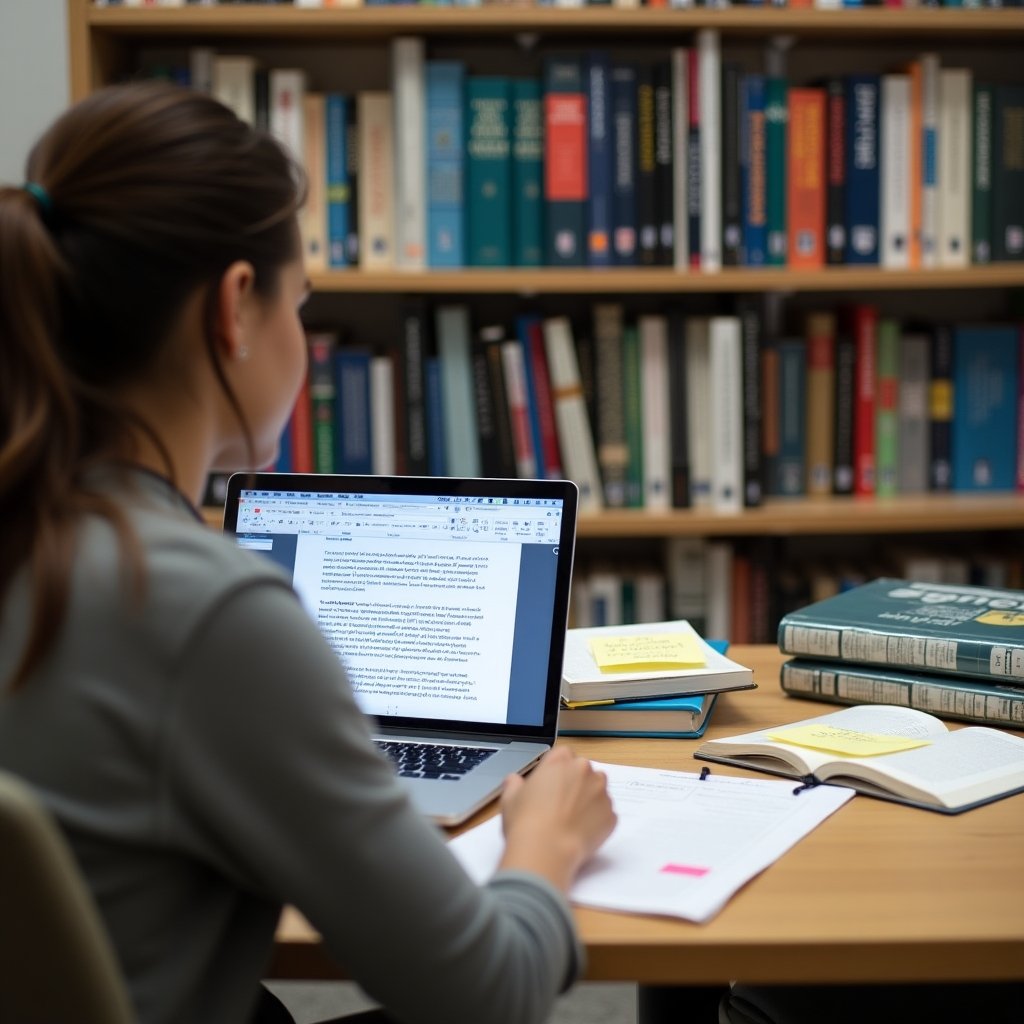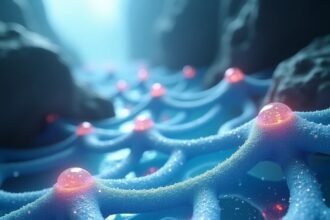Choosing the right platform matters when designing visuals. The best online tools for graphics design combine ease and power. With smart tools and templates, anyone can create quality designs. This guide explains top tools, their features, pros and cons, pricing, and use cases.
Why Learn About the Best Online Tools for Graphics Design?
Digital work demands strong visuals. Whether you work in marketing, social media, branding, or UX, you need design tools. The best online tools for graphics design help you create polished visuals fast. They reduce technical barriers and empower creativity.
Top Platforms for Web Design, Collaboration, and Prototyping
Figma: Precision and Teamwork in Design
Figma is ideal for interface design and prototypes. It offers vector tools, interactive features, and real-time feedback. Teams collaborate live and leave comments inline.
User-Friendly Template-Based Tools
Canva: Templates and Magic Studio
Canva is a user-friendly platform ideal for non-designers. Its Magic Studio AI helps generate layouts and designs with ease.
Adobe Express: AI-Powered Creation by Adobe
Adobe Express is perfect for social content, video, and branding. It integrates Adobe Firefly's AI tools for enhanced creativity.
Online Editors with Photoshop-Like Power
Photopea: Full Feature Editor in Browser
Photopea is a web-based editor that supports PSD, TIFF, SVG, and more. It offers layers, masks, and advanced editing tools.
Pixlr: Lightweight Editor with AI Tools
Pixlr provides quick, AI-supported editing. With Pixlr X and Pixlr E, it caters to beginners and pros alike.
Emerging Tools with AI and Asset Libraries
Visme: Video, Infographics, and Marketing Assets
Visme is excellent for infographics, videos, presentations, and branded content. It supports animated graphics and interactive content.
Kittl: AI Toolkit for Professional Visuals
Kittl is gaining attention for its advanced typography tools and AI-powered design interface.
How the Best Online Tools for Graphics Design Empower Creativity for All
These platforms prove that design no longer requires complex software. Whether you want UI mockups, social media visuals, infographics, or logos, the best online tools for graphics design offer flexible workflows.
You can prototype, animate, and customize designs quickly. Real-time collaboration allows teams to iterate together. AI tools simplify brand consistency and content generation. New creators and seasoned designers alike benefit.
How to Choose the Right Tool
- Beginner? Choose Canva, Adobe Express, or Visme
- Professional UI/UX? Use Figma for design and prototyping
- Advanced editing? Photopea or Pixlr offer rich features
- Typographers and marketers? Kittl offers precise style tools and AI
- Motion and visual storytelling? Visme and Canva support animation and interactive content
Final Thoughts: Make Design Easy and Effective
By choosing the best online tools for graphics design, you gain visual power without friction. These platforms enable you to design faster, collaborate smarter, and maintain brand consistency.
From templates to prototypes and AI design assistants, visual creation is more accessible than ever.
No matter your skill level, there is a tool to match. Use platforms like Canva, Figma, Visme, Kittl, Photopea, Pixlr, and Adobe Express to achieve professional results.