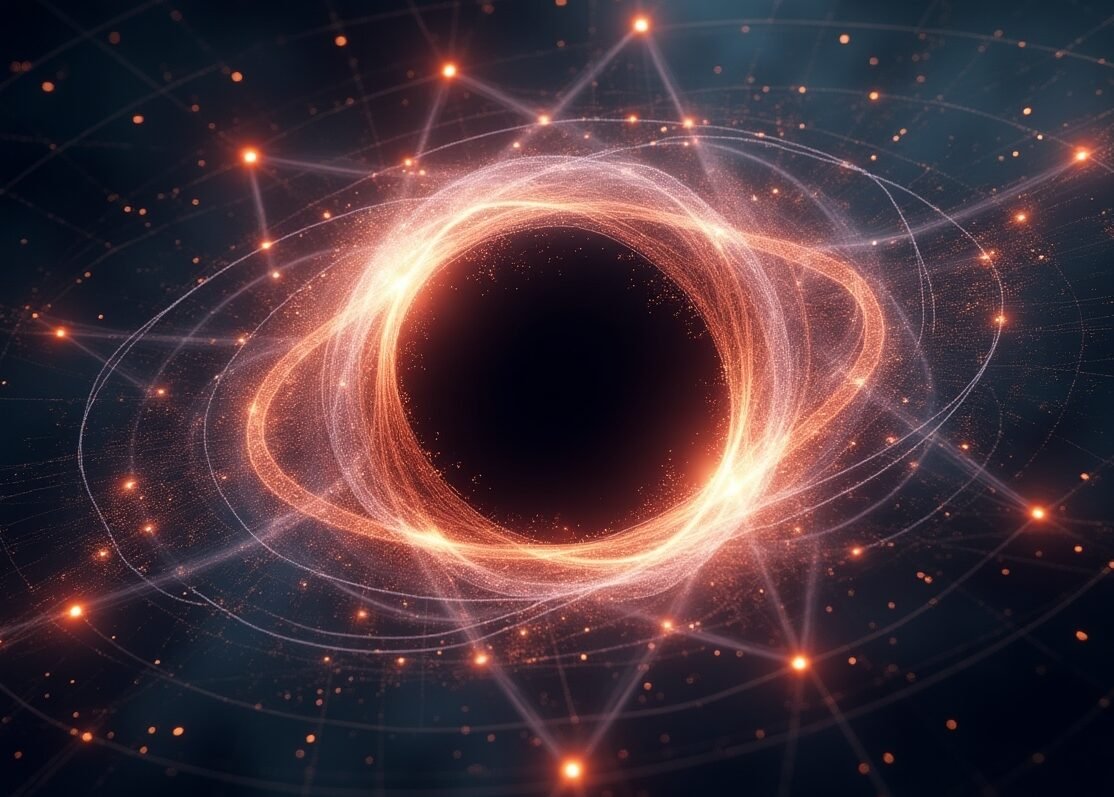In an age where information is abundant but clarity is scarce, managing knowledge effectively has become more than a luxury—it’s a necessity. Whether you’re a writer, student, researcher, or entrepreneur, personal knowledge management (PKM) can make or break your productivity.
Enter Obsidian—a markdown-based, local-first tool that’s revolutionizing the way people take notes, link ideas, and build second brains. In this 2025 guide, we’ll explore exactly how to use Obsidian for knowledge management, why it's become a favorite among power users, and how you can get the most out of it this year.
What Is Obsidian? A Quick Overview
Obsidian is a powerful note-taking app built around markdown files and a unique graph-based structure. Instead of storing notes in a database, Obsidian keeps them in a local folder—called a vault—allowing you to maintain complete control of your data.
Each note is written in markdown, and you can link one note to another using simple double-bracket syntax ([[Note Title]]). Over time, this creates a web of interconnected thoughts, ideal for PKM, research, and idea development.
Visit the Obsidian.md official website to download the app or learn more about its features.
Why Use Obsidian Instead of Notion, Roam, or Evernote?
With so many productivity tools out there, why are people switching to Obsidian?
1. Offline First & Local Storage
Unlike Notion and Roam, Obsidian stores your notes locally. You don’t need an internet connection, and your notes are yours forever.
2. Markdown Simplicity
Obsidian uses plain text files written in markdown. That means you can open your notes in any markdown editor—no lock-in.
3. Customizable & Extensible
Obsidian has a massive plugin ecosystem. Whether you want to create Kanban boards or daily journals, there’s a plugin for it.
4. Privacy-Focused
No need to worry about third-party servers or data leaks. Obsidian gives you full control over privacy.
If your goal is productivity with Obsidian notes, its flexibility and open structure offer an edge over traditional tools like Evernote or cloud-based Notion.
Setting Up Your First Vault in Obsidian
Getting started with Obsidian is refreshingly simple:
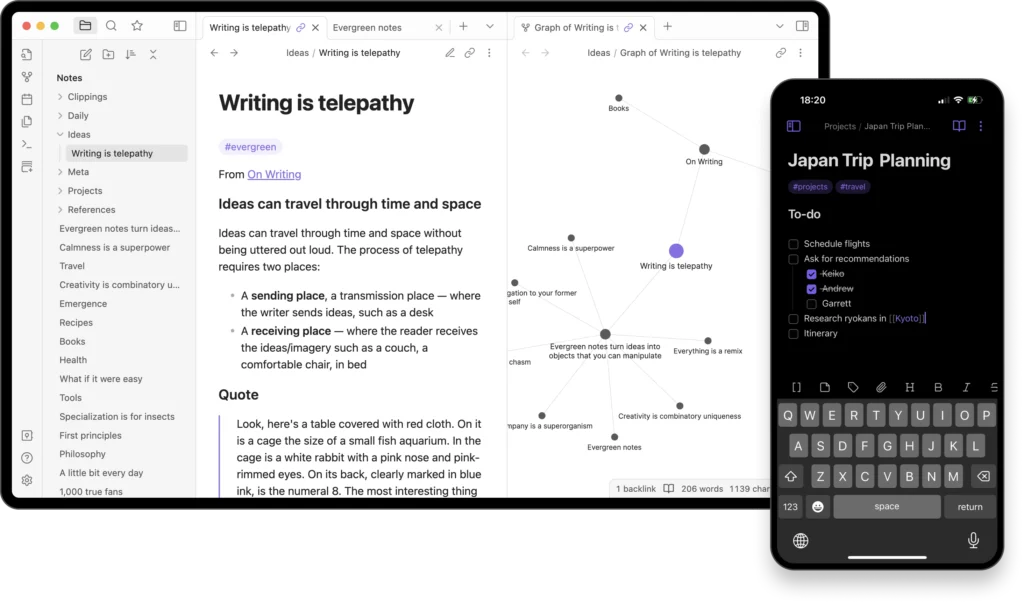
Step 1: Download Obsidian
Head to Obsidian.md and download the app for your platform—Windows, macOS, Linux, or mobile.
Step 2: Create Your Vault
A vault is a folder on your device where all notes are stored. You can create multiple vaults for different projects or keep everything in one place.
Step 3: Write Your First Note
Click the “+” icon to create a new note. Write using markdown syntax—use # for headers, * for bullet points, and [[ ]] to link to other notes.
Step 4: Use Tags & Folders
Organize notes using #tags and folders. Although Obsidian shines with backlinks, folders are still useful for compartmentalization.
Using Obsidian for Personal Knowledge Management (PKM)
What Is PKM?
Personal Knowledge Management (PKM) is the process of capturing, organizing, and retrieving information that matters to you. Think of it as building your own personal Wikipedia.
This platform is tailor-made for PKM:
- Backlinks make it easy to connect related thoughts.
- Graph View visually shows how your ideas link together.
- Daily Notes help build consistent journaling habits.
- Templates speed up recurring workflows like meeting notes or reading logs.
Common PKM Use Cases:
- Students organizing lecture notes.
- Writers tracking characters, themes, and story arcs.
- Researchers mapping studies, hypotheses, and findings.
- Entrepreneurs managing business strategies and goals.
Using Obsidian markdown note-taking and backlinks, your notes evolve from scattered scribbles into a coherent system.
Top Community Plugins to Supercharge Obsidian in 2025
Plugins are where Obsidian really shines. Here are some must-have community plugins this year:
1. Calendar + Daily Notes
Create automated daily pages to track thoughts, habits, or journaling.
2. Dataview
Use markdown tables and query syntax to turn notes into databases. Great for managing reading lists, book summaries, or tasks.
3. Canvas
Visualize ideas using a whiteboard-style canvas. Perfect for brainstorming.
4. Templater
Add dynamic templates for meetings, daily entries, or project outlines.
5. Advanced Tables
Make your markdown tables behave like Excel without leaving this platform.
All these plugins can be found directly in the app under Settings → Community Plugins.
Tips for Organizing a Minimalist Workflow in Your Note System
If you're drawn to minimalist tools, this platform can be tailored to reduce visual clutter and help you stay focused on what matters most.

Here’s how:
- Use hotkeys for frequent actions like creating new notes or toggling the graph view.
- Stick to a single vault with broad folders (Work, Personal, Reference) to keep navigation simple.
- Limit plugins to only those that genuinely improve workflow—avoid bloat.
- Choose a clean, distraction-free theme such as Minimal or Things for a sleek workspace.
For more ideas on simplifying your digital setup, check out our article on Minimalist Tools & Productivity Apps for 2025. You'll discover other apps that work seamlessly with markdown-based workflows like this one.
Common Obsidian Use Cases in 2025
Whether you're a student or CEO, Obsidian adapts to your workflow.
Students:
- Organize class notes by subject.
- Use backlinks to connect themes across courses.
Writers:
- Develop characters, plot arcs, and outlines in separate notes.
- Use the graph to trace narrative complexity.
Researchers:
- Store citations, summaries, and experimental notes.
- Use Dataview for structured data analysis.
Knowledge Workers:
- Track meeting notes, tasks, and goals.
- Centralize brainstorming, planning, and execution in one app.
Still wondering, what is this app used for? The answer is simple: anything that involves text, ideas, and connection.
Frequently Asked Questions About Obsidian
Frequently Asked Questions
❓ Is This Tool Free to Use?
Yes. The base software is free for individual users. You can optionally purchase a Catalyst license for insider access and early beta features. For those who want cloud access, Sync and Publish are premium add-ons available separately.
❓ Can I Use It on My Phone?
Absolutely. The mobile version works smoothly on both iOS and Android. It supports full note syncing through either the official Sync service or third-party cloud platforms like Dropbox or Google Drive.
❓ Is This Platform Suitable for Teams?
While it’s designed mainly for solo workflows, this platform can be adapted for light collaboration, especially with its Publish feature or shared vault setups. It’s ideal for individuals or small partner teams looking for a flexible, markdown-based note solution.
Conclusion: Is This the Right Tool for You in 2025?
If you want to organize your thoughts, build a second brain, or take smarter notes, this markdown-based platform stands out as one of the most versatile solutions in 2025.
Its clean design, plugin-rich ecosystem, and privacy-first architecture make it a top choice for anyone serious about managing information effectively. Whether you're just getting started or refining your existing setup, it adapts to your pace and style.
Now is the perfect time to create your own knowledge system—simple, powerful, and completely yours.
Ready to begin? Visit Obsidian.md to explore features and start using the app today.